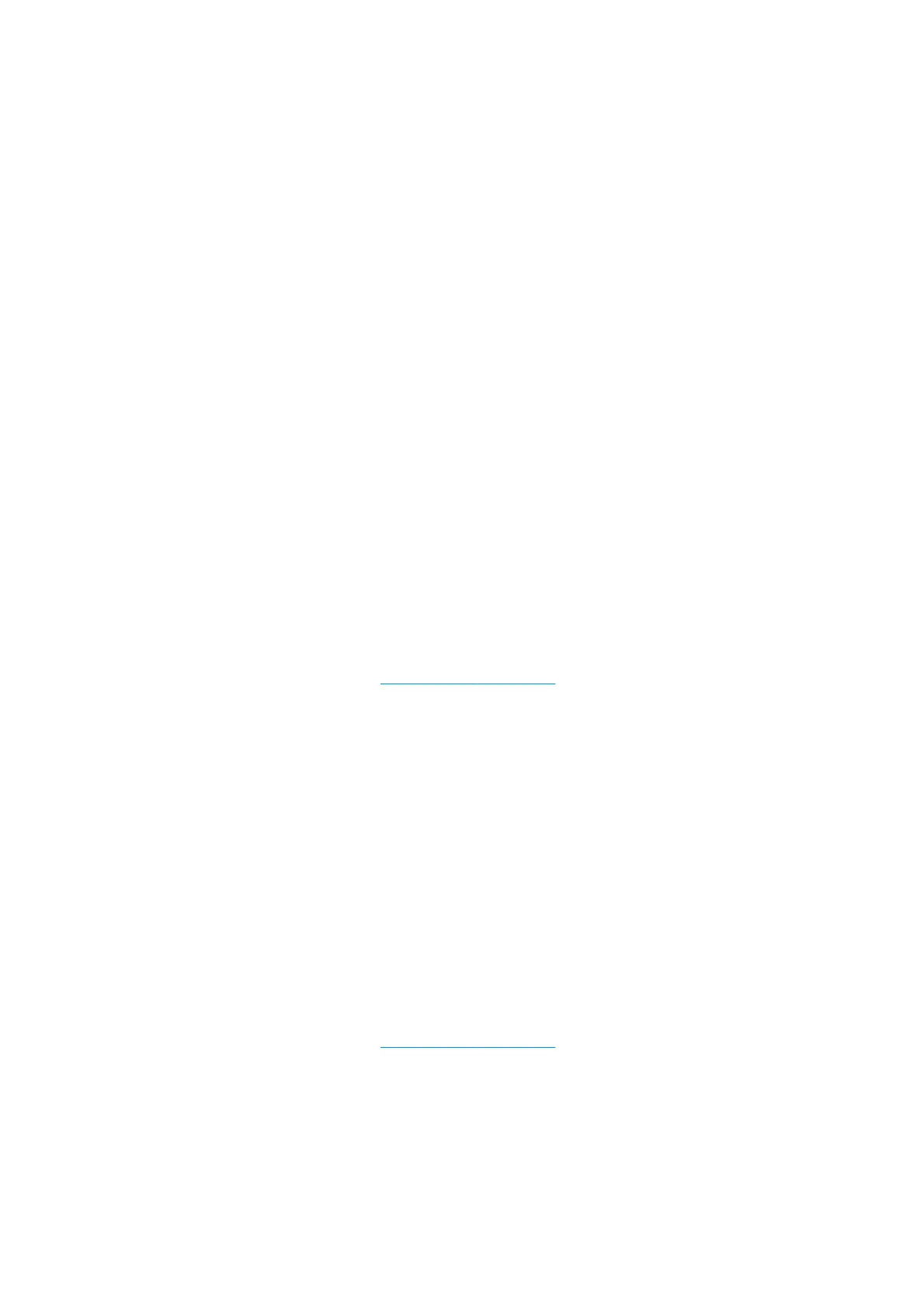Call agent:
1. Switch the power off at the rear of the printer, manually pull the Printhead Maintenance Cartridge to the
front position and switch the printer on again.
2. Switch the power off at the rear of the printer and remove the Printhead Maintenance Cartridge. Switch
the printer on again. If the error is cleared, replace the Printhead Maintenance Cartridge.
Service engineer:
1. Revise that Spit on roll motor cable is correctly connected to PrintMech PCA.
2. Replace the Spit on roll motor.
3. If the previous action did not work then, replace the PrintMech PCA.
SE Code: 21.7:10 – Electrical fault in Spit rollers engage motor
Problem description:
Spit on roll motor has a problem.
Call agent:
1. Switch the power off at the rear of the printer, manually pull the Printhead Maintenance Cartridge to the
front position and switch the printer on again.
2. Switch the power off at the rear of the printer and remove the Printhead Maintenance Cartridge. Switch
the printer on again. If the error is cleared, replace the Printhead Maintenance Cartridge.
Service engineer:
1. Replace the Spit rollers engage motor.
2. Replace the PrintMech PCA. See
PrintMech PCA on page 433.
SE Code: 21.8:03 – Electrical warm in Spit rollers engage motor Electrical current
limit in rackEngage motor
Problem description:
Spit on roll motor has a problem.
Call agent:
1. Switch the power off at the rear of the printer, manually pull the Printhead Maintenance Cartridge to the
front position and switch the printer on again.
2. Switch the power off at the rear of the printer and remove the Printhead Maintenance Cartridge. Switch
the printer on again. If the error is cleared, replace the Printhead Maintenance Cartridge.
Service engineer:
1. Replace the Spit rollers engage motor.
2. Replace the PrintMech PCA. See
PrintMech PCA on page 433.
SE Code: 23:10 – The system has problems to pressurize or to depressurize
Problem description:
APS Cable Air Tubes APS Assembly.
Corrective action:
106 Chapter 3 System error codes ENWW
