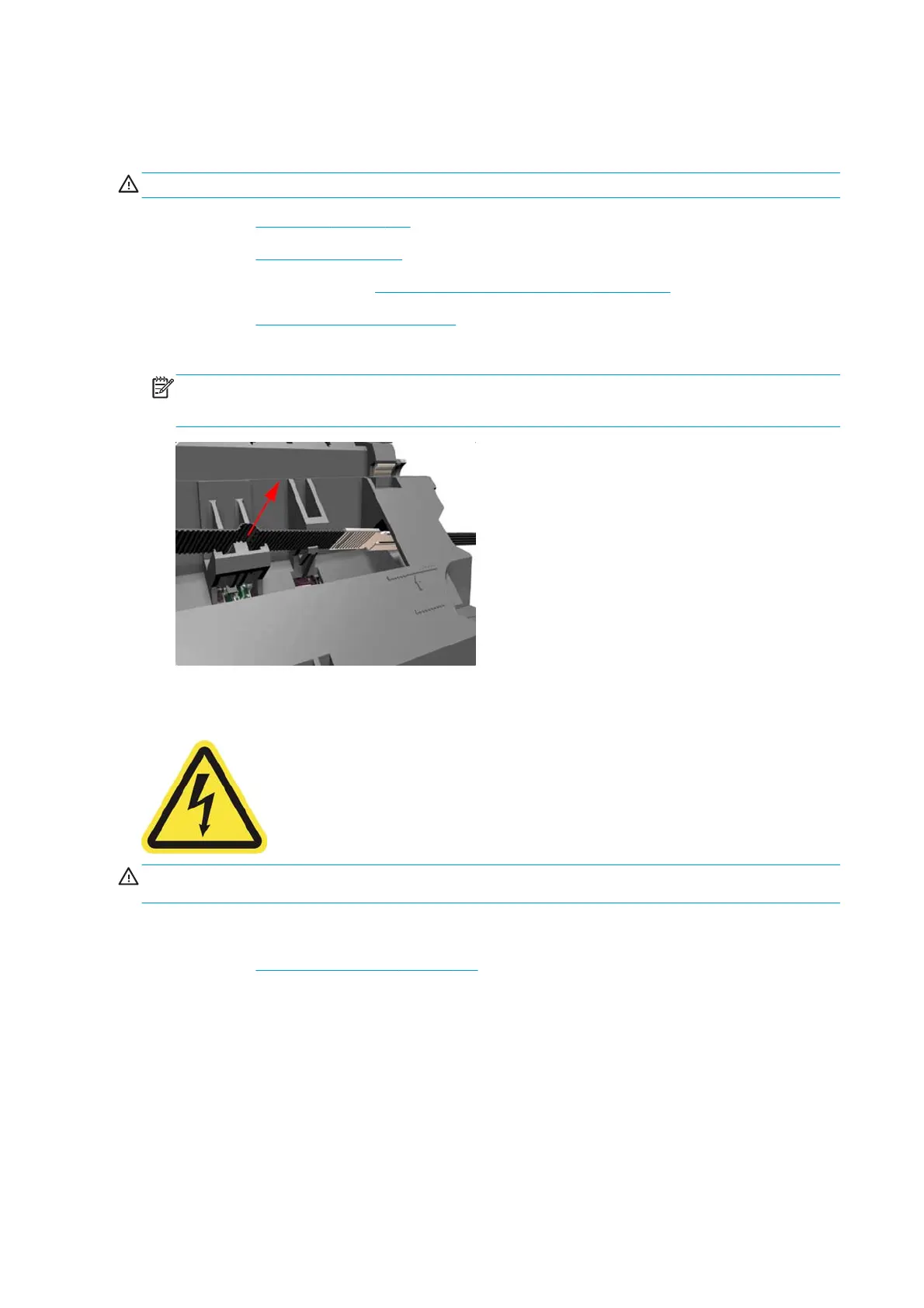Belt assembly
Removal
WARNING! Turn off the printer and disconnect both power cords.
1. Remove the Right cover on page 246.
2. Remove the Left cover on page 249.
3. Remove the Encoder Strip. See
Encoder strip and encoder sensor on page 362.
4. Remove the
Carriage assembly on page 370.
5. Release the Belt from the bottom of the Carriage Assembly.
NOTE: After installing the NEW Belt Assembly, make sure you perform the following Service Utility:
●
Reset the life counter “4.5.1 Reset belt cycles”.
E-box
WARNING! Heating coils operate at hazardous voltages capable of causing death or serious personal injury.
Disconnect both power cords before servicing the printer.
Removal
1. Remove the
Right connector cover on page 258.
2. Remove the.e-box right cover.
262 Chapter 8 Removal and installation ENWW
