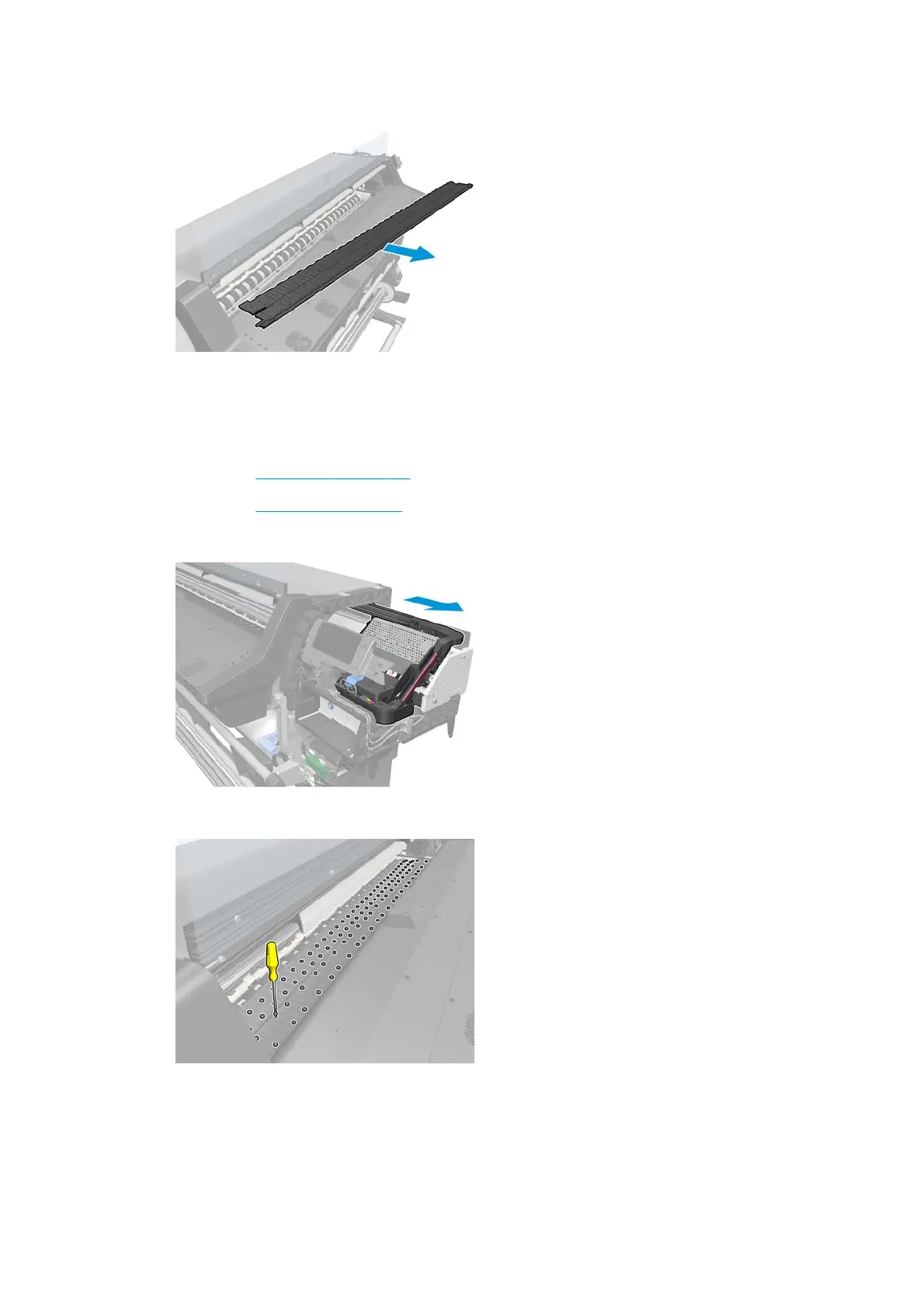5. Remove all the platens from the printer.
Static front platens (310)
Removal
1. Remove the
Right cover on page 246.
2. Remove the
Left cover on page 249.
3. Move the Carriage Assembly fully to the right.
4. Remove 128 T-10 screws (Type C) that secure the static front platen to the Vacuum Beam.
5. Remove all the platens from the printer.
382 Chapter 8 Removal and installation ENWW
