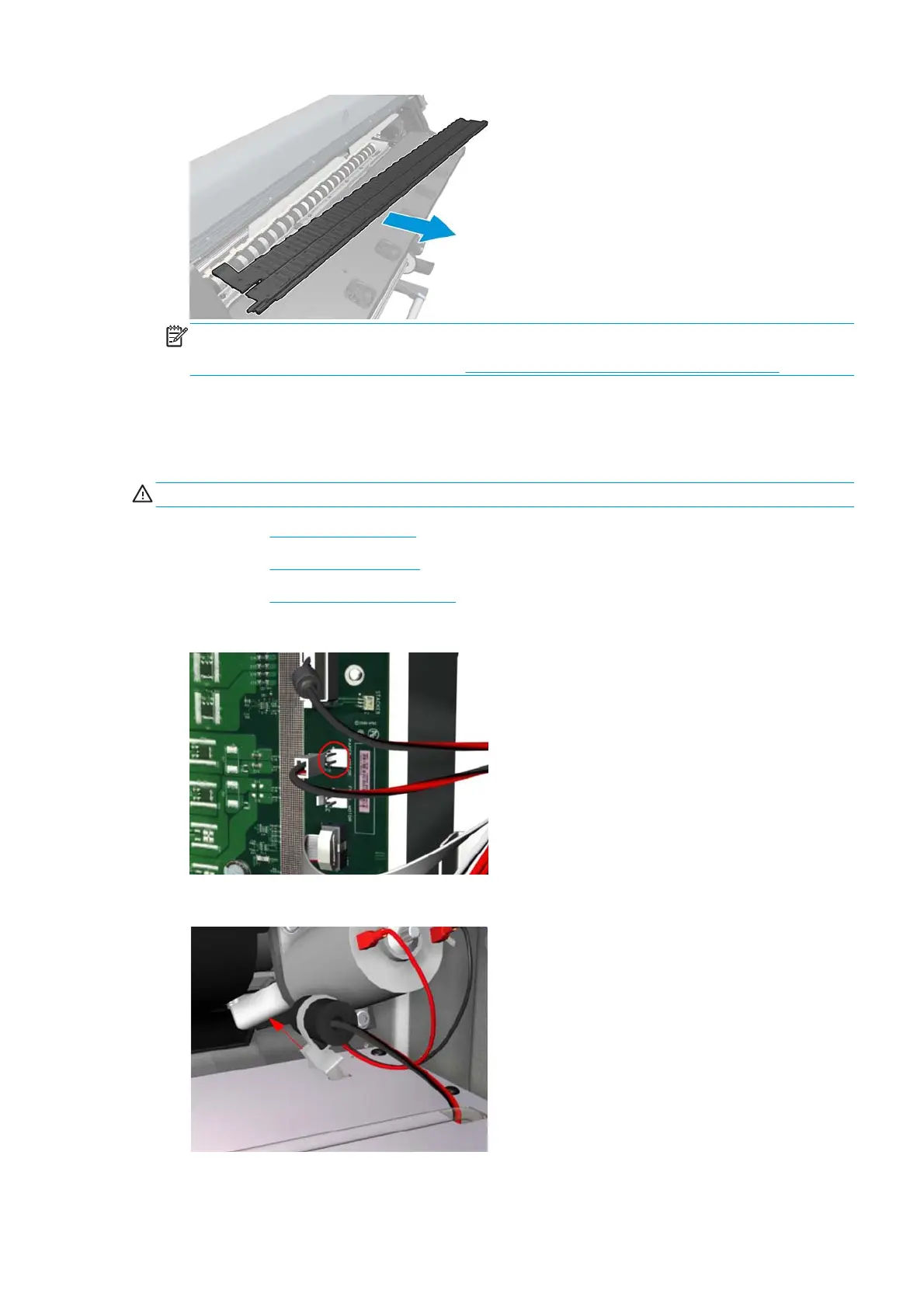NOTE: After installing the NEW Static Front Platen, perform the following Service Calibration:
●
Substrate Advance Calibration — See
4.1.1 Substrate-Advance Calibration on page 178
Substrate-axis motor
Removal
WARNING! Turn off the printer and disconnect both power cords.
1. Remove the Left cover on page 249.
2. Remove the
Rear cover on page 253.
3. Remove the
E-box extension on page 260.
4. Disconnect the Substrate-Axis Motor cable from the PrintMech PCA.
5. Detach the clamp of the ferrite core of the Substrate-Axis Motor cable from the printer chassis.
ENWW Substrate-axis motor 383
