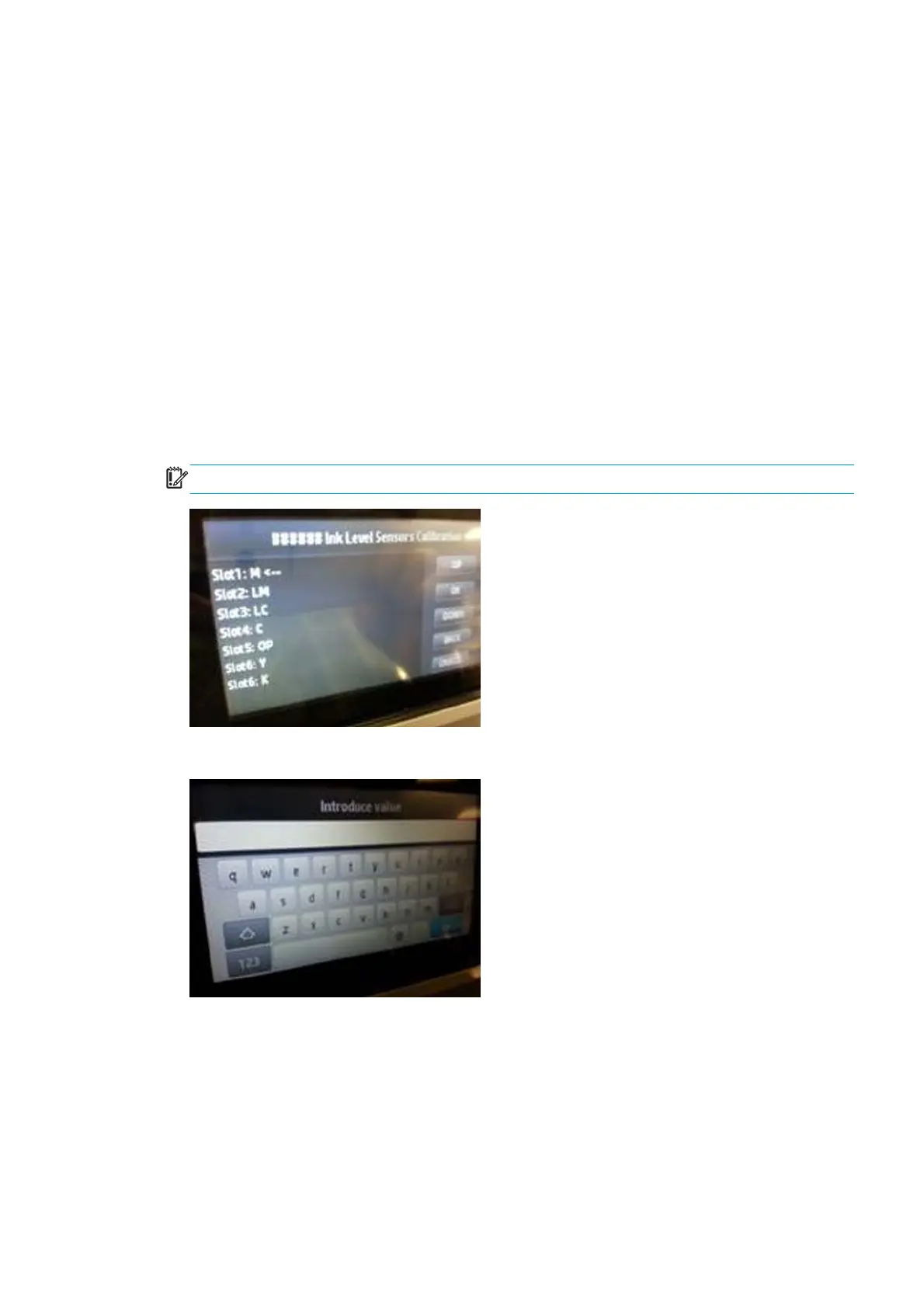This test checks the presence and integrity of the ink-level sensors present in the printer. It mainly performs
four operations:
●
Check for the presence of the ink-level sensors.
●
Check for cumulative measurement errors in the sensors that could indicate malfunction.
●
Check for broken bags.
●
Display the calibration values of the sensors installed.
3.4.2 Ink-Level Sensors Calibration
Description
This test sets the calibration values for a recently replaced ink-level sensor. The test first runs the ink-level
sensors check (3.4.1) internally, and then asks which ink-level sensor(s) should be calibrated.
Description
1. Select the color that corresponds to the PIP module replaced.
IMPORTANT: Make sure that you select the correct color.
2. Enter the value written on the label of the new PIP (10 digits).
ENWW Diagnostic Menu 155
