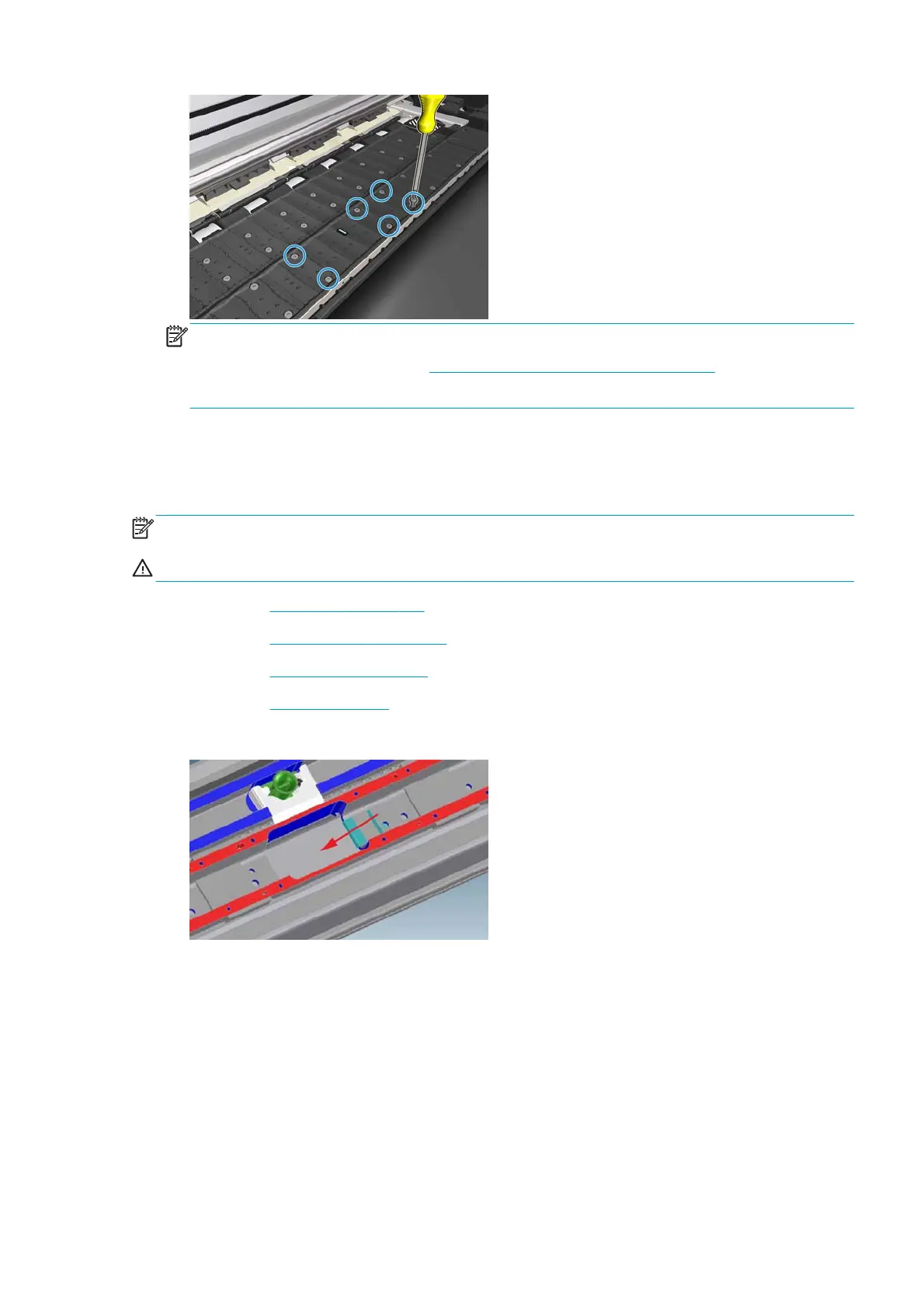NOTE: After installing the new OMAS Module, perform the following Service Calibration:
●
Calibrate the OMAS — See page
4.1.2.1 Print Calibration Pattern on page 179
●
Reset the life counter.
OMAS cable
Removal
NOTE: If any substrate is loaded, unload it.
WARNING! Turn off the printer and disconnect both power cords.
1. Remove the Right cover on page 246.
2. Remove the
Service station on page 348.
3. Remove the
Vacuum fan on page 415.
4. Remove the
OMAS on page 399.
5. Carefully slide the ferrite core from the vacuum beam. Unroute the OMAS cable through the ferrite.
ENWW OMAS cable 401
