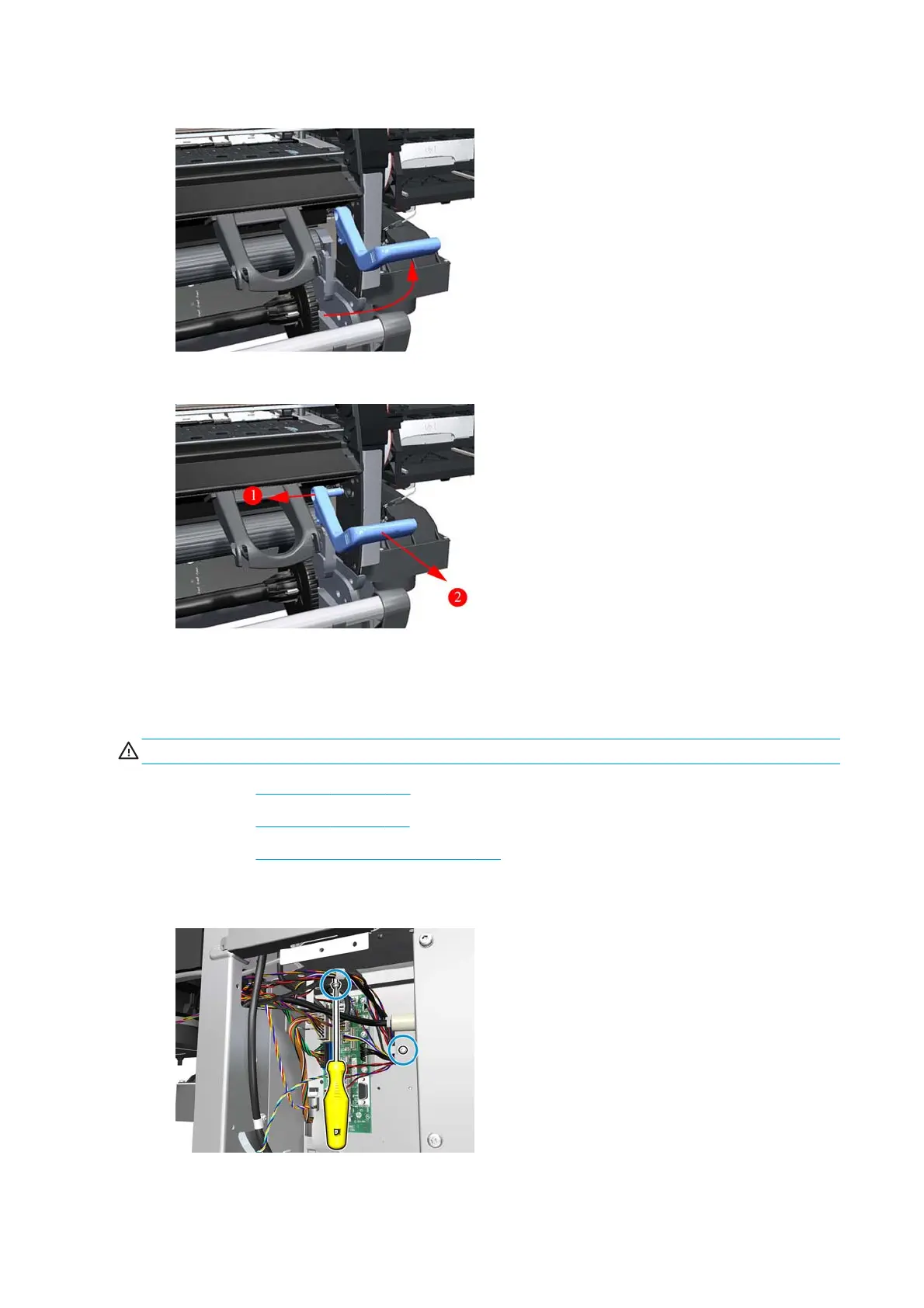12. Raise the Substrate Lever.
13. Remove the Substrate Lever from the printer.
Substrate lever sensor
Removal
WARNING! Turn off the printer and disconnect both power cords.
1. Remove the Right cover on page 246.
2. Remove the
Input roller on page 290.
3. Remove the
Substrate lever assembly on page 387.
4. Unclip the Substrate Lever Sensor cable from the cable clamp to avoid putting strain on the Substrate
Lever Sensor connections during removal of the Right Rollfeed.
390 Chapter 8 Removal and installation ENWW
