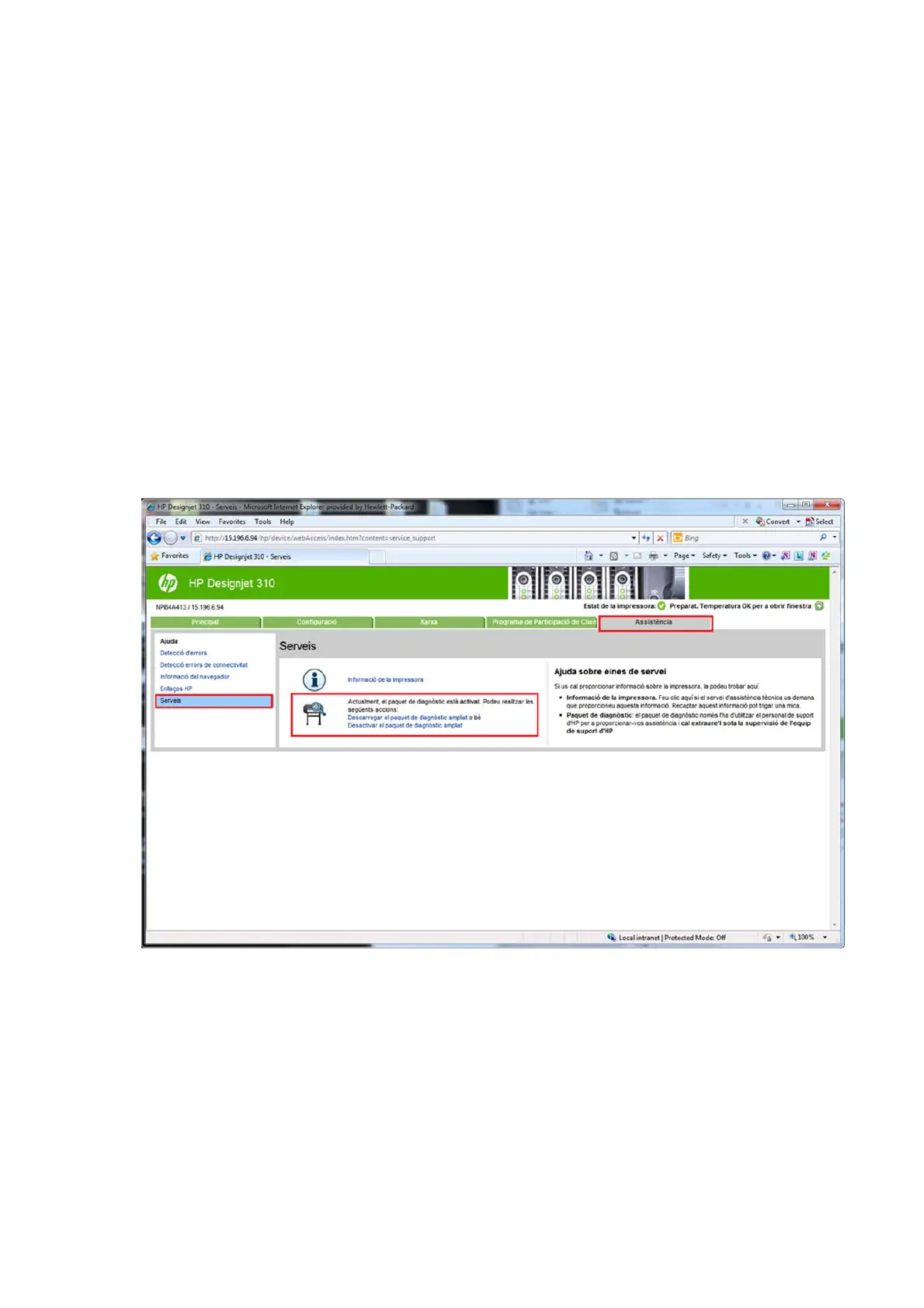4. When the package has been downloaded, the printer will tell you by voice that the diagnostic package
has been downloaded.
5. After, Inside of the USB Stick you can see the Diagnostic Package. Each Diagnostic Package is a file
containing the date in his name.
Embedded Web Server method
1. You can access the Embedded Web Server by typing the IP address of the product in a Web browser. In
the Support tab, click Service support.
2. If the problem persists and is difficult to debug, try the extended diagnostics package. To enable the
extended diagnostics package, click Enable the extended diagnostics package. The printer should be
restarted after enabling or disabling the extended diagnostics package.
3. At any time after enabling the extended diagnostics package, you can download the package and the
printer log by clicking Download the extended diagnostics package.
4. When you have finishing using the extended diagnostics package, remember to disable it; otherwise it
could affect product performance or even cause undesirable side-effects.
Support > Services
64 Chapter 2 Troubleshooting ENWW
