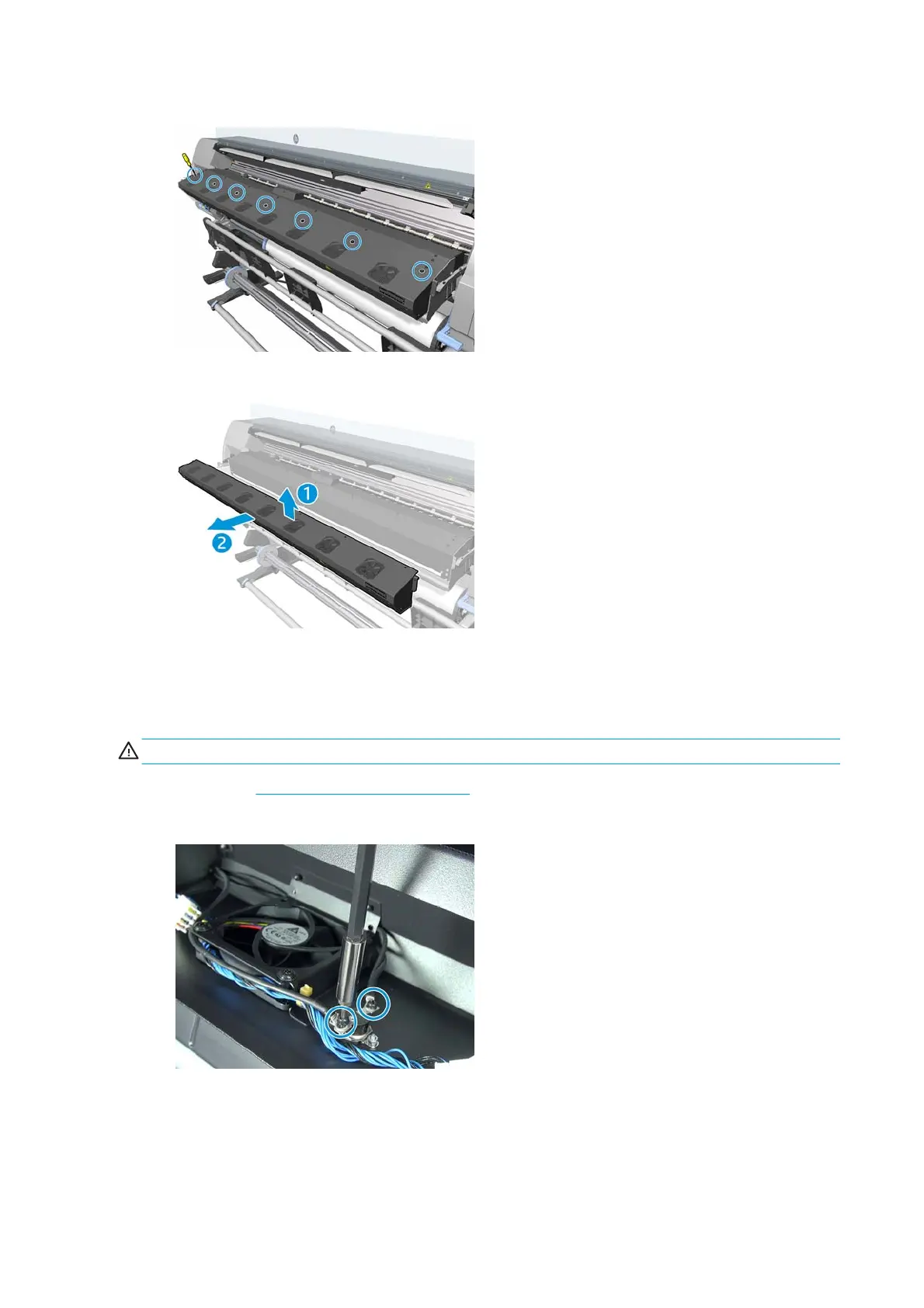5. Remove seven T-20 screws from the air curtain cover.
6. Remove the air curtain cover.
Impinging air curtain thermal switch
Removal
WARNING! Turn off the printer and disconnect both power cords.
1. Remove the Impinging air curtain on page 270.
2. Remove two T-10 screws in order to disconnect the cables from the thermal switch.
272 Chapter 8 Removal and installation ENWW
