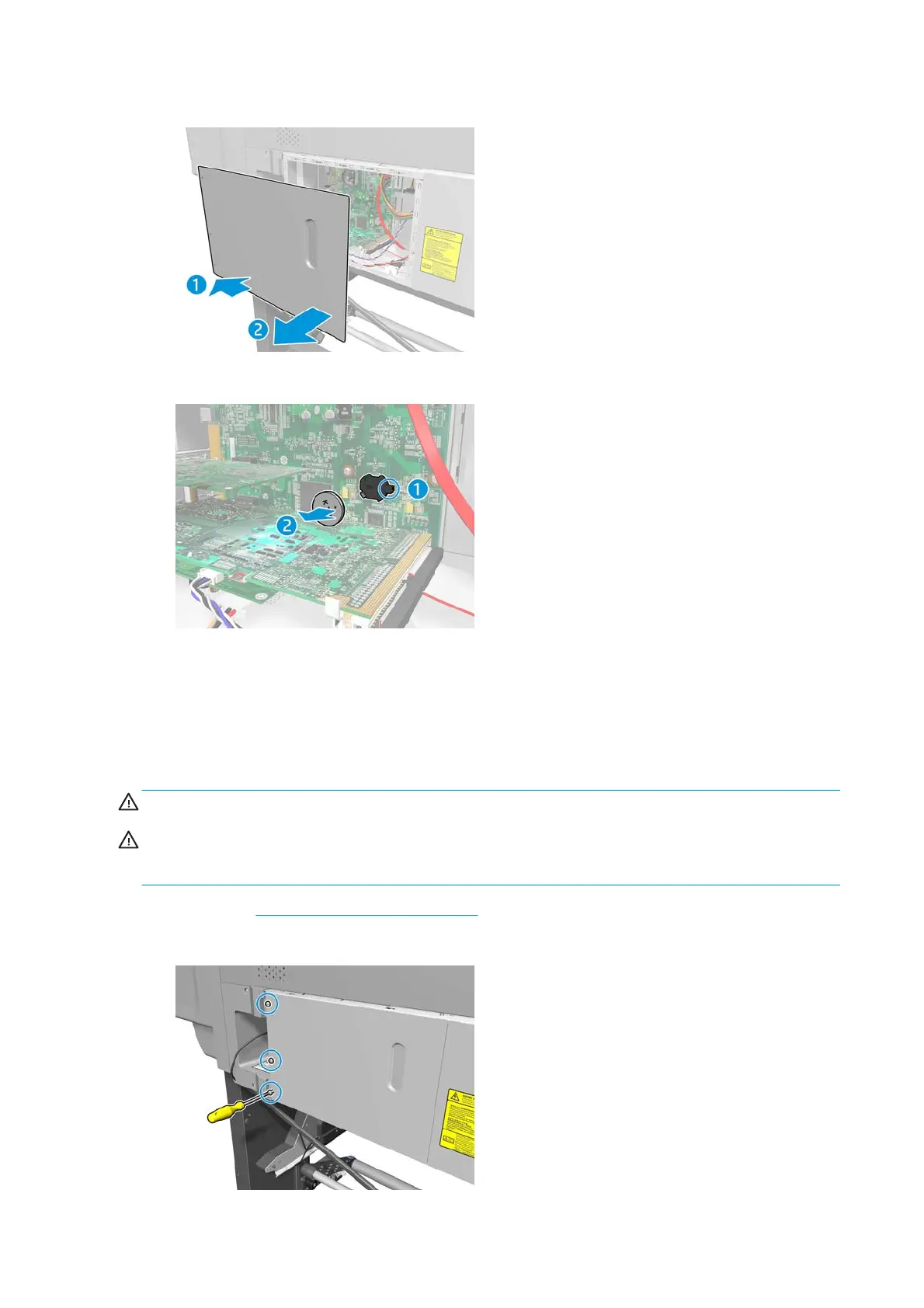3. Slide the formatter PCA cover to the left and then remove it from the printer.
4. Push the clip down (1) and release the battery (2) from the formatter PCA.
Solid State Drive (SSD)
Removal
Before removing the SSD, download the latest firmware version from the HP Web site. Copy it to a portable
device such as a USB flash drive or a CD, and take it to the repair site.
WARNING! Turn off the printer and disconnect both power cords.
CAUTION: You must never replace both the SSD and the ISS PCAs (or the ink supply tubes and trailing cable)
at the same time. If these parts need to be replaced, you must first replace one part and then turn on the
printer until it completely initializes. Then turn off the printer and replace the other part.
1. Remove the Right connector cover on page 258.
2. Remove three T-20 screws (Type A) that secure the formatter PCA cover.
420 Chapter 8 Removal and installation ENWW
