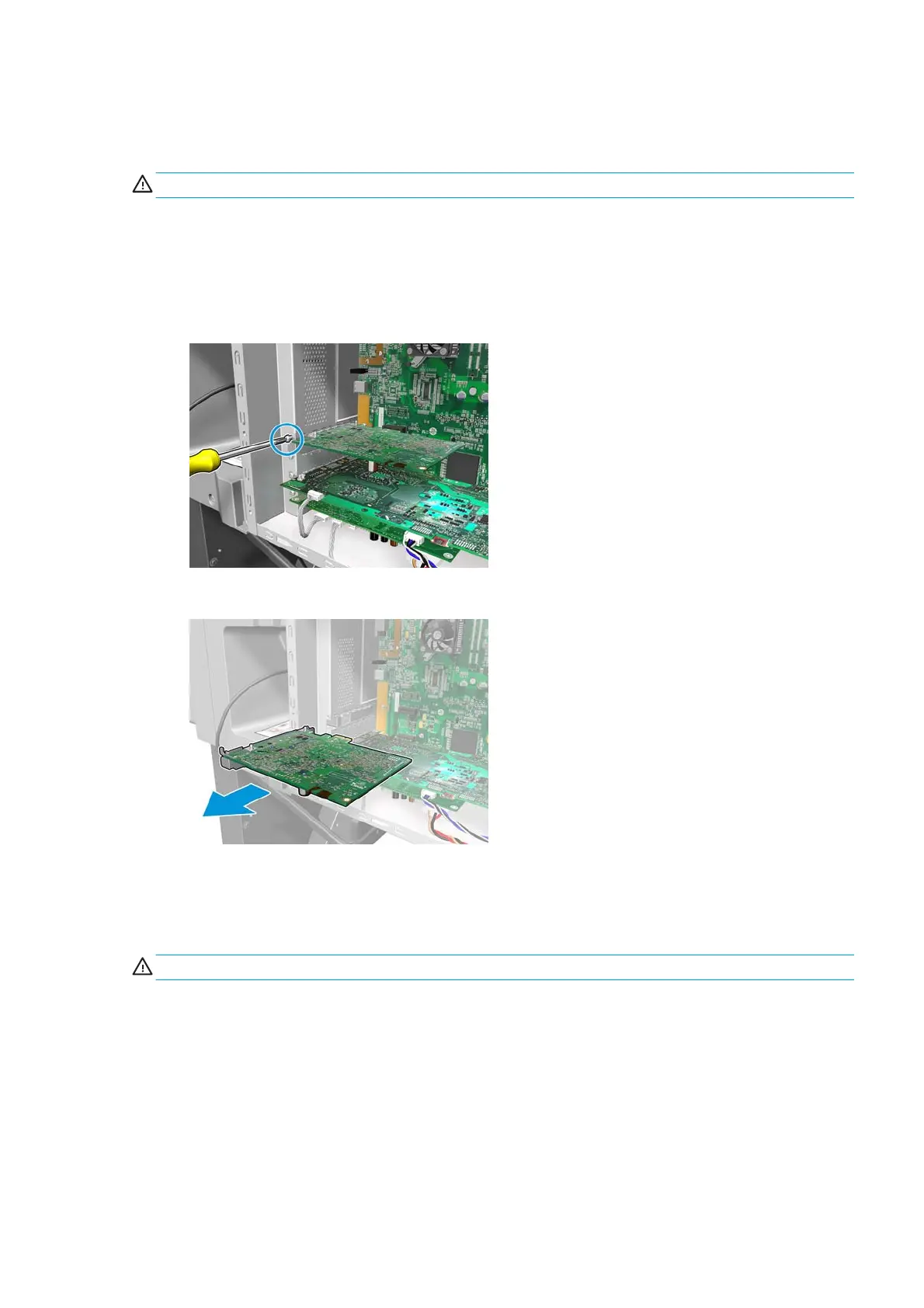LAN PCA
Removal
WARNING! Turn off the printer and disconnect both power cords.
1. Unplug the LAN cable accessible to users, if present.
2. Remove three T-20 screws that secure the e-box right cover.
3. Remove the e-box right cover.
4. Remove one screw.
5. Remove the LAN PCA.
Inner light PCA
Removal
WARNING! Turn off the printer and disconnect both power cords.
1. Open the window and locate the three inner light PCAs underneath the front tube shelf. They are
connected together with small cables and there is one final cable loop at the left end of the leftmost
one.
ENWW LAN PCA 439
