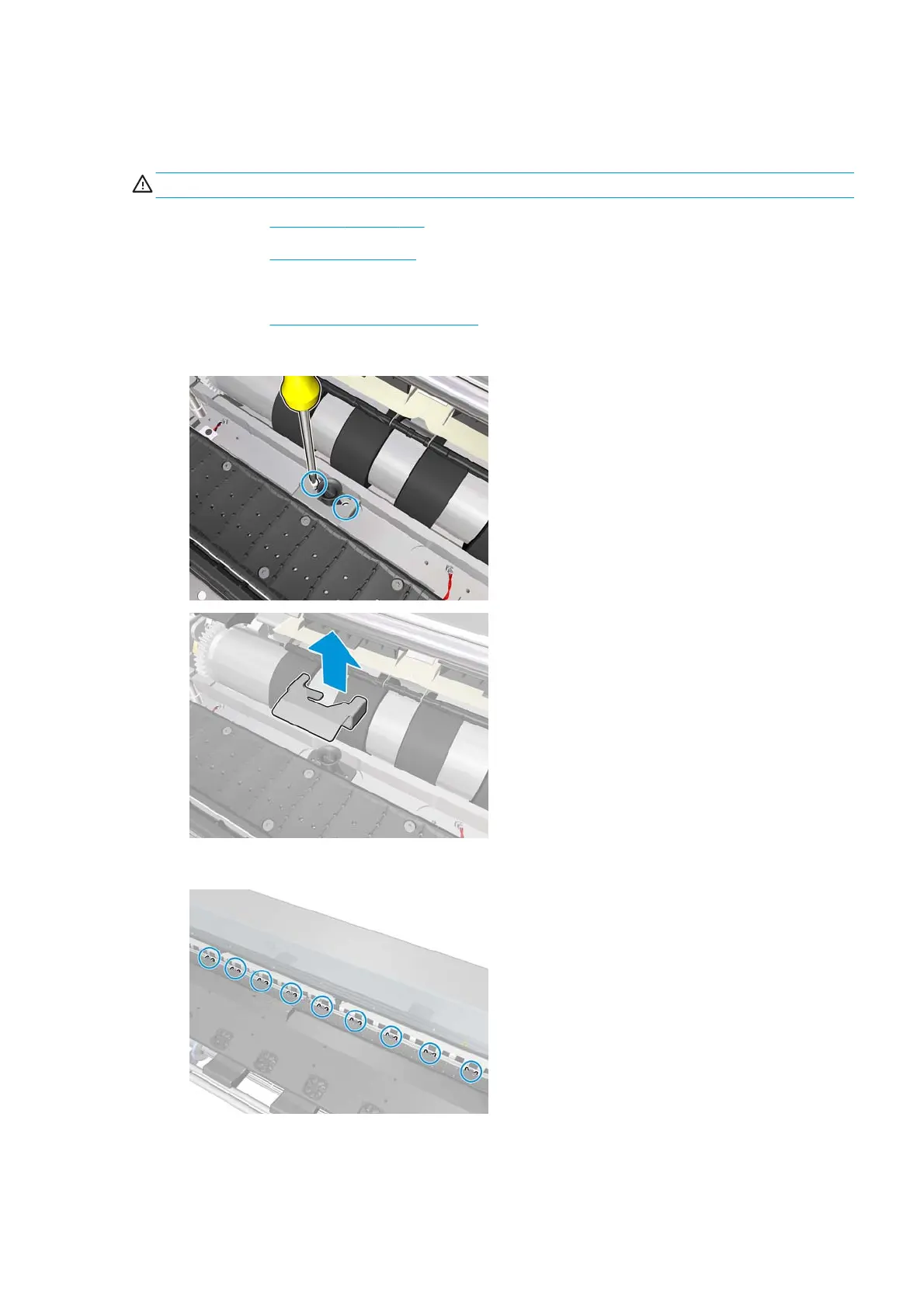Ink Collector sensor cable
Removal
WARNING! Turn off the printer and disconnect both power cords.
1. Remove the Right cover on page 246.
2. Remove the
Left cover on page 249.
3. Remove the removable print zone (see the ink collector section in the user’s guide).
4. Remove the
Ink Collector sensor on page 391.
5. Remove the two T-10 screws (Type C), and the switch holder from the Vacuum Beam.
6. Repeat step 5 for the ten Vacuum Rubbers.
ENWW Ink Collector sensor cable 393
