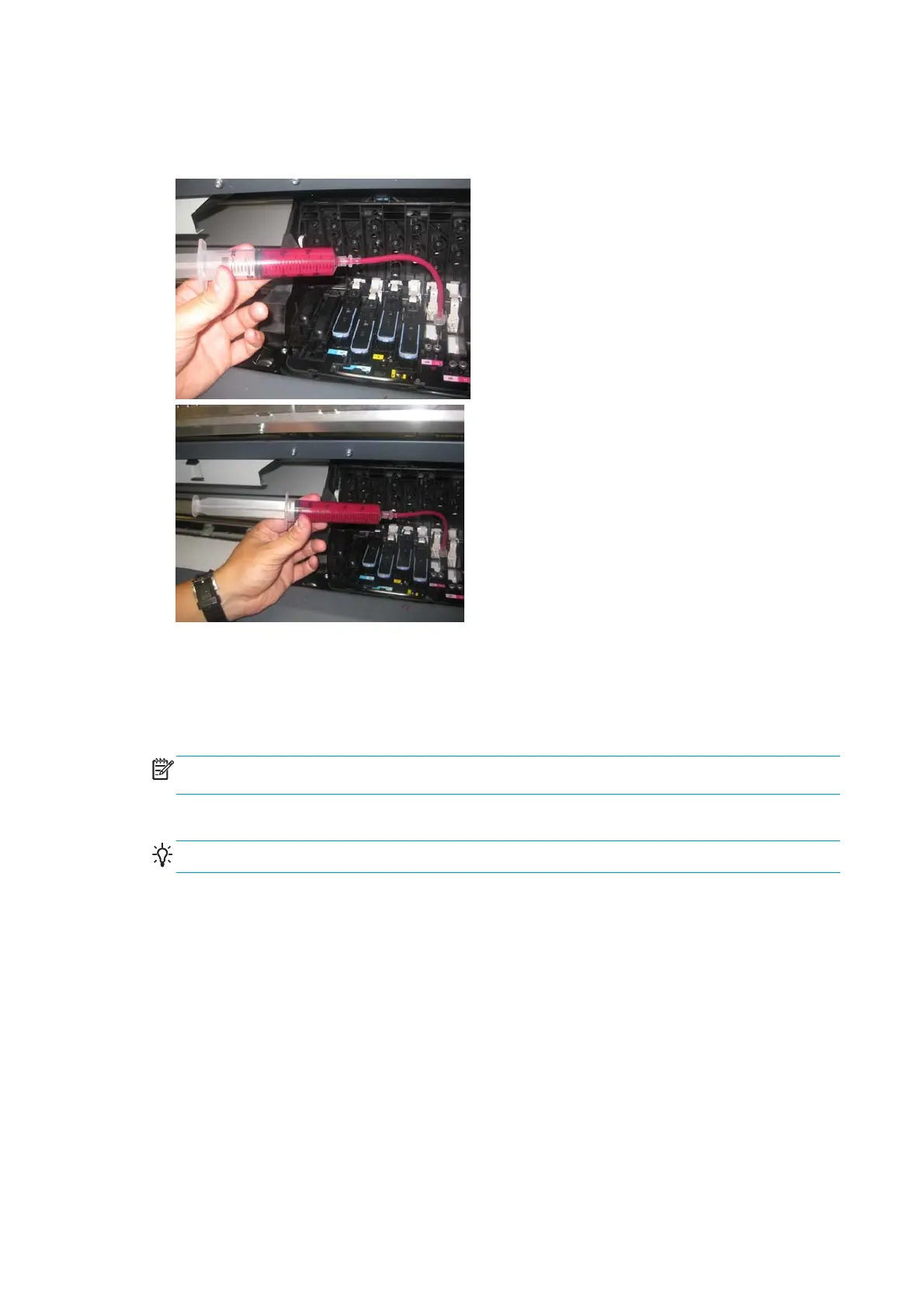10. The front panel reports that the printer is pumping air.
Ink is now pumping through the ink tube, pushing any air bubbles from the Ink Tubes into the syringe.
The amount of ink pumped through the Ink Tube into the syringe is 33 cc + air.
11. After 2 minutes, the front panel asks whether the syringe has been filled. Press OK to continue.
12. The front panel displays several informational messages, press any key to continue.
13. The front panel may ask whether you want to repeat the test with another cartridge. Press the OK key
to repeat the test, or the Cancel key to finish.
NOTE: If you cannot clear the bubbles from the ink tubes, replace the complete SRK tubes assembly
page 381.
14. When prompted by the front panel, remove the needle from the FI tower, and press any key to continue.
TIP: Ink from the syringe can be emptied into the Printhead Cleaning Container.
15. When prompted by the front panel, reinstall the Printheads into the Carriage.
16. When prompted by the front panel, close the Carriage and close the Front Window.
3.4 Ink-Level Sensors Menu
Description
The purpose of the tests included in this menu is to check the status of the ink-level sensors and calibrate a
newly installed sensor. The ink-level sensors are used by the printer for measuring the remaining ink level in
each ink cartridge, and there is one ink-level sensor for each supply. The available tests are as follows.
3.4.1 Ink-Level Sensors Check
Description
154 Chapter 4 Service Tests, Utilities, and Calibrations ENWW
