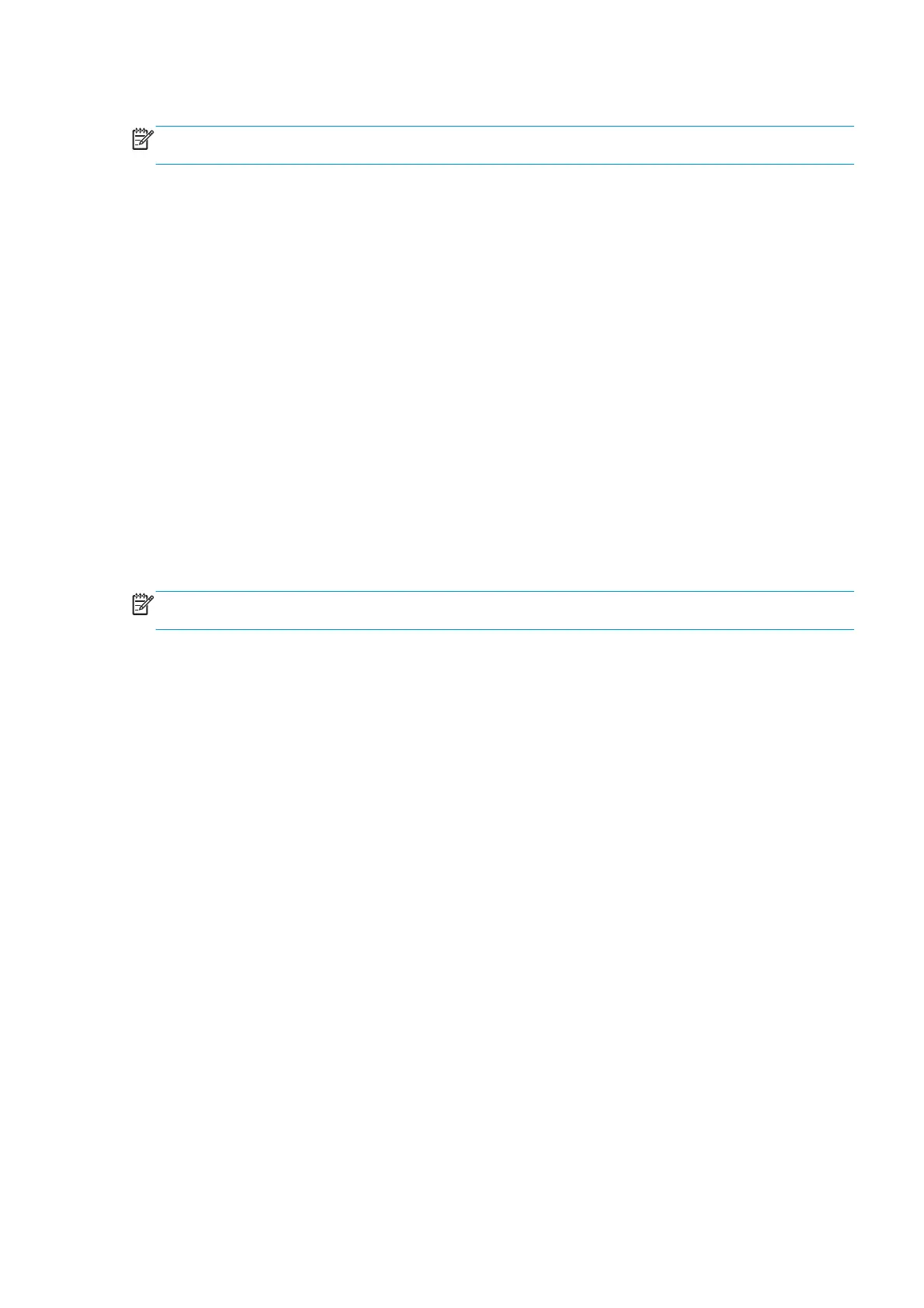Procedure
NOTE: Perform this test with the Printheads and the Tubes System installed so that the values can be
compared correctly.
1. Go to Diagnostic test > 4. Scan Axis Menu > 4.2 SAX Lubrication Health Check, and press OK.
2. The front panel asks if you want to continue with this test. Press OK to continue. If the Sax algorithm is
disabled, the test asks if you want to enable it ONLY for this diagnostic test. Press OK for yes, and
continue with the test.
The test starts moving the carriage out of service station path and then moves the service station to
detect the zero reverse. After, it begins to check the lubrication, moving the carriage along the printing
path at 60ips first, and 10ips the second time. The front panel shows the values (in N) for 10ips and
60ips, showing also the limit for 60ips (50N).
3. Press OK to display in the front panel if the diagnostic result is correct. If the lubrication is not correct,
the test asks for the SAX lubrication.
4. Press OK to finish the test.
4.3 Enable/Disable SAX Algorithm
Description
The purpose of this test is to enable or disable the SAX algorithm.
Procedure
NOTE: Perform this test with the Printheads and the Tubes System installed so that the values can be
compared correctly.
1. Go to Diagnostic test > 4. Scan Axis Menu > 4.3 Enable/Disable SAX Algorithm, and press OK.
2. If the SAX algorithm is enabled, the front panel asks if you want to disable it. Otherwise, if the algorithm
is disabled, it will ask to enable it. Press OK to confirm your selection.
3. Press OK to finish the test.
5. Carriage Menu
5.1 Carriage PCA
Description
This test performs specific routines on the Carriage PCA to check for any problems. If a failure is detected, the
printer will display a system error code which can be used to troubleshoot the problem.
Procedure
1. Go to Diagnostic test > 5. Carriage Menu > 5.1 Carriage PCA,, and press OK.
2. The test starts to check the voltage of specific components of the Carriage PCA. After showing each
value, it shows the valid voltage range. Press OK after each one.
3. The front panel asks to remove all printheads. Press OK when done.
4. The front panel shows the voltage from other Carriage PCA’s parts and the valid range for each of them.
Press OK after each one.
5. Then carriage moves to the middle of the printing path. The front panel asks to place a piece of blank
paper under the carriage. Press OK when done.
ENWW Diagnostic Menu 157
