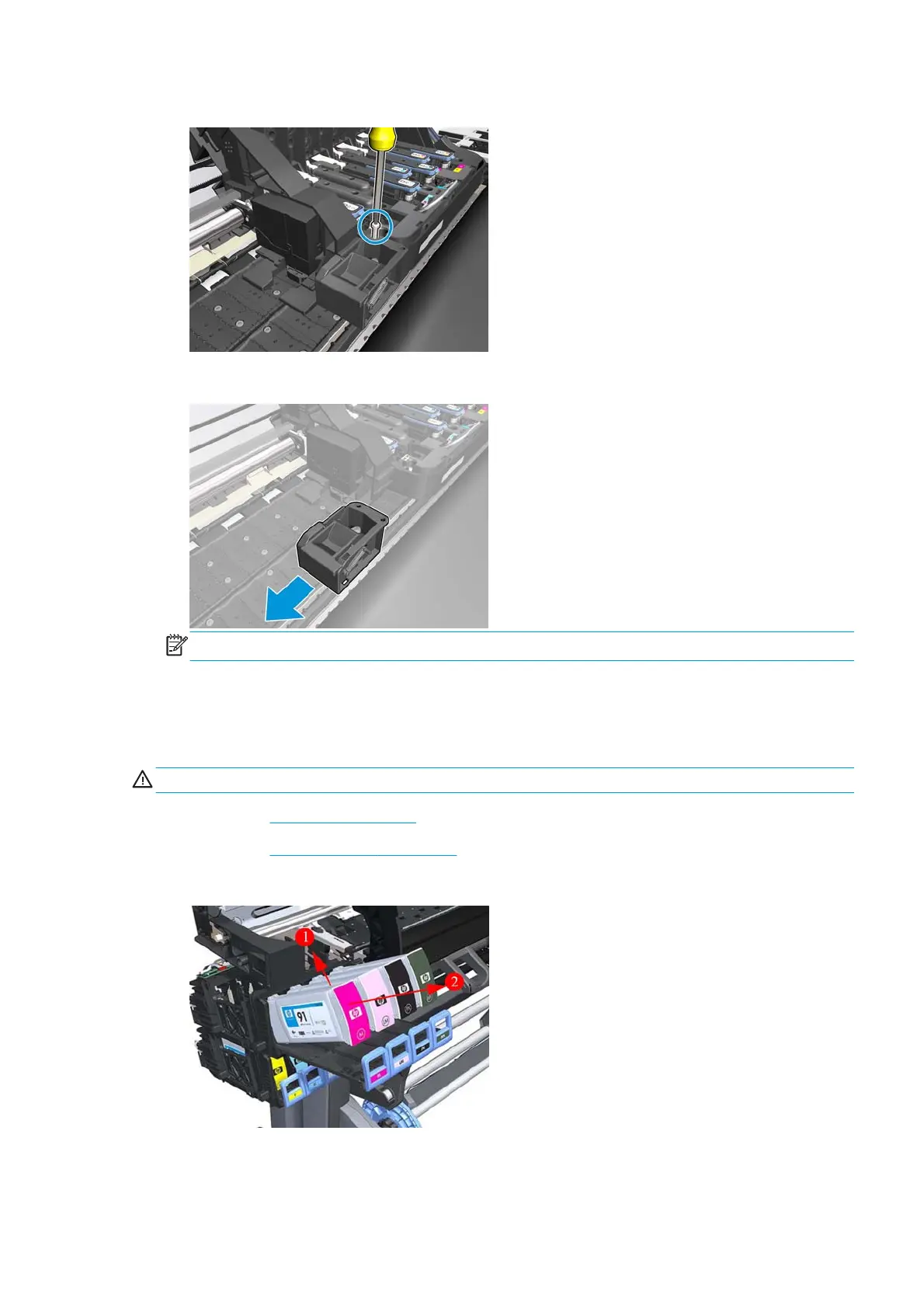4. Remove one T-15 screw (Type G) that secures the Cutter Assembly to the Carriage Assembly.
5. Slide the Cutter Assembly to the left and remove from the printer.
NOTE: After installing the NEW cutter, reset the life counter “4.6.4 cutter cycles”.
Ink Supply Station (ISS)
Removal
WARNING! Turn off the printer and disconnect both power cords.
1. Remove the Left cover on page 249.
2. Remove the
Scan-axis motor on page 319.
3. Pull out the top row of Cartridge Trays and remove the Ink Cartridges.
ENWW Ink Supply Station (ISS) 355
