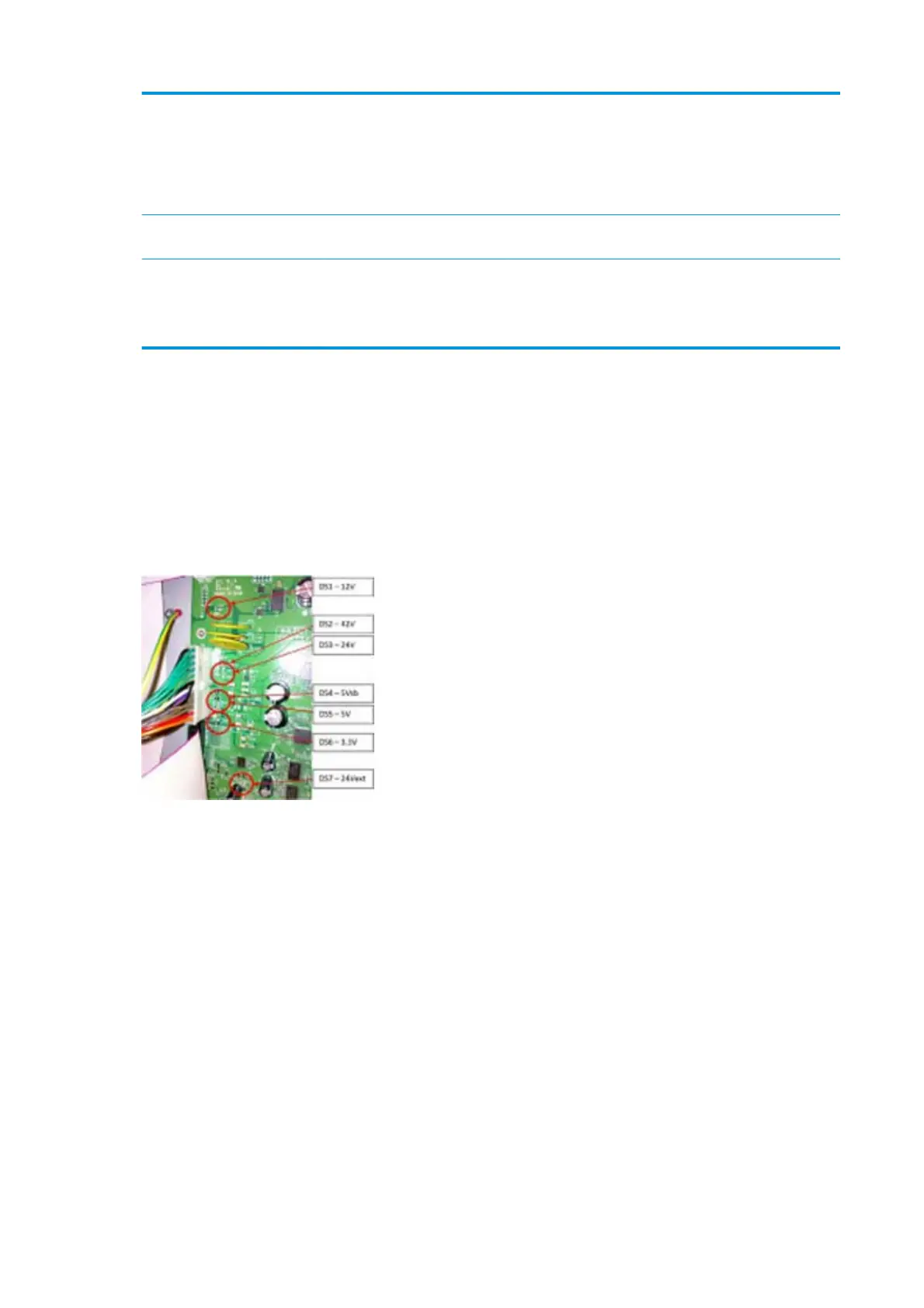Off On Off On On Off Off There is a communication failure in the
Formatter.
1. Reseat the Formatter connections to all
other components.
2. Replace the Formatter.
Off On Off On On Flashing Off There is an initialization failure in the Formatter.
Replace the Formatter.
Off On Off On On On Off There is an initialization failure in the front panel.
1. Reseat the front panel cable.
2. Replace the front panel.
How to read other LEDs
The printer electronics allow for many self-checks that will result in a definite system error when something
goes wrong. Therefore, it is not so important to know what the LEDs in other parts of the electronics mean.
However, they are explained here for reference.
PrintMech PCA
The LEDs in the PrintMech PCA are the following.
In normal operation all LEDs will be on.
If any of them are off, power from the corresponding voltage line is not reaching the PrintMech PCA. There
could be a problem with the cable connections from the other electronic boards to the PrintMech PCA, in the
Power Supply Unit, or in the PrintMech PCA itself. If none of these resolves the problem, you can also replace
the cables.
48 Chapter 2 Troubleshooting ENWW
