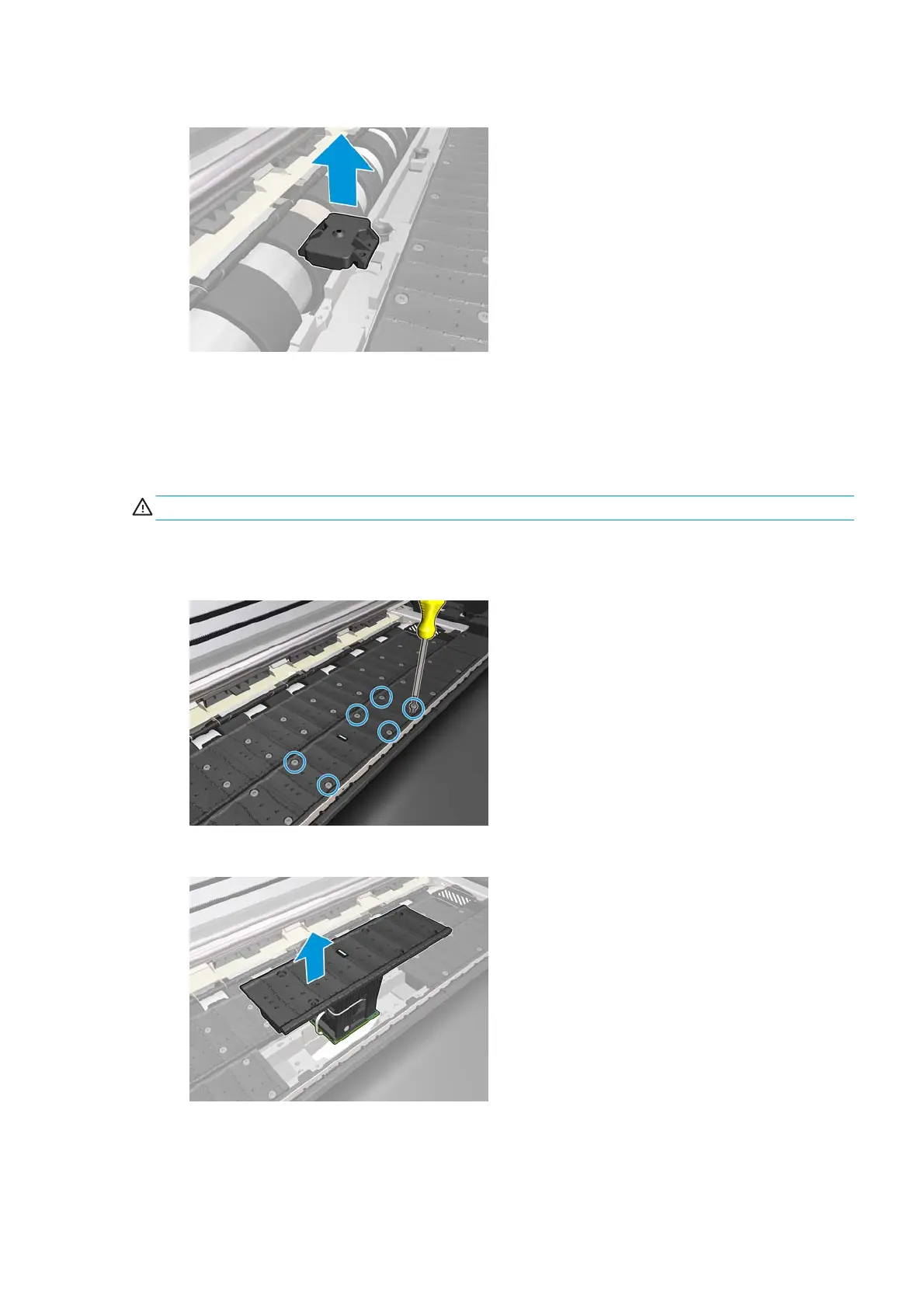8. Remove the central removable print-zone retainer from the vacuum beam.
OMAS
This service kit includes two Universal Instant-dry sheets for the corresponding service calibrations.
Removal
WARNING! Turn off the printer and disconnect both power cords.
1. Remove substrate if installed.
2. Remove six T-10 screws (Type C) that secure the OMAS platen to the Vacuum Beam.
3. Slightly lift the OMAS platen assembly to unclip the OMAS cable from the OMAS PCA.
ENWW OMAS 399
