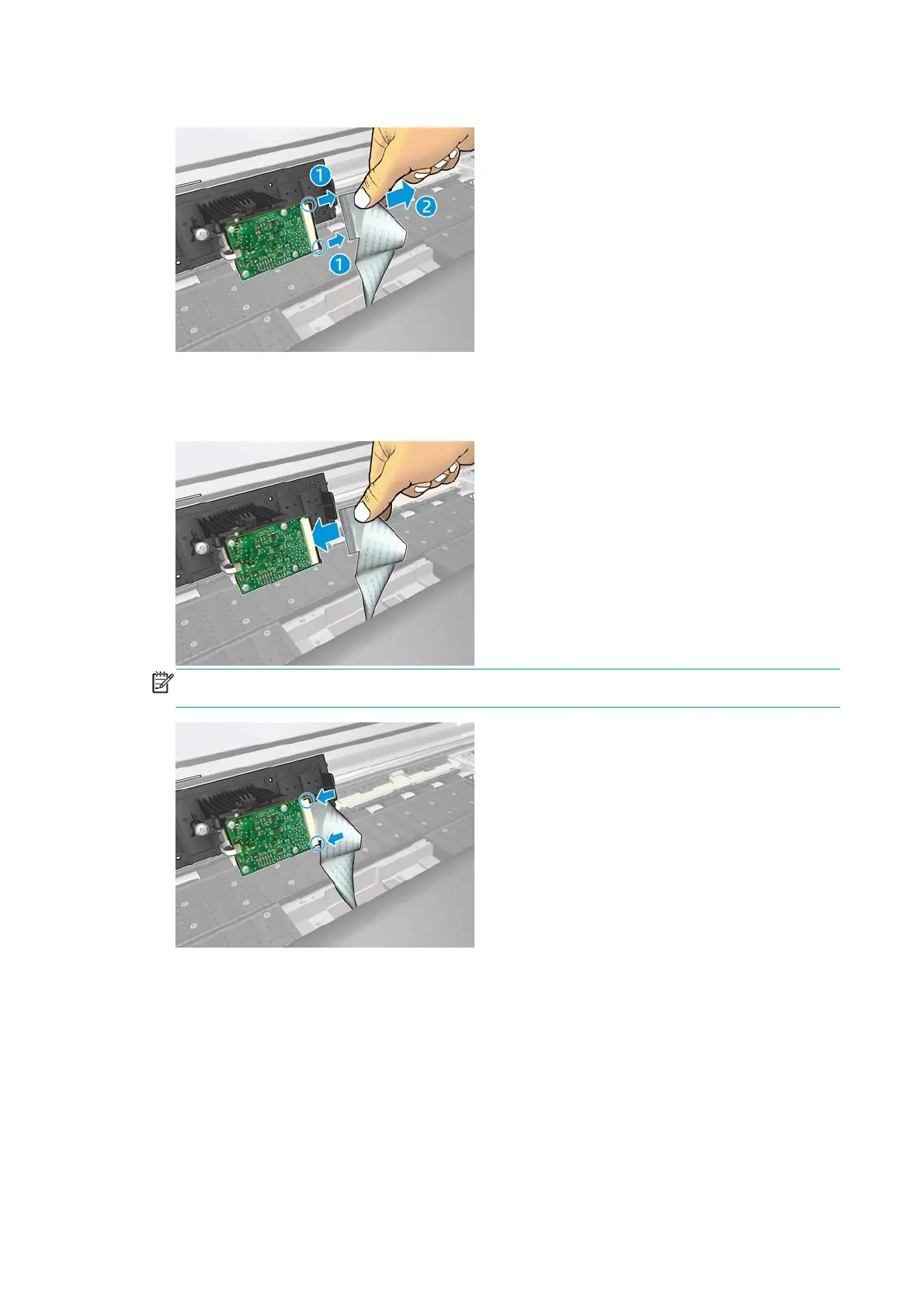4. Disconnect the OMAS Cable from the OMAS Module.
Installation
1. Connect the OMAS Cable that protrudes from the Vacuum Beam to the OMAS Module.
NOTE: Activate the two locking clips of the OMAS connector to ensure the OMAS Cable is securely
connected to the OMAS Connector.
2. Carefully tighten the six T-10 screws (Type C) that secure the OMAS Module to the Vacuum Beam.
400 Chapter 8 Removal and installation ENWW
