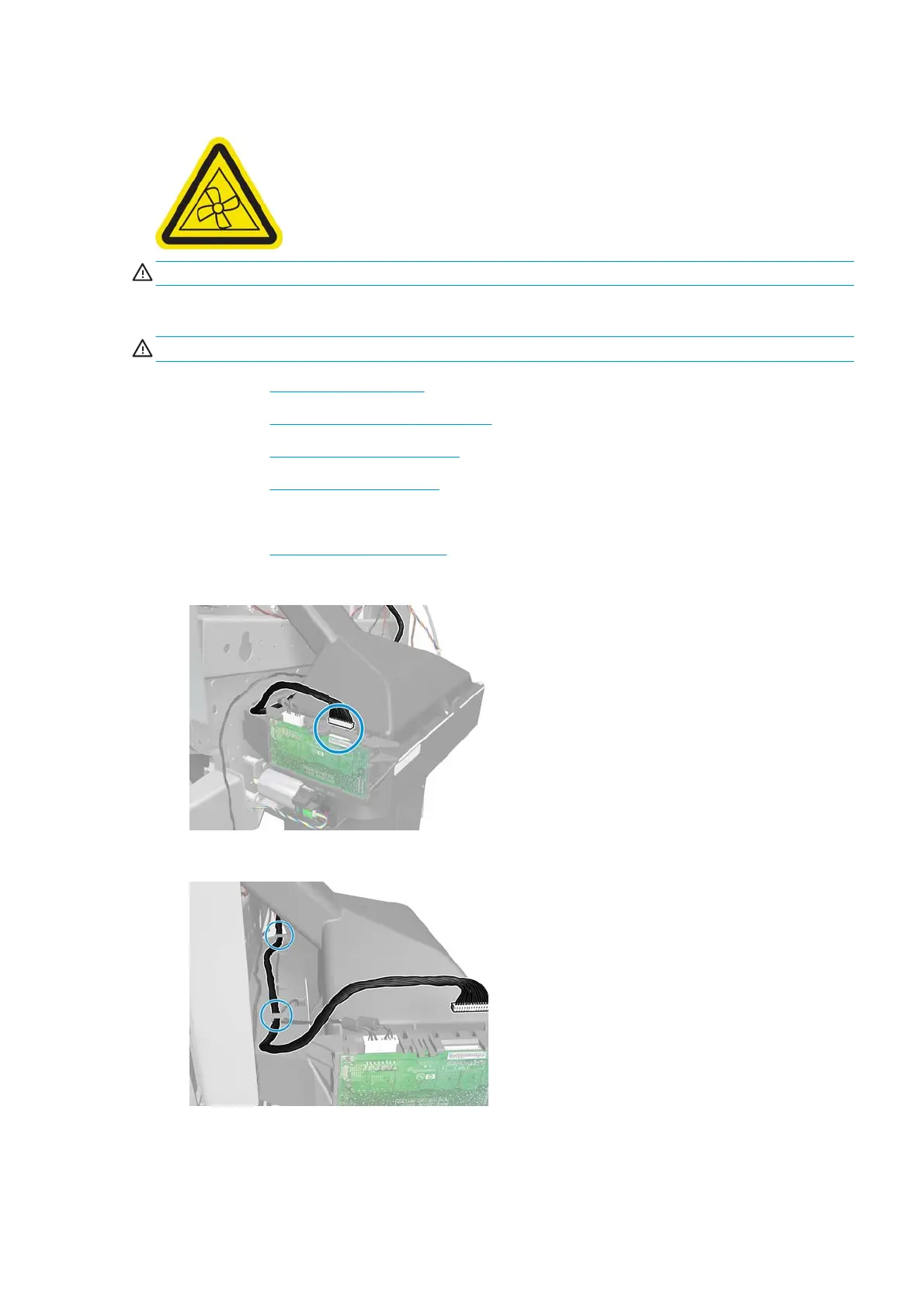Vacuum fan
WARNING! Hazardous moving parts: rotating fan blades. Keep hands clear.
Removal
WARNING! Turn off the printer and disconnect both power cords.
1. Remove the Right cover on page 246.
2. Remove the
Right connector cover on page 258.
3. Remove the
Primer assembly on page 341.
4. Remove the Primer valves on page 343.
5. Remove the Printhead Maintenance Cartridge. See the user’s guide.
6. Remove the
Service station on page 348.
7. Disconnect the cable from the PCA.
8. Unclip the cables from the cable clamp.
ENWW Vacuum fan 415
