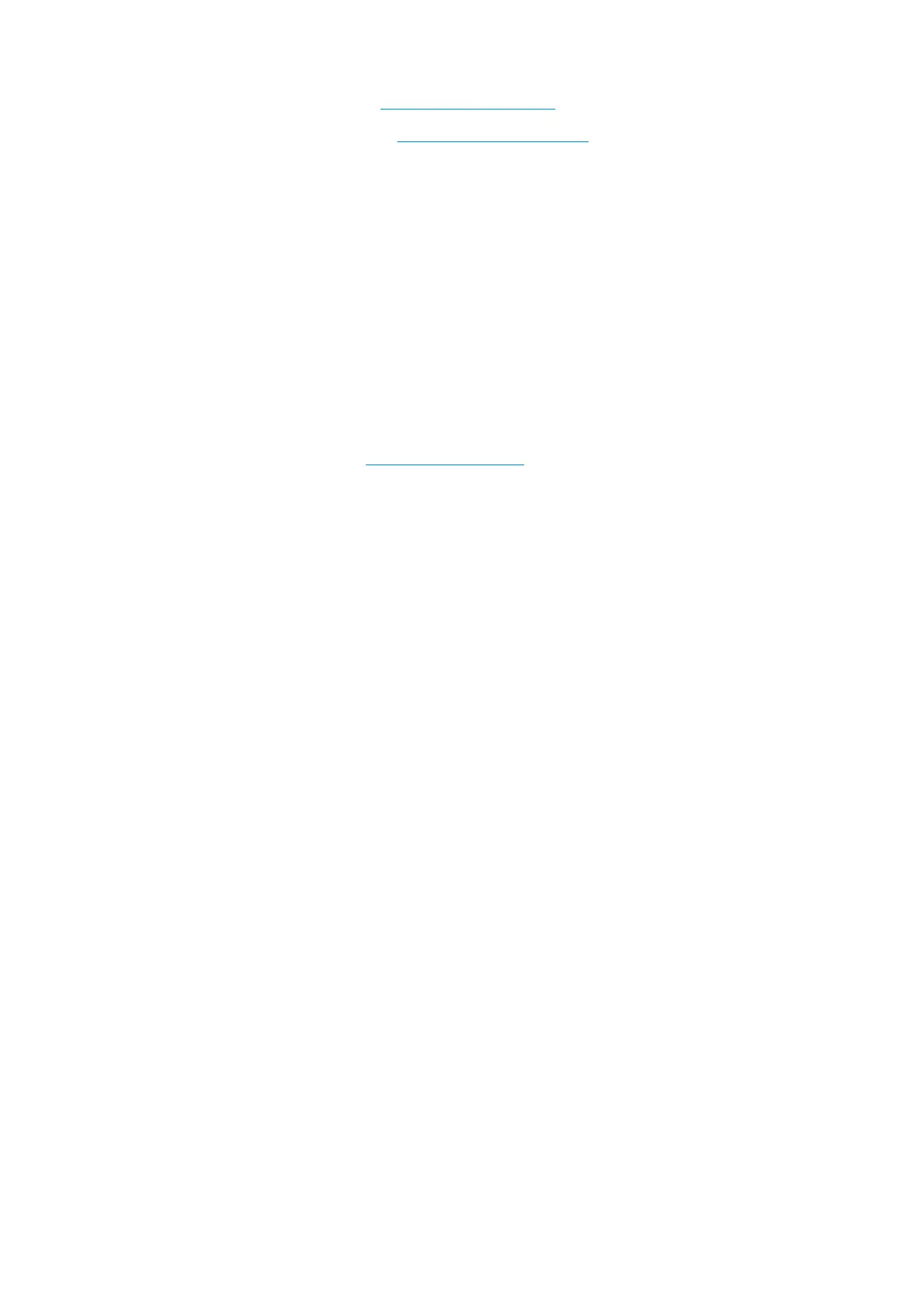3. Replace the PrintMech PCA. See PrintMech PCA on page 433.
4. Replace the Interconnect PCA. See
Interconnect PCA on page 429.
SE Code: 43.2:11 – A Vacuum Fan Stopped: Vacuum Fan Stopped
Problem description:
A Vacuum Fan is not connected. The Vacuum Fan cable is damaged. Eola PCA is damaged. PrintMech PCA is
damaged (very low probability).
Corrective action:
Call agent:
▲
Restart the printer.
Service engineer:
1. Check the cable connections between Vacumm fans and EOLA PCA.
2. Replace the Vacuum Fan. See
Vacuum fan on page 415.
SE Code: 43.3:10 – VacuumFan Over current: Vacuum Fan Overcurrent, SVS side
Problem description:
Vacuum fan failure.
Corrective action:
Call agent:
▲
Switch the power off at the rear of the printer, wait briefly, then switch it back on again.
Service engineer:
▲
Replace the Vacuum Fan SVS side.
SE Code: 43.4:10 – VacuumFan Low Performance: Vacuum Fan is not working at the
desired performance., SVS side
Problem description:
Vacuum fan failure.
Corrective action:
Call agent:
▲
Switch the power off at the rear of the printer, wait briefly, then switch it back on again.
Service engineer:
▲
Replace the Vacuum Fan SVS side.
SE Code: 44:10 – Aerosol Fan Fault
Problem description:
Aerosol Fan damaged Interconnect PCA damaged (very low probability) PrintMech PCA (very low probability).
Corrective action:
120 Chapter 3 System error codes ENWW
