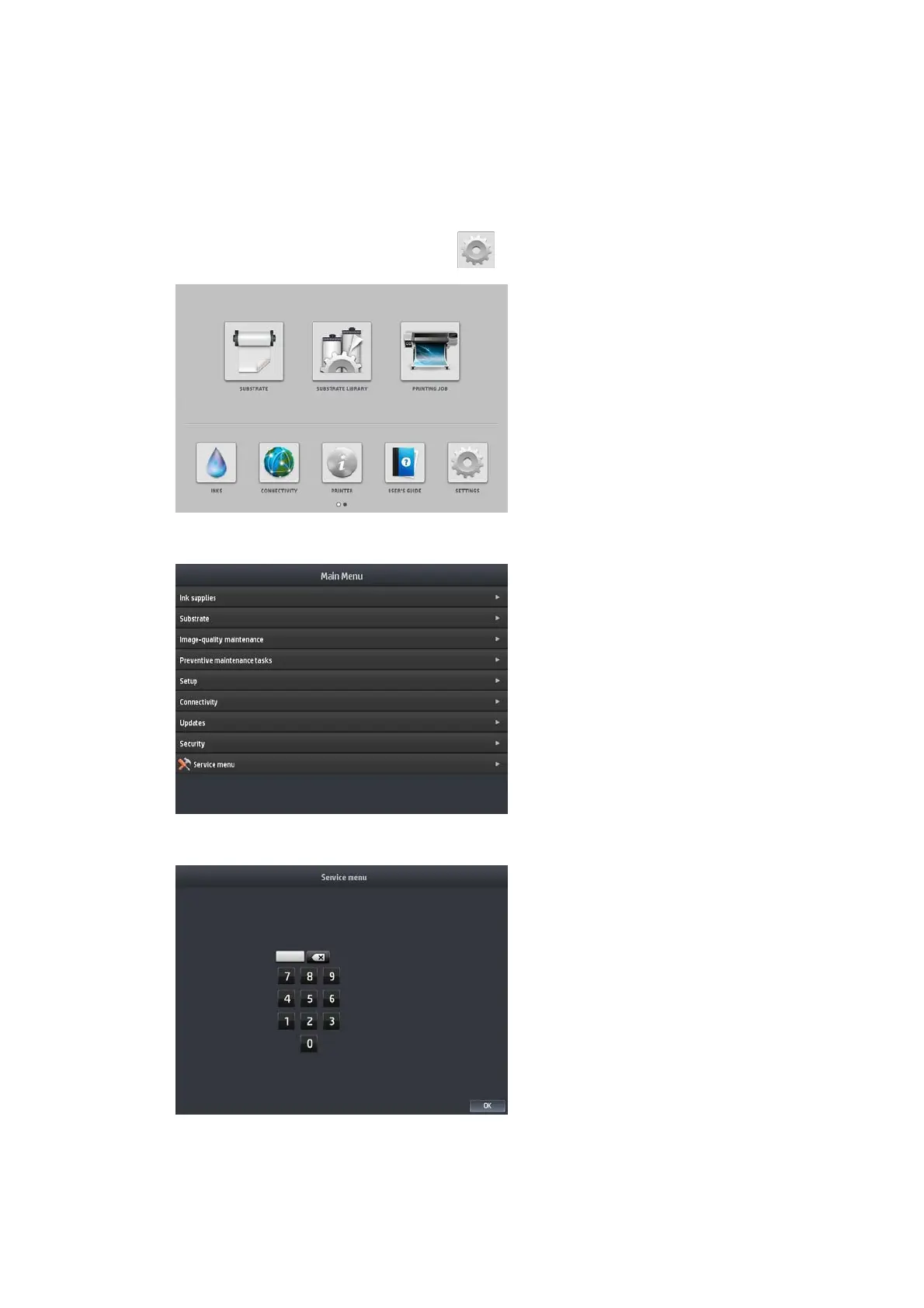Service Menu
Service utilities help you to service, maintain, and clean the printer. This section guides you through the
service utility procedures and provides information about each utility.
Entering the Service Menu
1.
On the front panel’s home screen, press the
icon.
2. Scroll down to the bottom of the Main Menu and press Service Menu.
3. Enter the 4-digit access code “3174” and press OK.
164 Chapter 4 Service Tests, Utilities, and Calibrations ENWW
