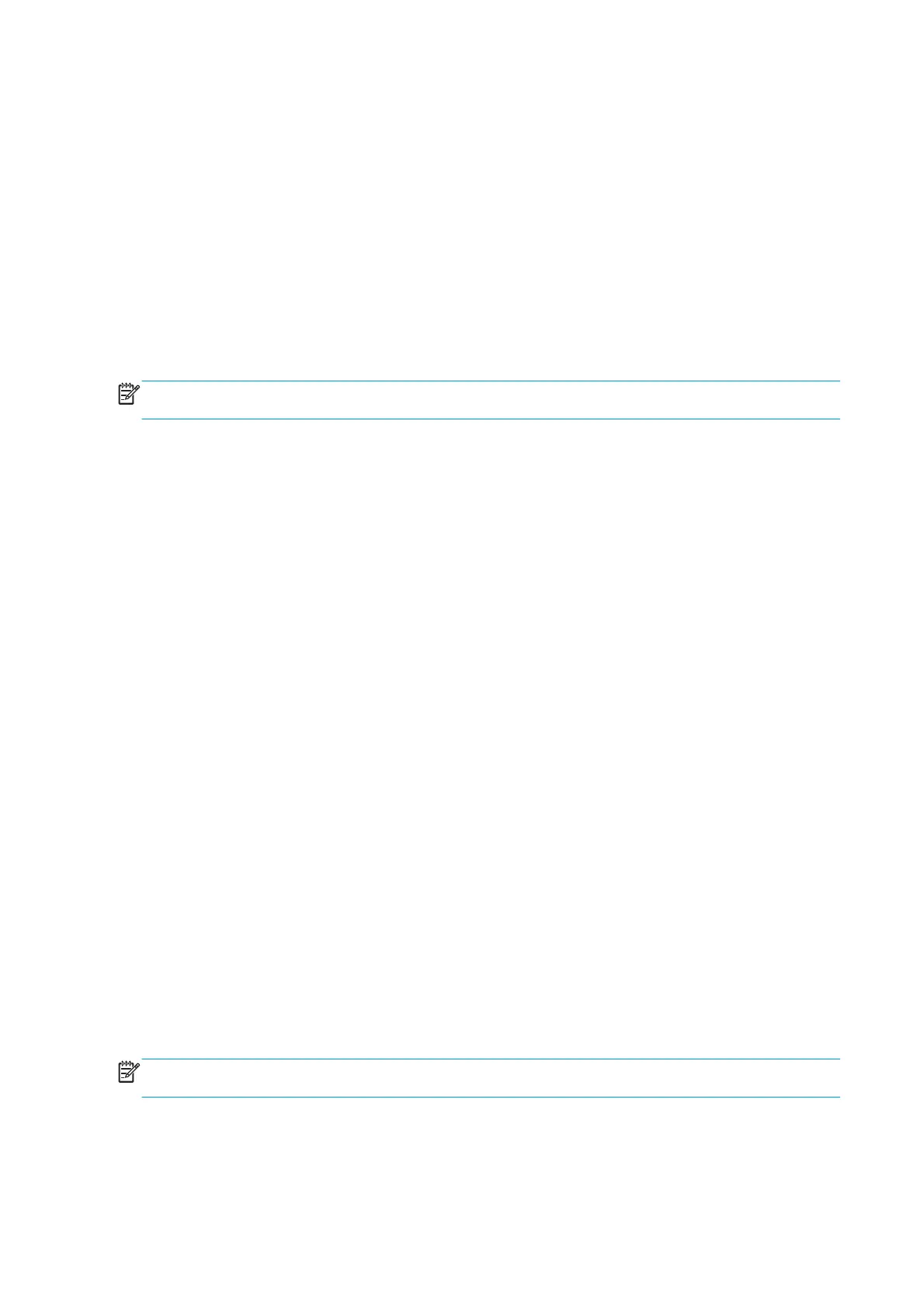This feature is also included in the Service Menu.
Procedure
1. Go to Diagnostic tests > 8. Diagnostic Utilities Menu > 8.1 Force Normal Start.
2. The printer changes the configuration.
3. Press any key to finish.
8.2 Force Diagnostic Start
Description
The Force Diagnostic Mode diagnostic utility allows you to tell the printer to start up every time in diagnostic
mode. This is useful if you will be performing multiple tests running from diagnostic mode.
NOTE: Once you force the printer to start up in diagnostic mode, in order to change back again, you must
perform the Force Normal Boot diagnostic utility, see previous utility.
This feature is also included in the Service Menu.
Procedure
1. Go to Diagnostic tests > 8. Diagnostic Utilities Menu > 8.2 Force Diagnostic Start.
2. The printer changes the configuration.
3. Press any key to finish.
8.3 Enable/Disable Logs
Description
Enabling logs is a useful tool when troubleshooting any error with the printer when the cause of the error is
not obvious, the printer can log all printer activity up until the error occurred, this can give clues as to the
cause and solution to the error. Logs can also be sent via email if the problem must be escalated for further
analysis. This feature is also available in the Service Menu.
Procedure
1. Go to Diagnostic tests > 8. Diagnostic Utilities Menu > 8.3 Enable/Disable Logs.
2. There is an option to enable/disable all of the traces or selected traces.
3. If ‘enable’ is selected, select the traces that you want enabled using the up and down arrows.
4. When the trace is enabled, a message is displayed confirming the trace. Press any key.
5. When prompted by the front panel, press any key to finish.
8.4 Convert SKU
Description
The purpose of this test is to simulate in Full units the Basic SKU.
NOTE: If you configure the unit to Basic unit simulation mode, to return to the Full version it is needed to
run the same diagnostic test.
Procedure
162 Chapter 4 Service Tests, Utilities, and Calibrations ENWW
