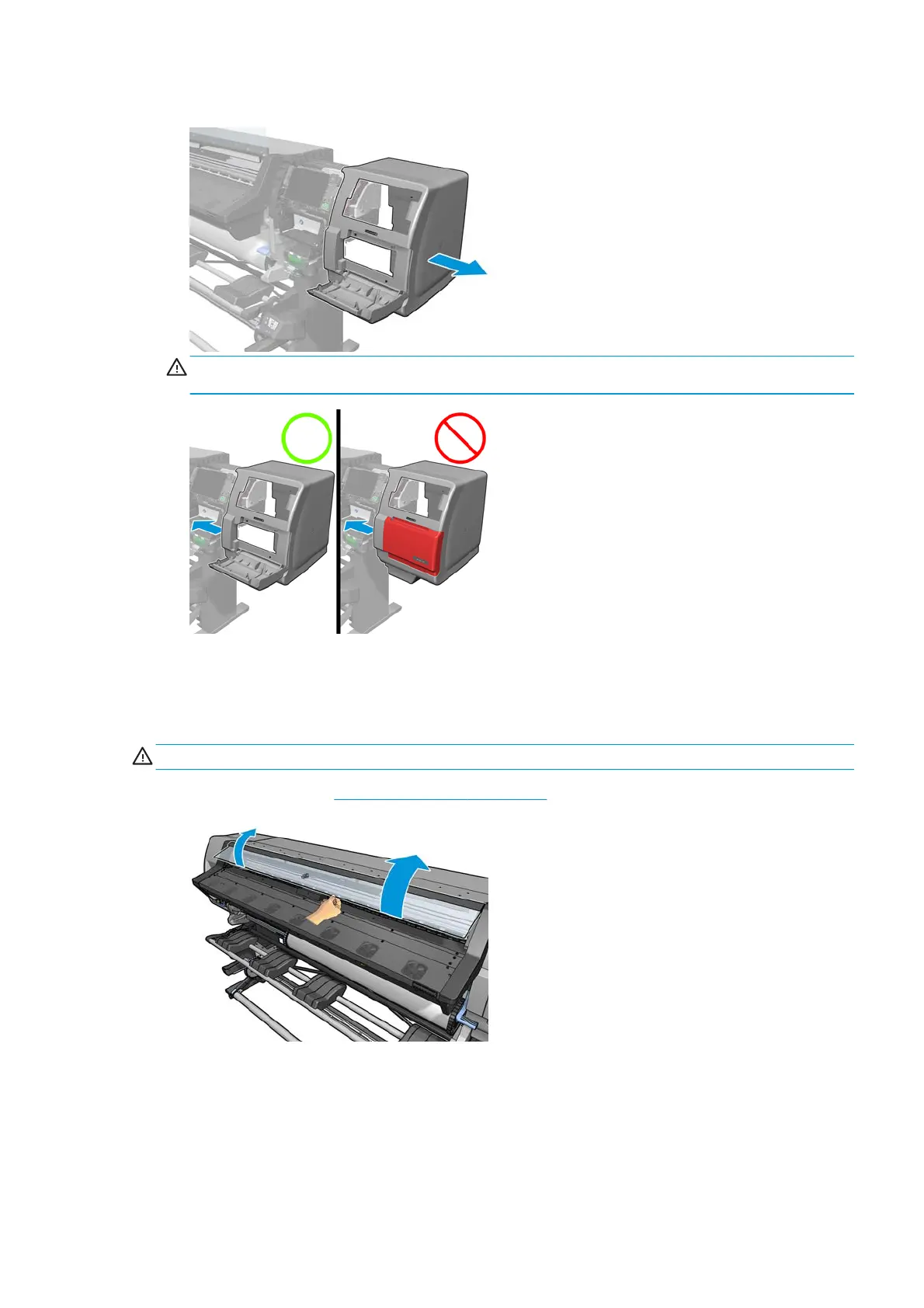9. Remove the right cover from the printer.
CAUTION: When installing the right cover, make sure you leave the maintenance-cartridge door open,
otherwise you could damage the door sensor.
Left cover
Removal
WARNING! Turn off the printer and disconnect both power cords.
1. Open the window. See Opening the window on page 313.
ENWW Left cover 249
