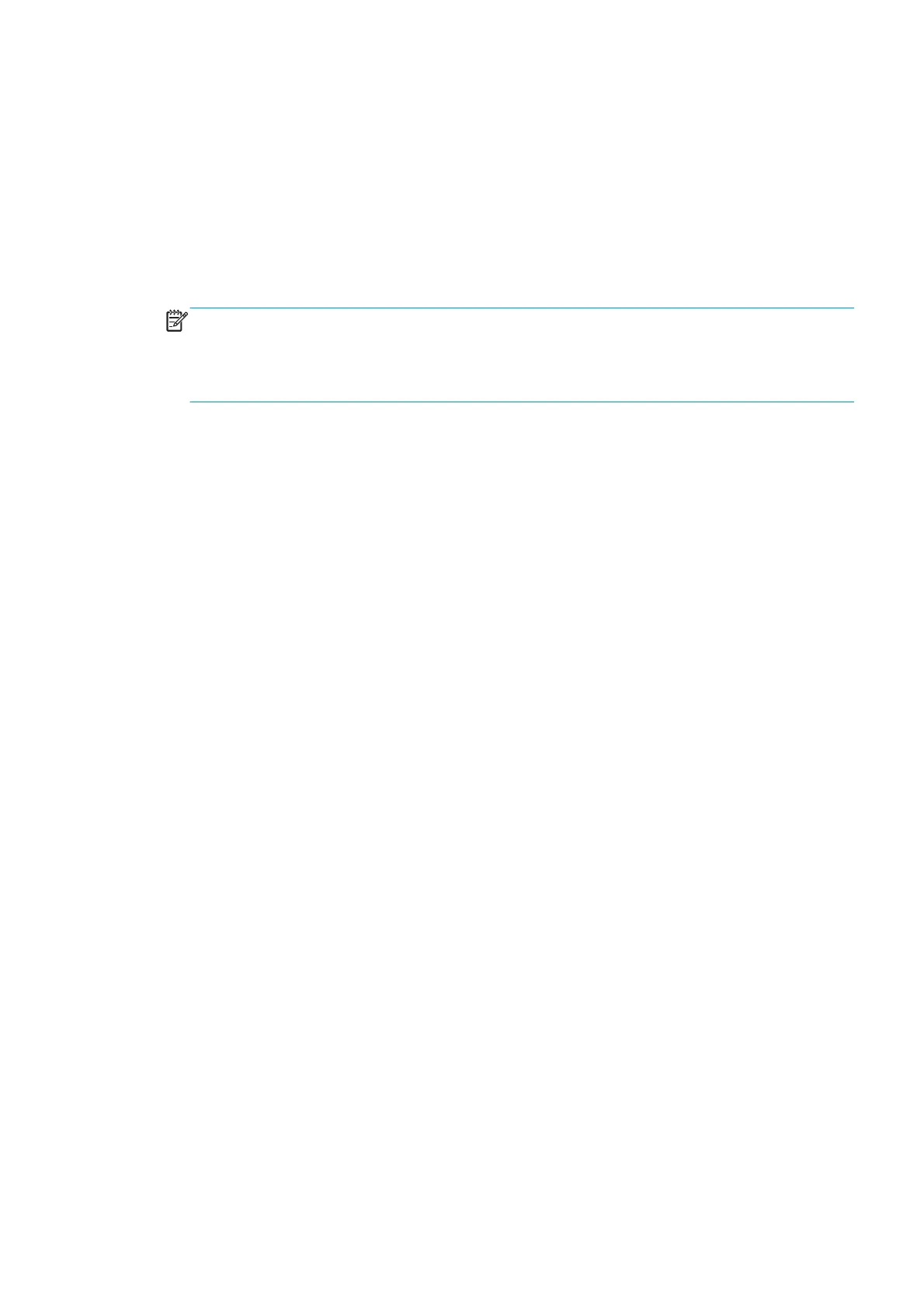Procedure
1. Go to Service Menu > 1 Service Utilities > 1.5 Scan Axis Menu > 1.5.1 Force Drop Detection.
2. The printer asks you if you want to perform this utility. Use the Up and Down keys to select Yes or No.
Press OK to confirm your selection. If you select No, the printer exits the utility.
3. The printer asks you to check that the ink is ready and all the pinch lever is closed.
4. Check that the ink is ready, and the pinch lever is in the closed position. Press any key to continue.
The printer performs a drop detection and displays the drop detector values on the front panel.
NOTE: The drop detector values for nozzles out should be below 150 nozzles per Printhead. If they
are not, print the test plot and verify that this Printhead has so many nozzles out. If the Printhead has
many nozzles out, and it is causing banding, change the Printhead. If the Printhead is OK, this would
indicate an error with the drop detector. Perform the Drop Detector Calibration and the Force Drop
Detection procedures.
5. Press OK to accept the values and pass the test or Cancel to reject the values and fail the test.
1.6 Carriage Menu
1.6.1 ESP Shutter Diagnostic
Description
This Service Utility checks that the Embedded SpectroPhotometer (ESP) shutter is working correctly.
Procedure
1. Go to Service Menu > 1 Service Utilities > 1.6 Carriage Menu > 1.6.1 ESP Shutter Diagnostic.
2. Press OK to proceed with the test.
The Carriage moves to the Shutter Actuator in order to open the ESP shutter, then moves to the
righthand side of the scan axis and stops.
3. Open the window when prompted by the front panel.
4. Look at the ESP Sensor as directed by the front panel, and press OK if it is emitting light downwards
onto the platen (as it should be); press Cancel if you see no light.
5. Close the window when prompted by the front panel.
The Carriage moves to the left bump of the printer in order to close the ESP shutter, then moves back to
the same location to the right of the scan axis.
6. Open the window again when prompted by the front panel, and check again for light from the ESP
Sensor.
This time, you should see no light, because the shutter should be closed. Any light indicates a problem
with the shutter mechanism: either something is broken in the shutter itself, or the shutting mechanism
does not work.
7. If you saw the light the first time and not the second time, the shutter is working correctly, and the test
ends.
8. If you found a shutter problem, first locate the Shutter Actuator.
ENWW Service Menu 169
