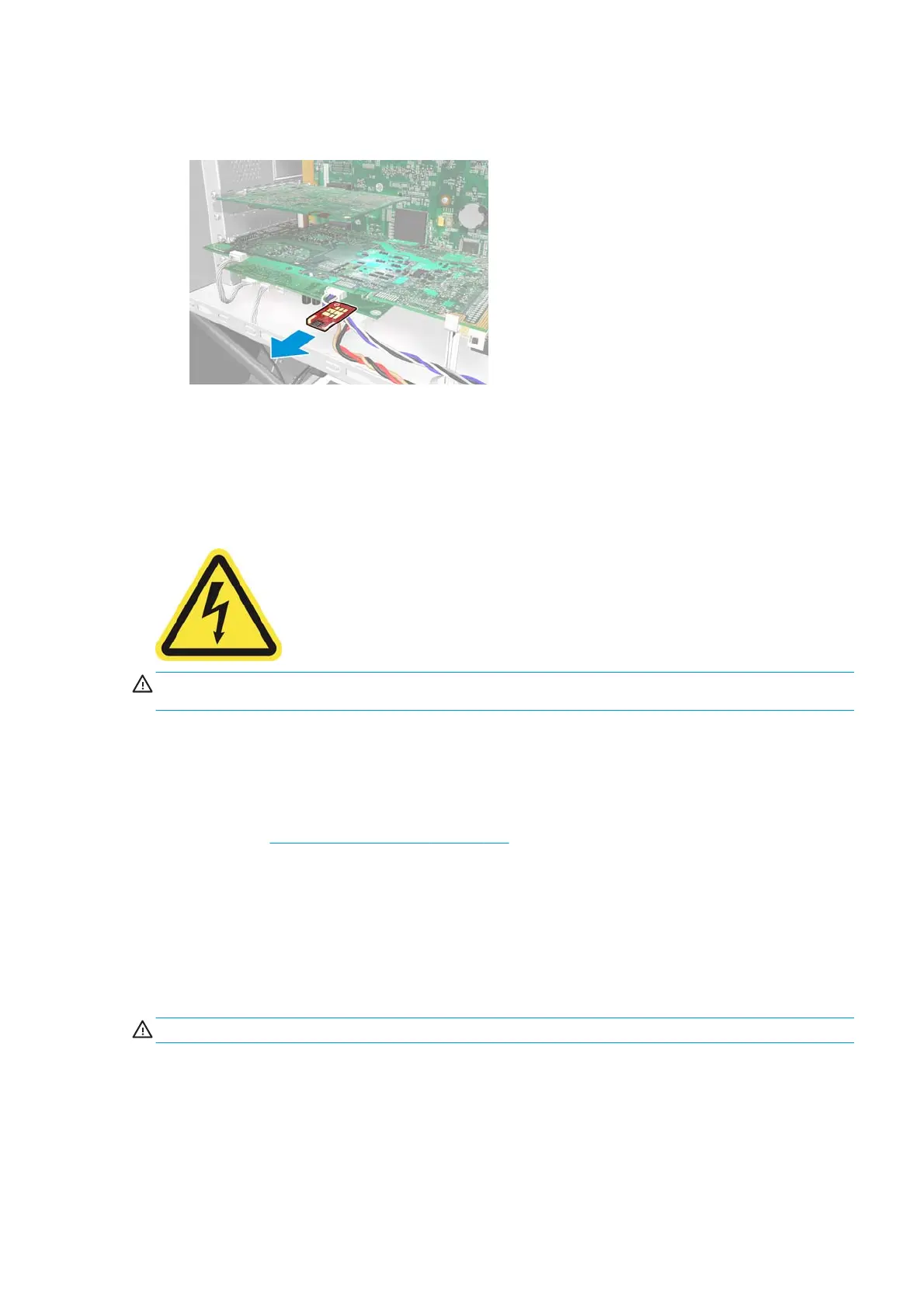3. Remove the printer ID PCA, which is a small, SIM-like red board, from the engine PCA’s SIM slot.
To remove it, just pull it out firmly.
Installation
▲
Follow the removal steps in reverse. When inserting the new PCA, you are recommended to press it
upwards a little so that it slides into the SIM card slot.
Air curtain and print-zone heater control PCA
WARNING! Heating coils operate at hazardous voltages capable of causing death or serious personal injury.
Disconnect both power cords before servicing the printer.
Removal
1. Remove three T-20 screws that secure the e-box right cover.
2. Remove the e-box right cover.
3. Remove the
Heater control assembly on page 424.
4. Open the heater control assembly container by removing all the screws.
5. Remove the air curtain and print-zone heater control PCA.
Curing Control PCA
Removal
WARNING! Turn off the printer and disconnect both power cords.
1. Unplug all the cables from the two PCAs.
ENWW Air curtain and print-zone heater control PCA 435
