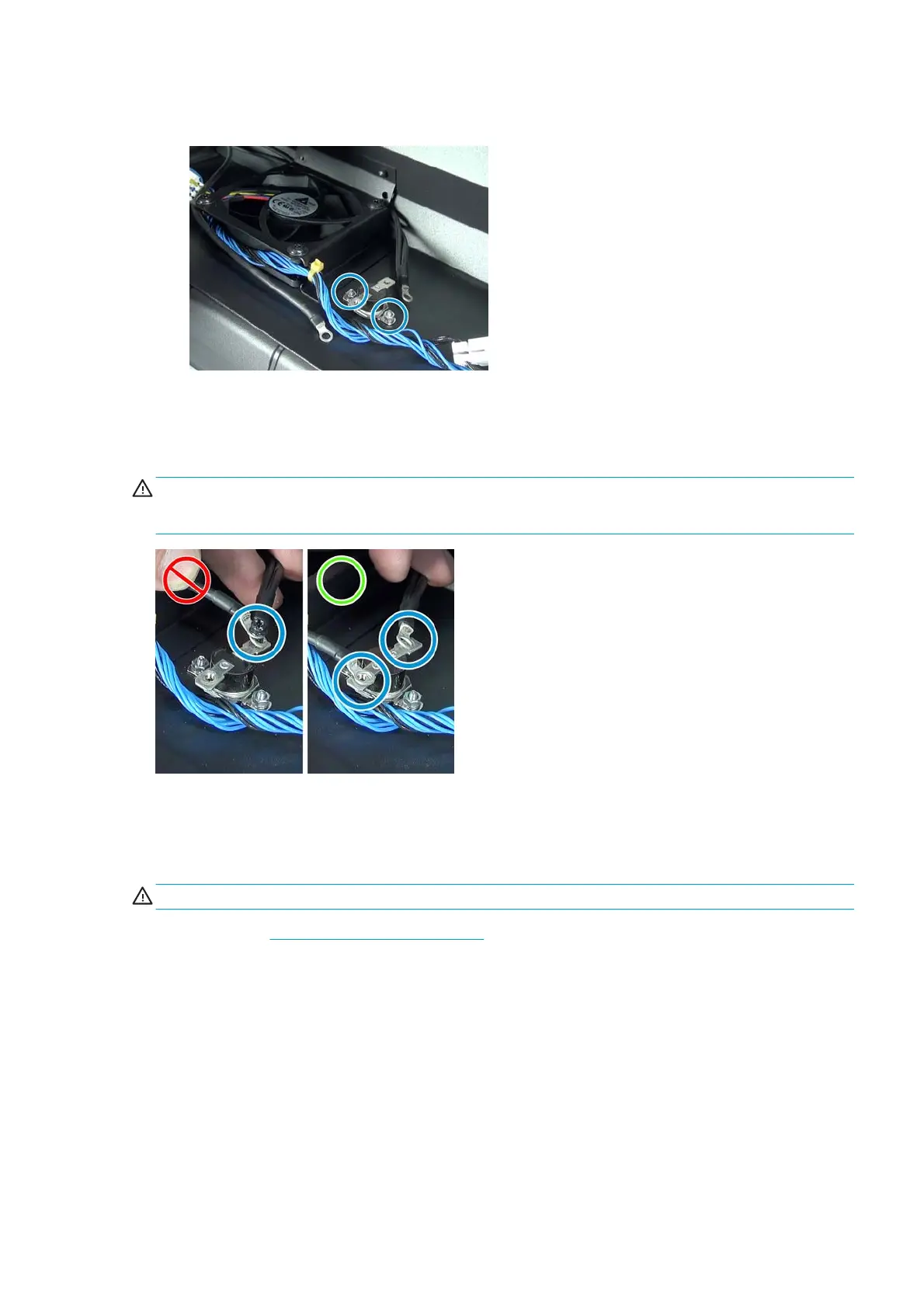3. Remove two M3 nuts and washers in order to detach the thermal switch from the air curtain cover. Do
not lose the nuts and washers: you will need them for reassembly.
Installation
●
When installing the thermal switch, make sure that is tightly fitted to the air curtain cover and that
cables are correctly routed.
CAUTION: Make sure to reconnect the cables to the thermal switch properly: the double-wired O-ring cable
end in one thermal-switch leg and the other single O-ring cable end in the other leg. Otherwise you will
bypass the thermal-switch safeties and risk setting the printer on fire.
Impinging air curtain resistors
Removal
WARNING! Turn off the printer and disconnect both power cords.
1. Remove the Impinging air curtain on page 270.
ENWW Impinging air curtain resistors 273
