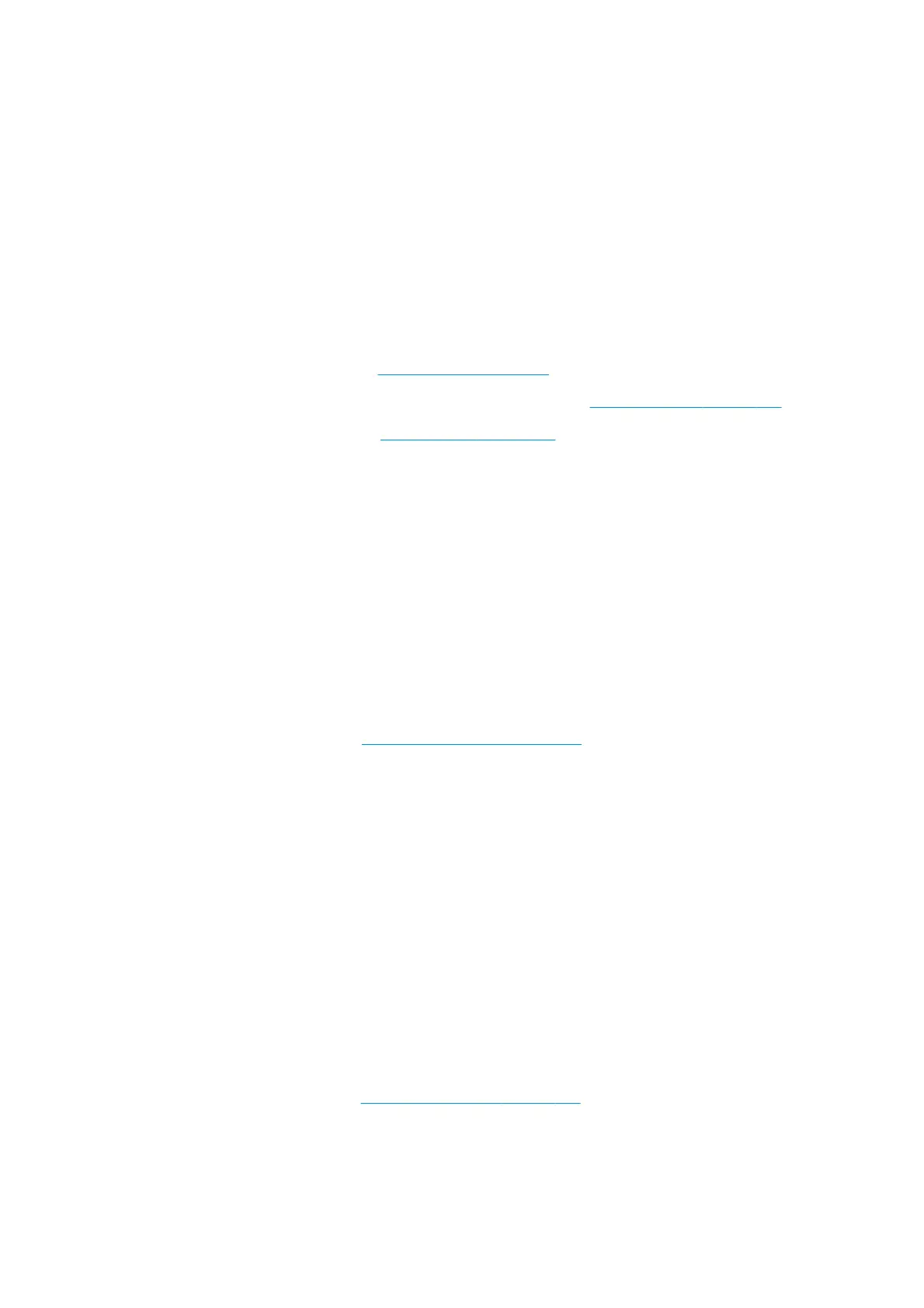Drop detector damaged. SVS cable damaged Interconnect. PCA damaged (very low probability). PrintMech
PCA damaged (very low probability).
Corrective action:
Call agent:
▲
Restart the printer.
Service engineer:
1. Check that the Drop Detector cable is not damaged and is correctly connected to the Service Station
cable.
2. Check that the Service Station cable is not damaged and is correctly connected to the Interconnect PCA.
3. Replace the Drop Detector. See
Drop detector on page 352.
4. If the System Error continues, replace the Interconnect PCA . See
Interconnect PCA on page 429.
5. Replace the PrintMech PCA. See
PrintMech PCA on page 433.
SE Code: 55:10 – Line Sensor communication failure
Problem description:
Line sensor disconnected or damaged.
Corrective action:
Call agent:
▲
Restart the printer.
Service engineer:
1. Check that Line sensor is properly connected to Carriage PCA.
2. Replace the Line Sensor. See
Line sensor assembly on page 304.
SE Code: 55:11 – LineSensor Performance: LineSensor performs poorly needs
recalibration, cleaning, or replacement
Problem description:
Line sensor needs recalibration.
Corrective action:
Call agent:
▲
Restart the printer.
Service engineer:
1. Restart the printer.
2. Clean the Line Sensor.
3. Replace the Line sensor. See
Line sensor assembly on page 304.
SE Code: 56:01 – Incorrect readings from substrate encoder
Problem description:
126 Chapter 3 System error codes ENWW
