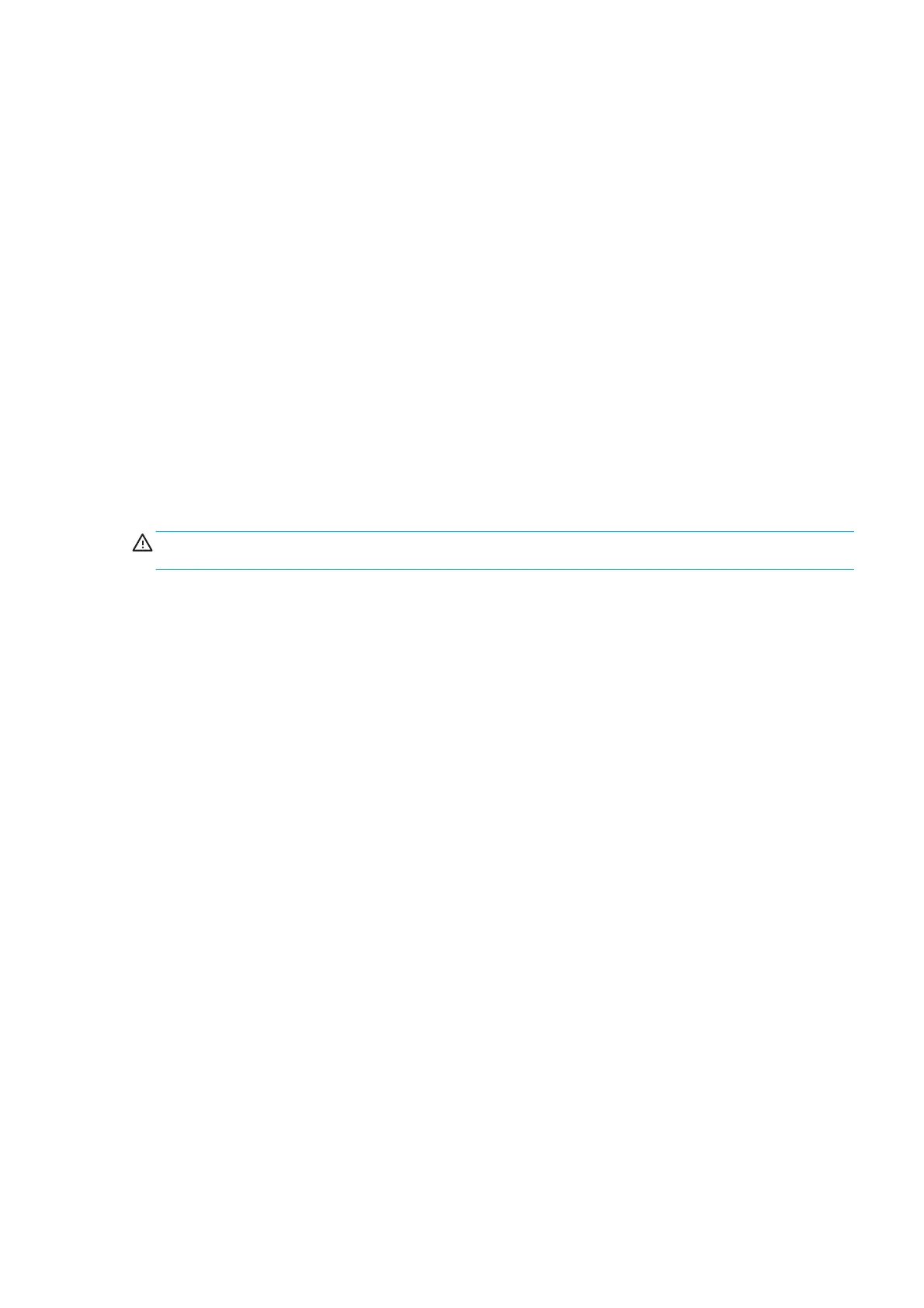General information about the ink supplies
For optimum results from the printer and modular ink delivery system always follow these guidelines when
handling the ink supplies:
●
Install the ink cartridges, printheads, and printhead cleaning cartridge before the warranty ends date,
which is printed on the packaging. The expiration for the ink cartridges is the warranty ends date
marked on the cartridge plus 6 months.
●
Allow the printer and the printhead cleaning cartridge to clean the printheads automatically.
●
Follow the instructions on the front panel of the printer during installation.
●
Avoid unnecessary removal of the ink cartridges and printheads.
●
When turning off the printer always use the power-off button on the front panel. The printheads are
then stored correctly, which prevents them from drying out.
●
The ink cartridges should never be removed while the printer is printing. They should be removed only
when the printer is ready for you to replace them. The front panel will guide you through the removal
and installation procedure.
General precautions when handling ink supplies
CAUTION: Do not touch, wipe, or attempt to clean the printhead nozzles manually. This can damage the
printhead.
●
You are recommended to wear gloves.
●
Handle the ink supplies with care; in particular, the printhead, which is a high-precision device and must
be handled carefully.
●
Do not touch the printhead nozzles.
●
Do not put the printhead down on the nozzles.
●
Do not be rough when handling the printheads. Always set them down gently.
●
Do not drop the printheads.
●
Proper handling will assure optimum performance throughout the printhead’s life.
●
The printhead cleaning cartridge should always be handled and stored upright to avoid a potential
spillage of ink.
●
Do not touch the end of the ink cartridge which is inserted into the printer as there may be a small
amount of ink on the connection.
●
Avoid storing partially used ink cartridges on their ends.
Priming the ink system
When the customer first receives the printer, it is supplied with a set of six Setup Printheads pre-installed in
the Carriage Assembly. These Setup Printheads are used for the priming of the tubes in the modular ink
delivery system. Do not remove the Setup Printheads from the Carriage without following the procedures in
the setup guide.
When the printer is powered on for the first time, the printer will automatically perform the priming process.
Without the priming process, the customer will not be able to use the printer.
Why does the printer require priming:
ENWW General information about the ink supplies 207
