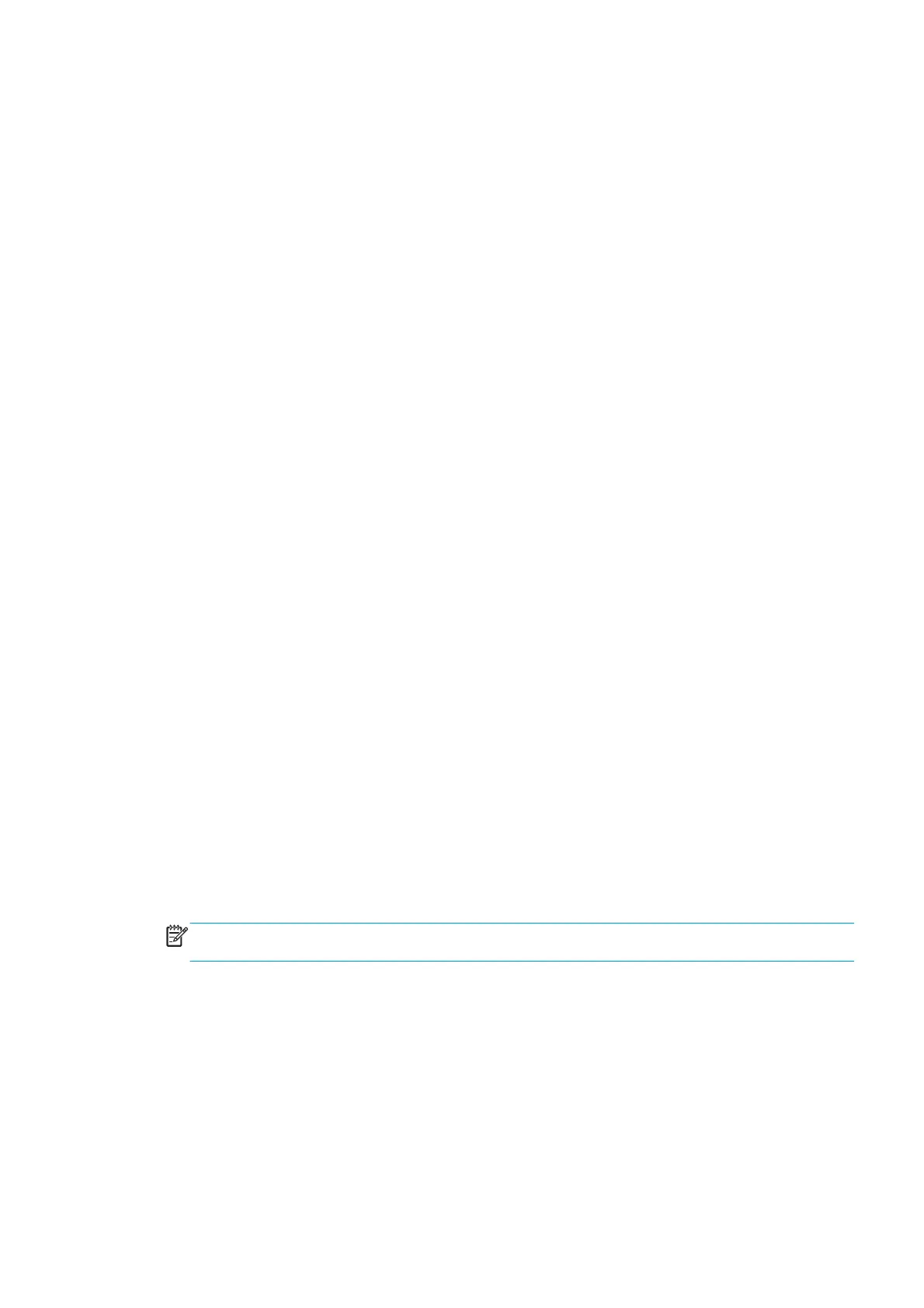The purpose of this Service Calibration is to calibrate the nominal advance of the substrate. This calibration is
necessary to control the exact movement of the substrate in order to avoid print-quality problems such as
banding. Perform the Service Accuracy Calibration whenever:
●
Banding is detected in prints.
●
Drive Roller is disassembled or replaced.
●
Substrate-axis Assembly is disassembled or replaced.
Before starting the process, make sure that HP Universal Instant-dry Paper is loaded and ready to print. You
will find two sheets included in the following service kits:
●
B4H70-67006 OMAS Module 64
●
B4H70-67002 Static Front Platens 64
●
B4H70-67008 Drive Roller 64
●
B4H70-67005 Drive Roller 54
You can also find two calibration sheets as an individual service kit: CQ871-67106 OMAS Calibration 54-in
sheet.
The Substrate Advance Calibration performs a calibration in order to obtain a new set of calibration values.
The printer makes a series of substrate advances, and the advance sensor registers the distance covered in
each advance.
When all the substrate advances have been performed, the calibration values are calculated based on the
data obtained.
Procedure
1. Go to Service Menu > 4. Service Calibrations > 4.1 Substrate Path Menu > 4.1.1 Substrate Advance
Calibration.
2. If there is substrate ready, the printer performs the zero search for the Substrate Motor.
3. When the Substrate Motor has been initialized, the printer starts to perform the series of substrate
advances. During this process, the front panel displays the current iteration number and the total
number of iterations.
You can cancel the calibration process at any time by pressing Cancel. In this case, the previous
calibration values are restored and the cancelled process has no effect on the printer.
4. If the calibration process finishes without errors, the new calibration values are checked. If the values
are considered valid, they are displayed and saved for use in future. Press OK to return to the main
screen.
NOTE: Both the Automatic and the Manual Substrate Advance Calibration (which can be launched from
the user menu), if they exist, are automatically set to zero for each type of substrate.
5. If the calibration values are not valid, the front panel displays the reason (for example, the percentage
of good navigations is less than 90%). In this case the calibration process has no effect on the printer.
Press OK to return to the main screen.
4.1.2.1 Print Calibration Pattern
Description
The purpose of this Service Calibration is to calibrate the OMAS Module. The calibration process consists of
printing a special calibration plot and then scanning it with the printer.The scanned result values are
compared with the actual printed values to obtain a PASS/FAIL result.
ENWW Service Menu 179
