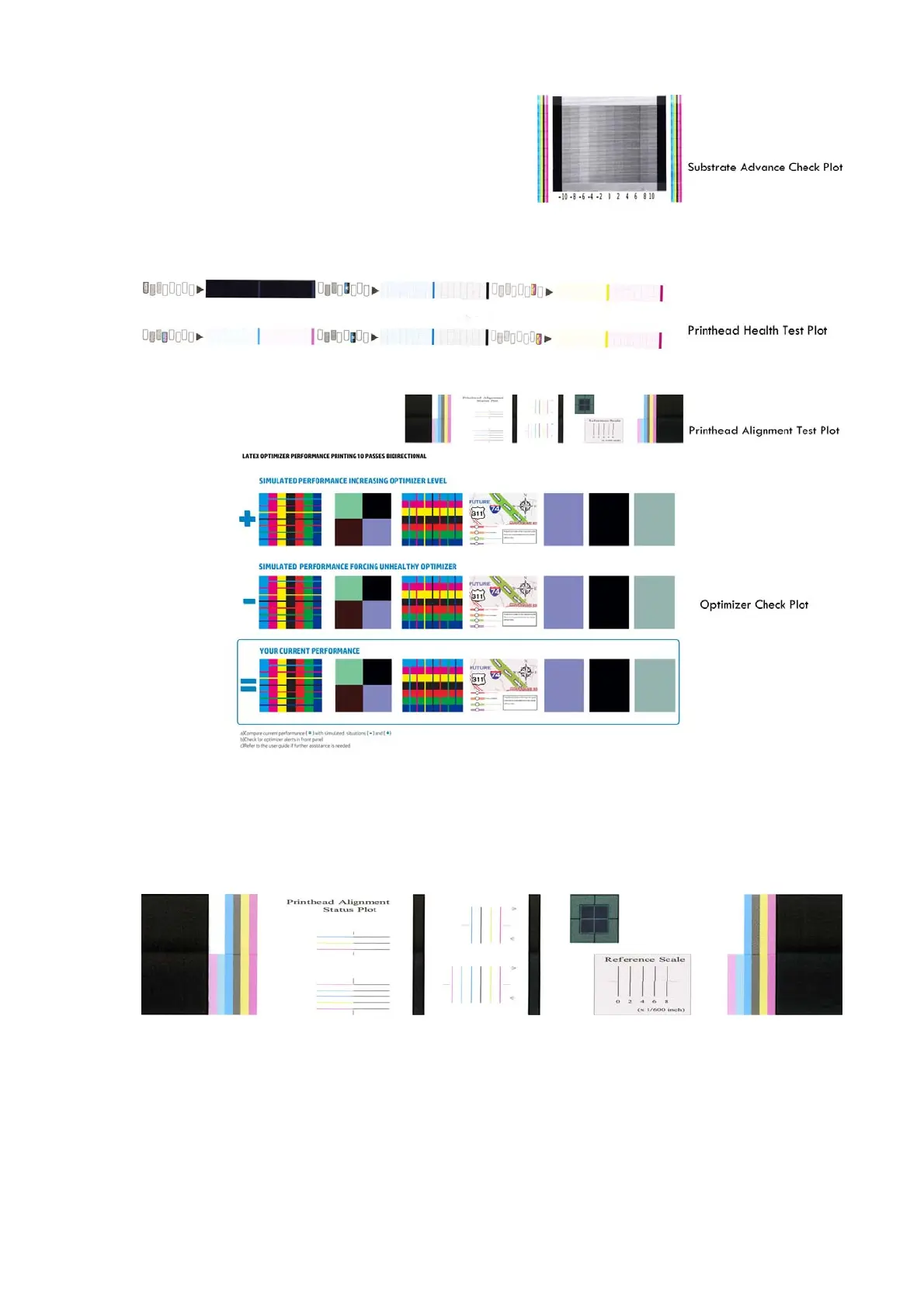Printhead alignment status plot
There are two different ways to print the printhead alignment status plot; both ways produce the same plot.
It can be printed from the Settings menu > Image quality maintenance > Align Printheads > Print printhead
status plot or from the Service menu List > Image Quality Plots > 2.2 Printhead Alignment > 2.2.1 Test plot.
See the user’s guide for more information.
Printhead health test plot
There are two different ways to print the printhead health test plot; both ways produce the same plot. It can
be printed from the Settings menu > Image quality maintenance > Clean printheads > Print test plot or from
the Service menu List > Image Quality Plots > 2.4 PH health > 2.4.1 Print test plot.
190 Chapter 5 Print quality ENWW
