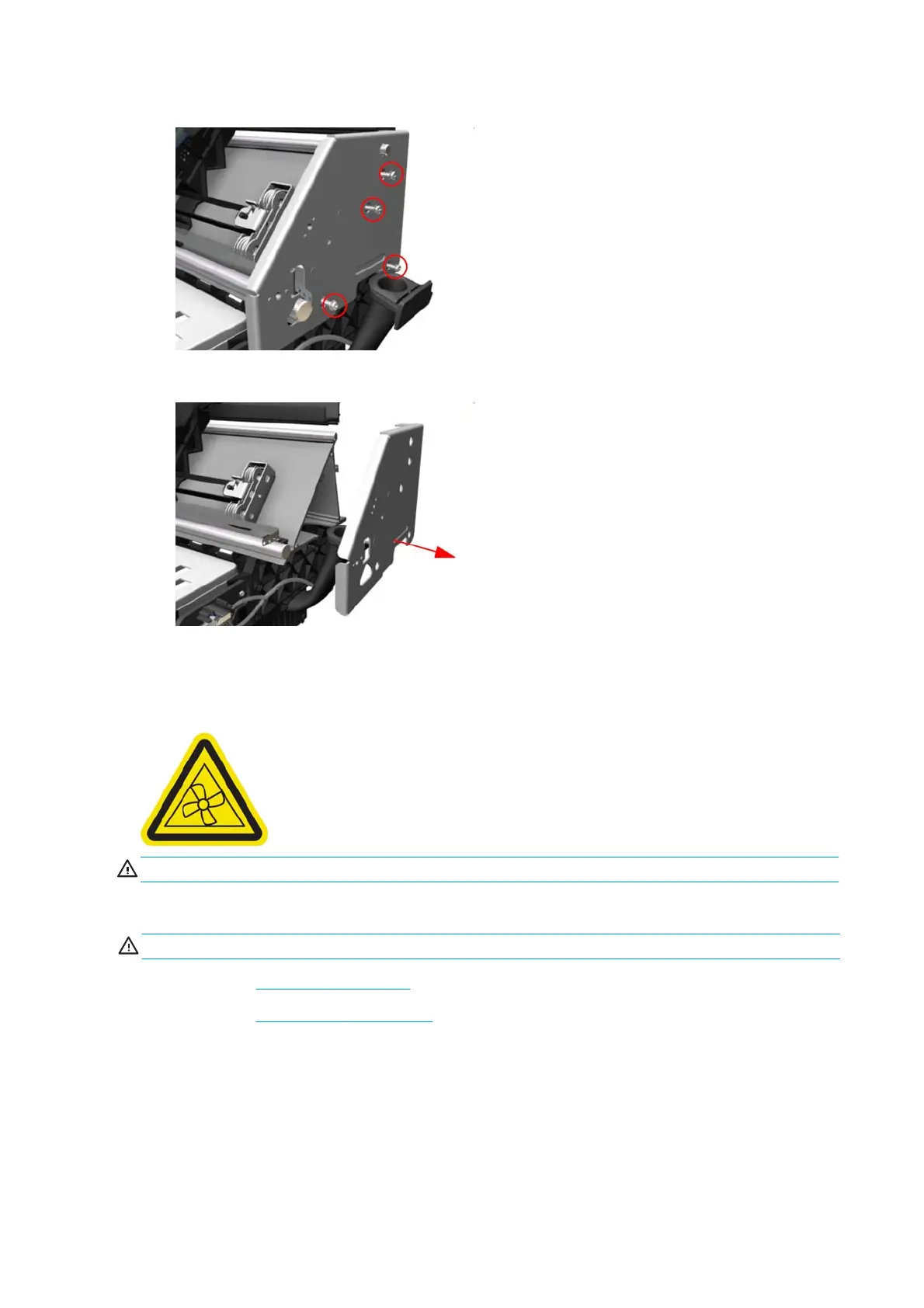7. Remove four T-20 screws (Type N) that secure the right scan-axis bracket.
8. Remove the right scan-axis bracket from the printer.
9. Slide the rear tube shelf out of the printer.
Aerosol fan assembly
Removal
WARNING! Turn off the printer and disconnect both power cords.
1. Remove the Right cover on page 246.
2. Remove the Service station on page 348.
334 Chapter 8 Removal and installation ENWW
WARNING! Hazardous moving parts: rotating fan blades. Keep hands clear.
