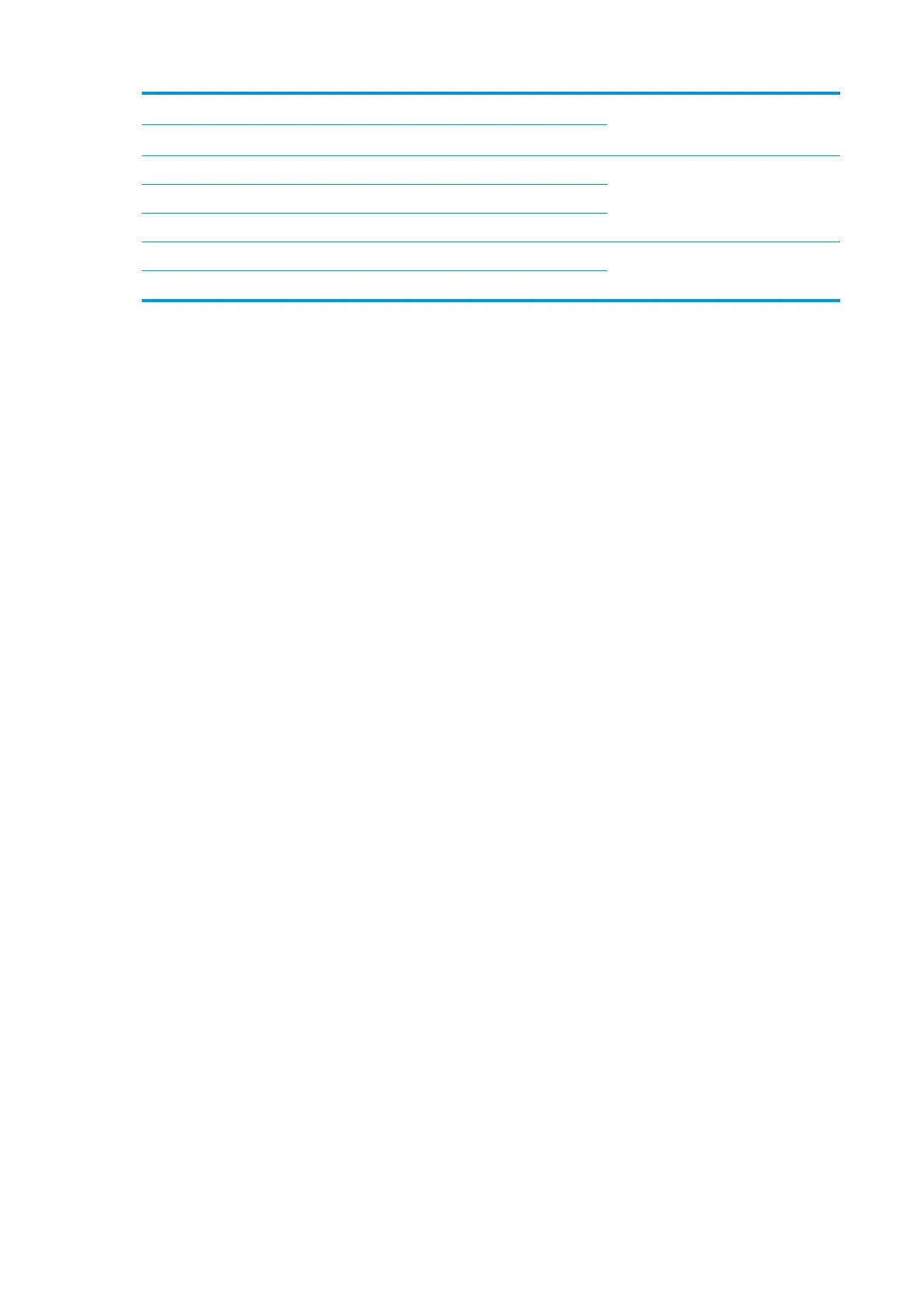0x00800 WRONG MODEL Replace the printhead. The type of
printhead inserted is not supported by the
printer.
0x01000 MISMATCH
0x02000 CSDATA NOT RESPONDING Clean the electrical connections between
the printhead and the carriage. Refer to
the user’s guide.
0x04000 CSDATA TRANSMIT ERROR
0x08000 FAILS ENERGY CALIBRATION
0x40000 END OF LIFE Replace the ‘out of warranty’ printhead.
0x80000 EXPIRED
A printhead has damaged the substrate
When a printhead touches the substrate, the most probable cause is excessive drying temperature. Reduce
the heating and curing temperature.
Incorrect error messages displayed about the cleaning cartridge roller
The printer does not detect that a new cleaning cartridge has been installed. We have found several possible
causes:
●
Most probable cause the line sensor is dirty and cannot read the white label on the cleaning cartridge. In
that case the solution is to change/clean the line sensor. Review that the aerosol extraction system is
working, if it does not work the aerosol will go again on to the line sensor and the customer will have
the same problem sooner or later.
●
In some extreme cases even after changing the line sensor, the counter of the cleaning cartridge was
not reseated. The issue was fixed by running the “EEROM reset” test.
The cleaning cartridge is finished before the level reported reaches the 100%:
●
The most probable cause is that the “white label” on the cleaning cartridge (used to detect if it is new or
used one) is detached from the cleaning cartridge. This will provoke a “reset” of the counter in the
middle of the life of the cleaning cartridge.
Warranty information for ink supplies
Ink cartridge
The warranty for the ink cartridges will end when one of the following occurs (whichever occurs first):
●
When the end-of-warranty date on the box and the cartridge label arrives (see illustrations).
●
When the advertised volume of ink has been delivered: 775 ml/26.2 fl oz.
●
When the customer confirms having used non-HP ink in empty over-ride mode.
The end-of-warranty date is also recorded in the smart chip.
210 Chapter 6 Ink supplies ENWW
