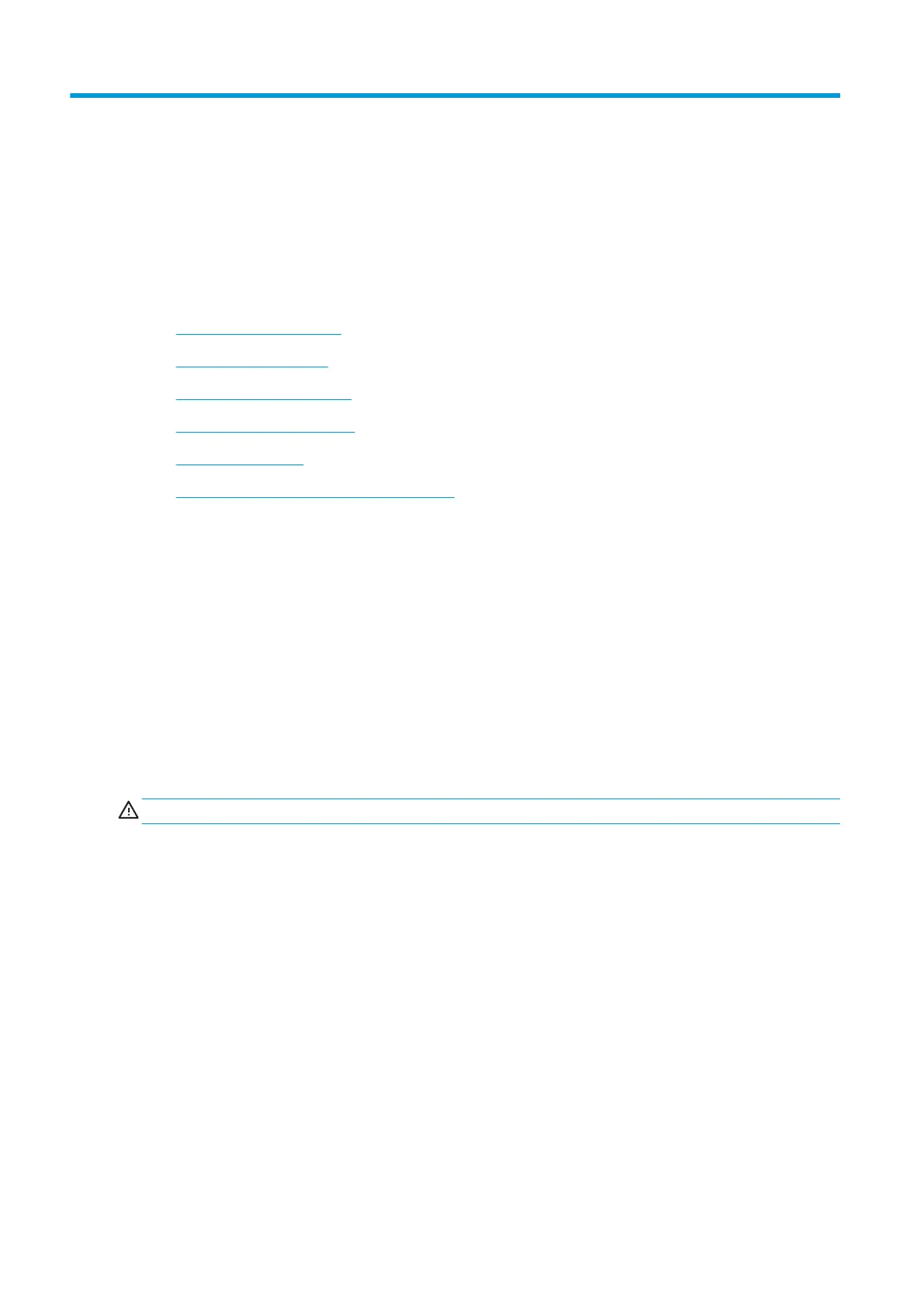10 Repackaging instructions
●
Reuse packaging material
●
Removing consumables
●
Reinstalling retention parts
●
Securing with adhesive tape
●
Covering the printer
●
Special checks before turning on the printer
Reuse packaging material
Do not discard the packaging that the printer came with as it is reused every time the printer needs to be
shipped.
There are generic packaging components such adhesive tape, plastic strips, etc. that cannot be reused in all
the cases. Ensure that you have some spare tape to complete the packaging process (industrial tape can be
used in most of the cases).
There are critical packaging elements designed to lock-down specific printer components during
transportation. These components must be stored until repackaging is required.
Removing consumables
WARNING! Turn off the printer and disconnect both power cords.
1. Remove the substrate. See the user’s guide.
2. Remove the printheads. See the user’s guide.
3. Remove the ink cartridges. See the user’s guide.
4. Remove the maintenance cartridge. See the user’s guide.
5. Turn off the printer and disconnect both power cords.
448 Chapter 10 Repackaging instructions ENWW
