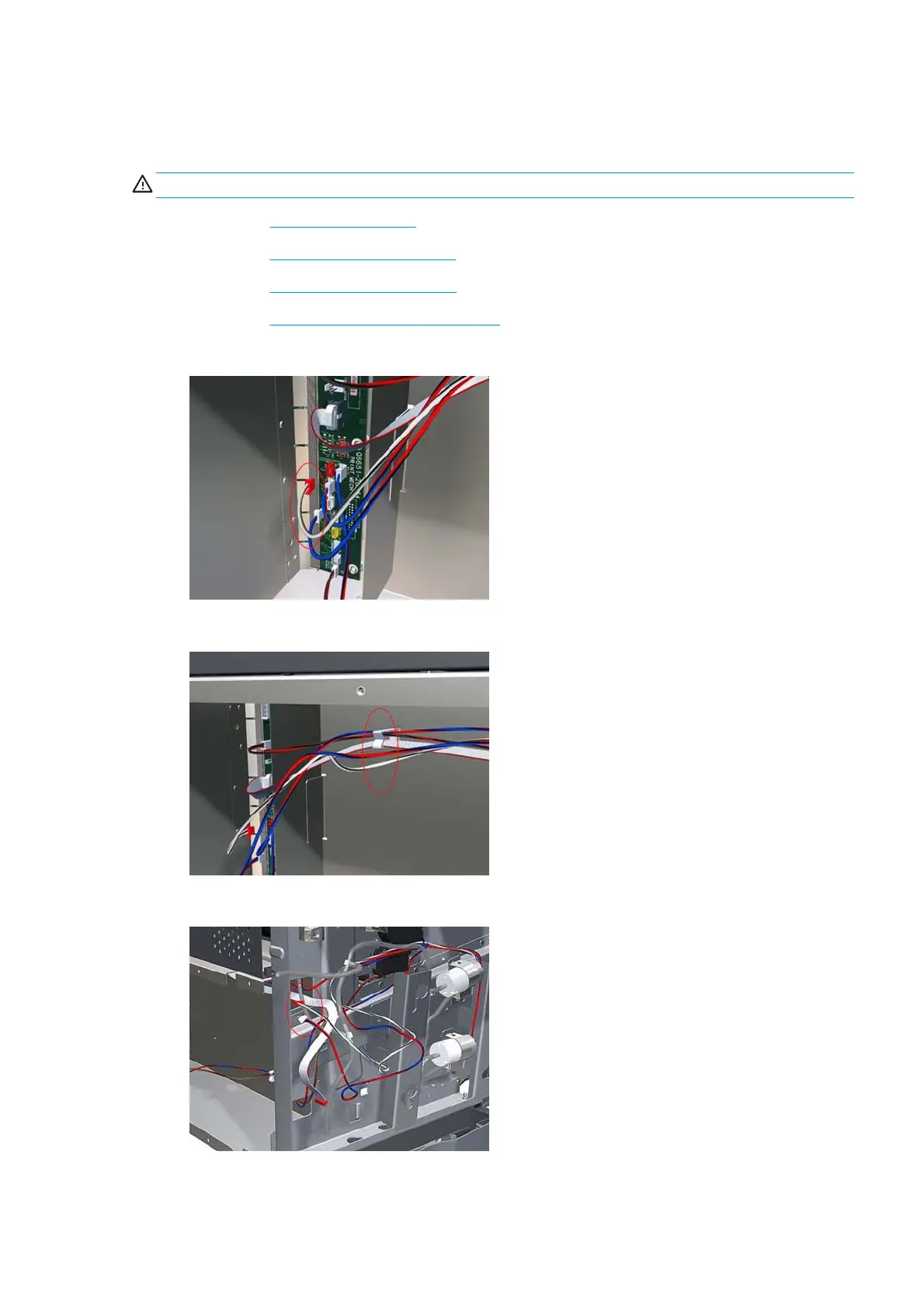APS assembly
Removal
WARNING! Turn off the printer and disconnect both power cords.
1. Remove the Left cover on page 249.
2. Remove the
E-box extension on page 260.
3. Remove the
Scan-axis motor on page 319.
4. Remove the
Ink Supply Station (ISS) on page 355.
5. Disconnect the APS 1 (Top unit) valve electrical connectors from the PCA.
6. Unclip the APS 1 electrical cables from the cable clamps in the left connector panel.
7. Unroute the APS 1 electrical connections from the left connector panel.
ENWW APS assembly 359
