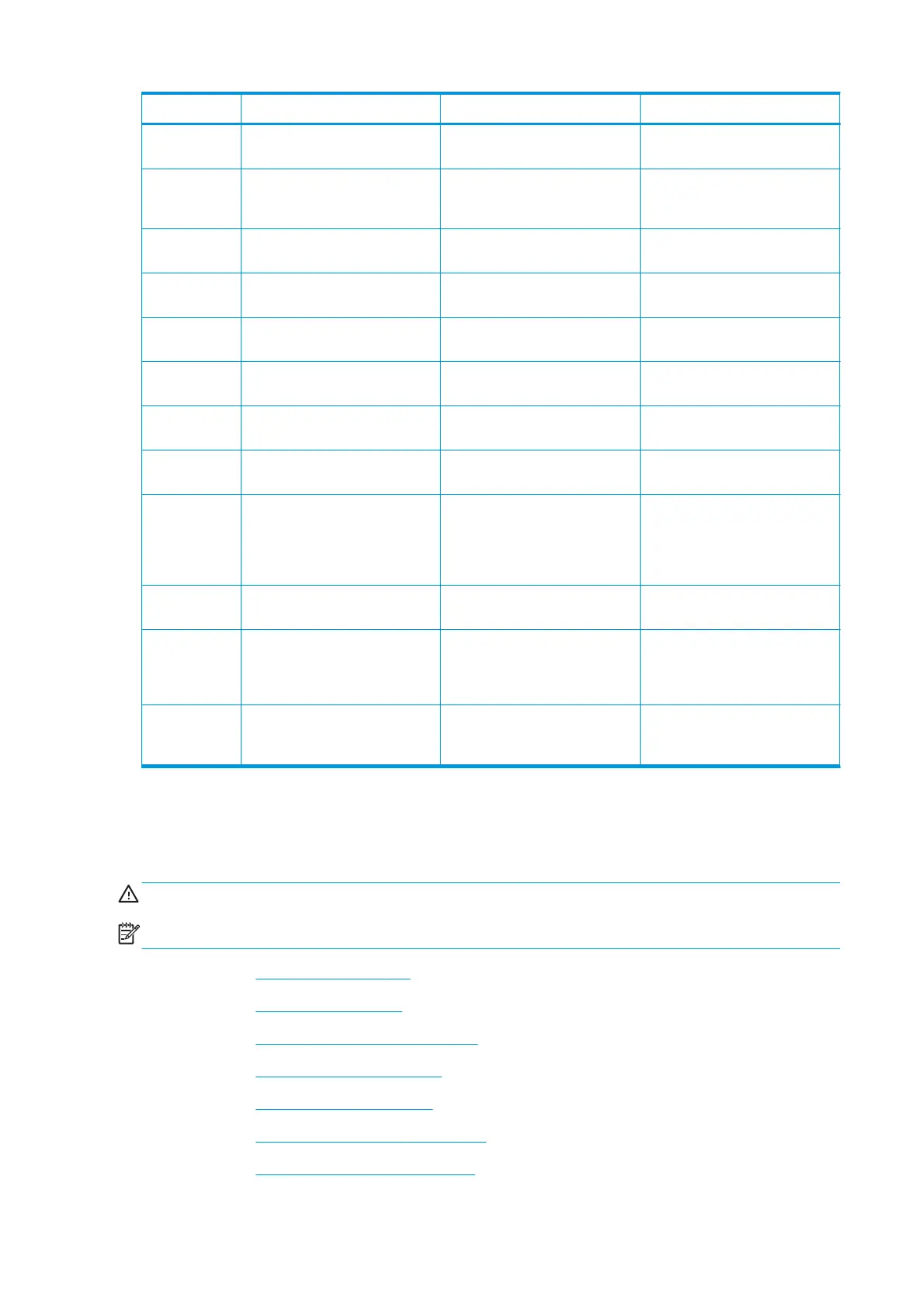Component Diagnostic Tests Calibrations Service Utilities
Stacker jam
sensor (opto)
Stacker jam sensor ——
Stacker OVD
Transmission
W/ Motor
Stacker Overdrive Stacker Overdrive Calibration —
Stacker Ramps
Motor
Stacker Ramps ——
Stacker REDI
Sensor
Stacker Empty Sensor ——
Stacker Valves
motor
Output Valve Output Valve Calibration, Line
Sensor Calibration
—
Stacker Valves
sensor
Output Valve Output Valve Calibration, Line
Sensor Calibration
—
Starwheel lifter
mech
Scan Axis / Starwheel Lifter –—
Starwheel
supports
Scan Axis / Starwheel Lifter ——
SVS W/ Drop
Detector
Service Station Before replacement, run Drop
Detector Calibration / Reset
Calibration Flag. After replacement,
run Drop Detector Calibration /
Calibrate Drop Detector
After replacement, reset ""SVS""
usage counters. After replacement,
reset ""drop detector working time""
usage counters
Top or Bottom
Rewinder
Rewinder ——
Upper or Lower
Roll Cover
Sensor
(microswitch)
Sensors ——
Window
Position Sensor
(microswitch)
Sensors ——
Drive roller
Removal
WARNING! Turn off the printer and disconnect both power cords.
NOTE: This service kit includes two Universal Instant-dry sheets for the corresponding service calibrations.
1. Remove the Right cover on page 246.
2. Remove the
Left cover on page 249.
3. Remove the
Right connector cover on page 258.
4. Remove the
E-box extension on page 260.
5. Remove the
Service station on page 348.
6. Remove the
Ink Supply Station (ISS) on page 355.
7. Remove the
Substrate-axis motor on page 383.
240 Chapter 8 Removal and installation ENWW
