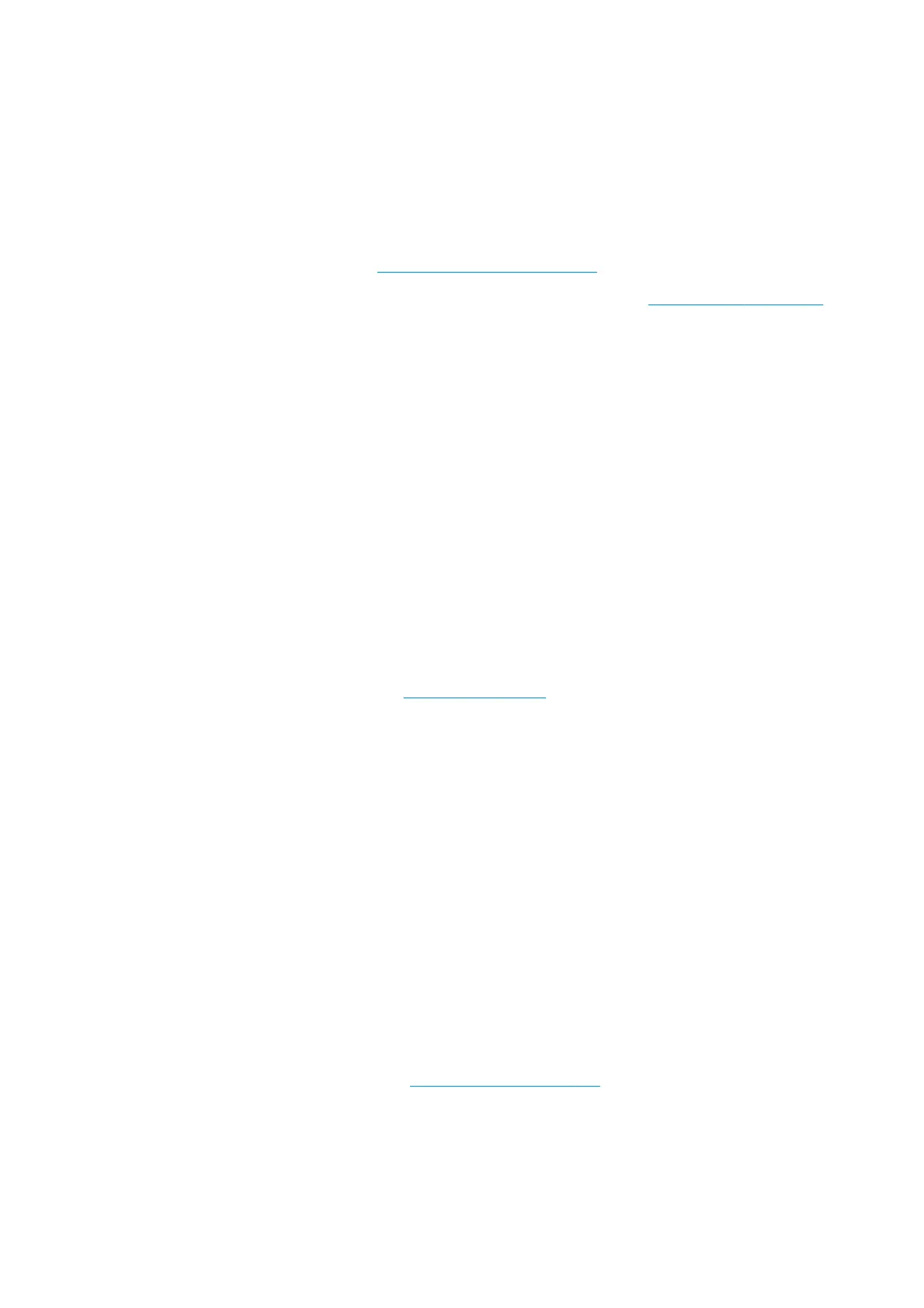Call agent:
▲
Restart the printer.
Service engineer:
1. Check that the Aerosol Fan cable is correctly connected to the Interconnect PCA.
2. Check that the cables going from the Interconnect PCA to the PrintMech PCA are correctly connected.
3. Replace the Aerosol Fan. See
Aerosol fan assembly on page 334.
4. If the previous action did not work then, replace the PrintMech PCA. See
PrintMech PCA on page 433.
SE Code: 45:03 – Rewinder servo shutdown
Problem description:
Rewinder motor disconected. Rewinder motror damaged. Rewinder motor cable damaged. Interconnect PCA
damaged (very low probability). PrintMech PCA damaged (very low probability).
Corrective action:
Call agent:
1. Switch the power off at the rear of the printer, wait briefly, then switch it back on again.
2. pen the Window and check for any visible obstacles restricting the movement of the Drive Roller. If
there is a wrinkled mass of substrate inside the substrate path, lift the Pinch Wheels and clear the
obstruction.
Service engineer:
1. Revise the Rewinder motor cable connections to Interconnect PCA.
2. Replace the Rewinder Motor. See
Rewinder on page 337.
3. If the previous action did not work then, replace the PrintMech PCA.
4. If the previous action did not work then, replace the Interconnect PCA.
SE Code: 46:03 – Primer servo shutdown
Problem description:
Primer failure.
Corrective action:
Call agent:
1. Check that the Primer Arm is not damaged and there are no obstacles in its way.
2. Turn the power off at the rear of the printer and disconnect the power cord. Reconnect the power cord
and turn on the printer.
Service engineer:
▲
Replace the Primer Assembly. See
Primer assembly on page 341.
SE Code: 46:10 – Primer fault
Problem description:
ENWW Continuable and non-continuable error codes 121
