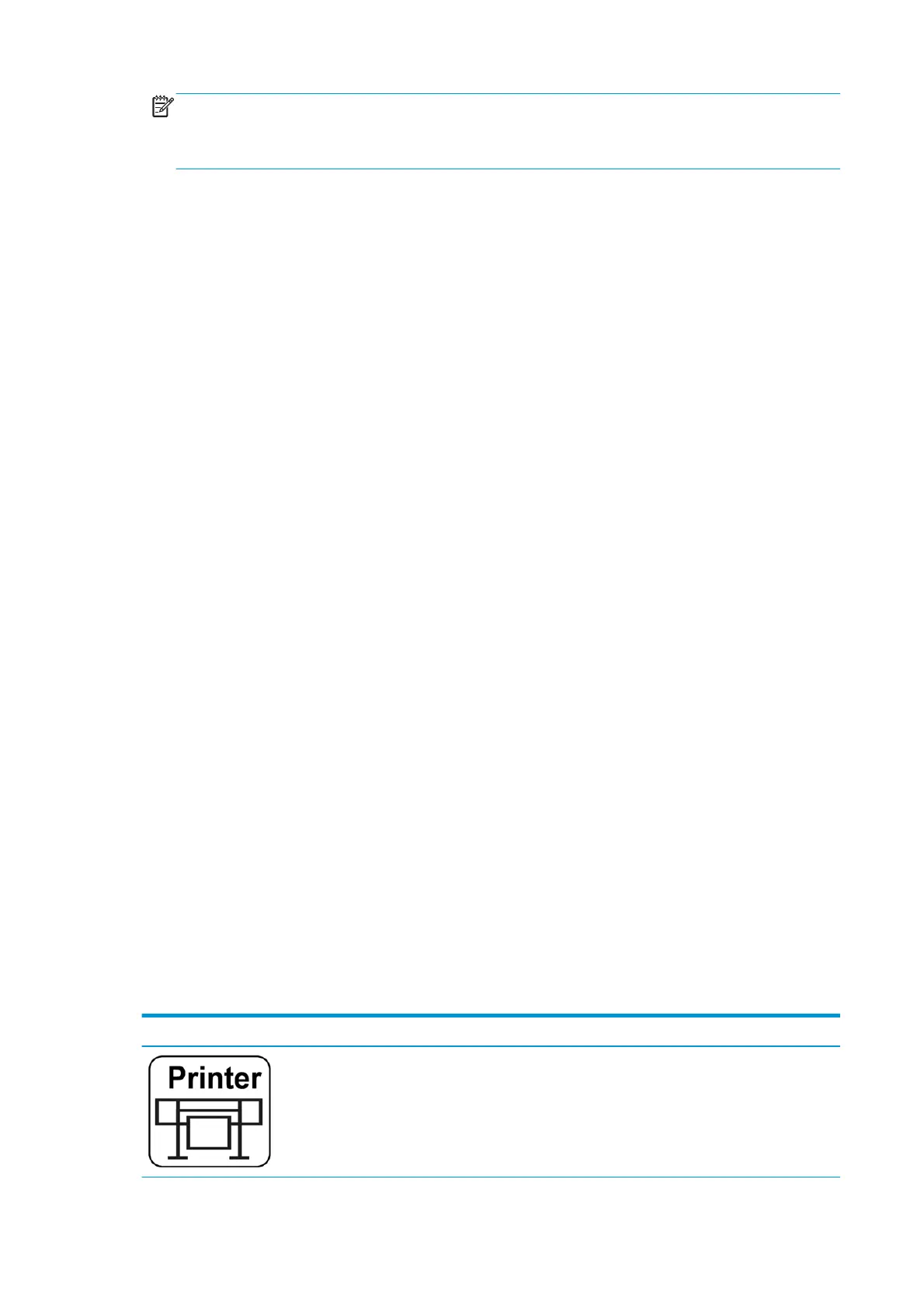NOTE: Test method based on EN ISO 6942:2002; Evaluation of materials and material assemblies
when exposed to a source of radiant heat, method B. The test conditions, to determine the temperature
when the substrate starts ignition (either flame or glow) were: Heat flux density: 30 kW/m², copper
calorimeter, K type thermocouple.
Mechanical hazard
When the carriage moves, it can crush or cut body parts if they are in the way.
Best practice
●
Keep your clothing and all parts of your body away from the printer’s moving parts.
●
Avoid wearing loose clothing, jewelry like necklaces or bracelets, or any kind of hanging objects.
●
If your hair is long, try to secure it so that it will not fall into the printer.
●
Take care that sleeves and gloves do not get caught in the printer’s moving parts.
●
Stay clear of the print path when the carriage is moving.
●
Make sure that there are no tools obstructing the operation of the printer.
Scan-axis encoder strip hazard
The scan-axis encoder strip is very sharp, and can easily cut your hands if you need to work near it.
Best practice
●
Wear protective gloves if you must touch the scan-axis encoder strip.
●
Do not wear loose clothing or jewelry.
Lifting and handling
Improper handling of heavy materials can lead to serious bodily injury.
Best practice
●
When handling substrate rolls, care must be taken to avoid back strain and/or injury.
●
Consider using a forklift, pallet truck, or other handling equipment.
●
When handling heavy substrate rolls, wear personal protective equipment including boots and gloves.
●
Follow any manpower instructions included in this service manual when you replace components. Many
components, require at least two people for removal.
Warning labels
Label Explanation
Printer label. To identify the printer’s power cord.
462 Chapter 11 Safety precautions ENWW
