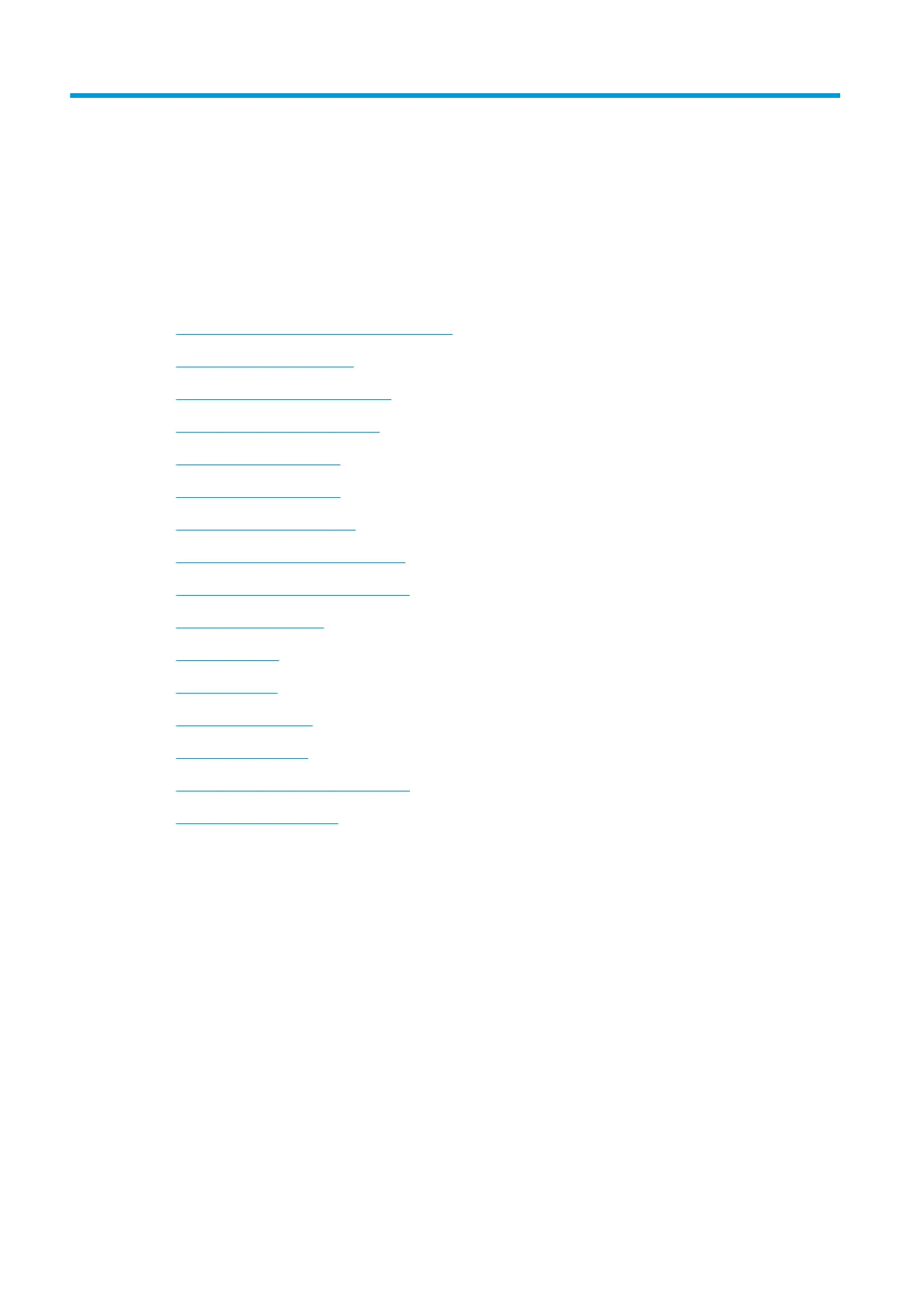5Print quality
●
Initial print-quality troubleshooting actions
●
RIP and front panel settings
●
How to use the print-quality plots
●
Printhead alignment status plot
●
Printhead health test plot
●
Optimizer health test plot
●
Substrate-advance test plot
●
Advanced printhead health test plot
●
Advanced alignment diagnostic print
●
Plot for escalation only
●
Geometry check
●
Scan-axis check
●
Misregistration check
●
Force drop detection
●
Troubleshooting non-uniform curing
●
Substrate advance issues
188 Chapter 5 Print quality ENWW
