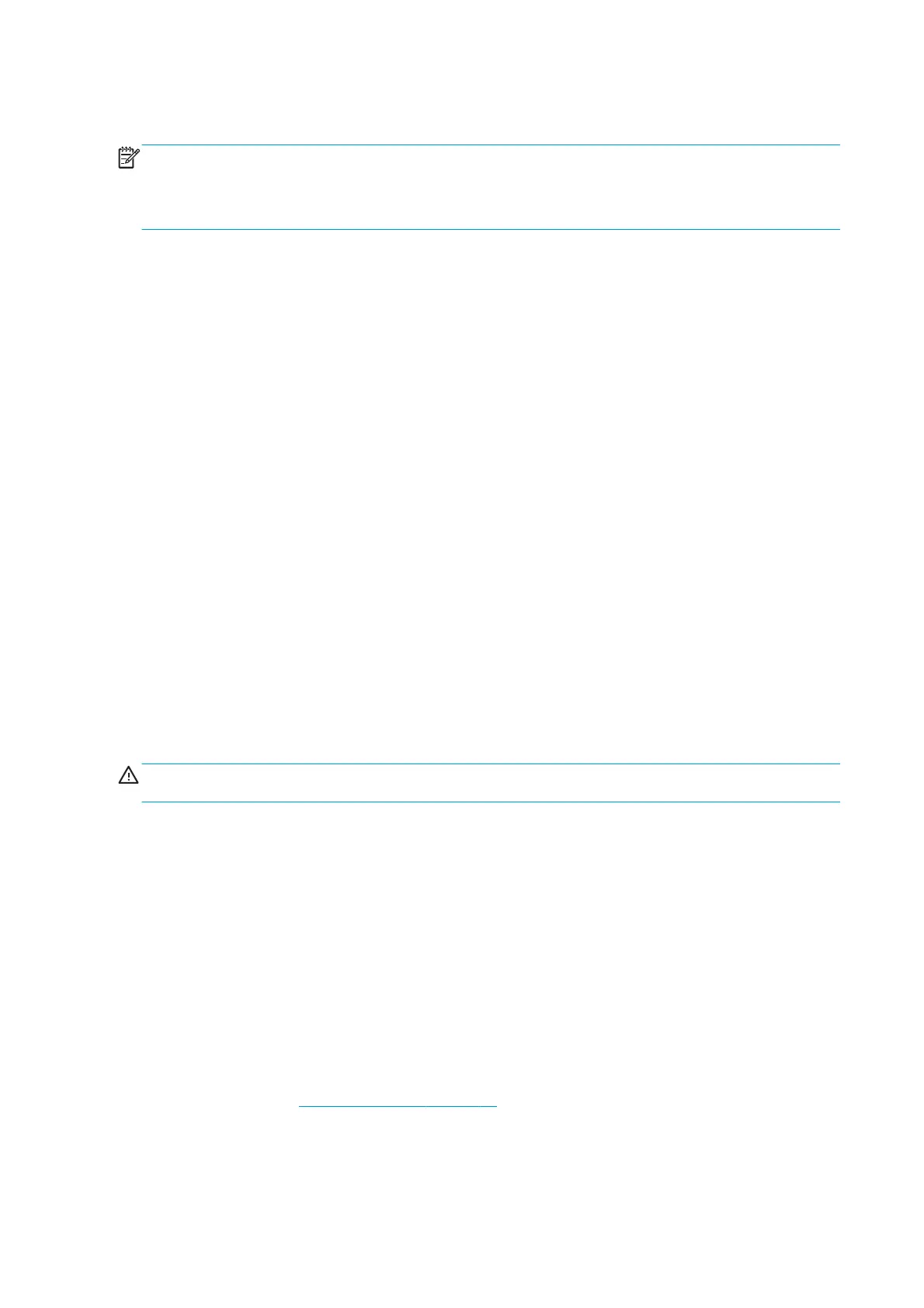This option recovers the printer to a ready status after a broken bag has been detected in one of the Ink
Cartridges.
NOTE: This option should only be selected if the following has been performed:
●
The Ink Cartridge with the broken bag has been replaced with a new Ink Cartridge.
●
The Air Tubes have been cleaned of any ink.
Procedure
1. Go to Diagnostic test > 3. Ink System Menu > 3.3 Broken Bag Recovery Menu > 3.3.2 Recover Broken
Bag, and press OK
2. The front panel asks whether the tubes are clean. If the Air Tubes are clean of ink, select Yes and press
OK.
3. The front panel asks whether you want to remove the broken-bag condition. Select Yes and press OK.
4. The printer will now scan for a broken bag in the Ink Cartridges, and the front panel will display the
following messages:
●
Starting Gamut
●
Starting TestGPIO
●
Detecting Bag Broken
●
Starting Acumen Supplies
●
Getting ISS data
●
Starting SuppliesCon...
5. When prompted by the front panel, press any key to finish the recovery procedure.
3.3.3 Refill Ink Tubes
Description
CAUTION: This procedure must only be performed after performing the Recover Broken Bag procedure or
after replacing a Floater and PIP assembly.
The procedures and menu selections must always be performed if a broken bag has been detected by the
printer. In this procedure the printer forces ink from the ink tube that had the broken bag, removing air
bubbles, into a syringe.
Procedure
1. Remove all the dummy Ink Cartridges and install the normal Ink Cartridges.
It is important that the Ink Cartridge with the broken bag, is discarded and replaced with a new Ink
Cartridge. DO NOT reinstall the Ink Cartridge with the broken bag.
2. Go to Diagnostic test > 3. Ink System Menu > 3.3 Broken Bag Recovery Menu > 3.3.3 Refill Ink Tubes, and
press OK.
3. The front panel will display the various electrical subsystems being initialized in order to perform the
procedure. If there is a failure at this point the front panel will display a system error; troubleshoot the
system error using
System error codes on page 65.
4. The front panel asks you to select the color of the Ink Cartridge that had the broken bag, and press OK.
5. The front panel asks whether there is air in the ink tubes.
152 Chapter 4 Service Tests, Utilities, and Calibrations ENWW
