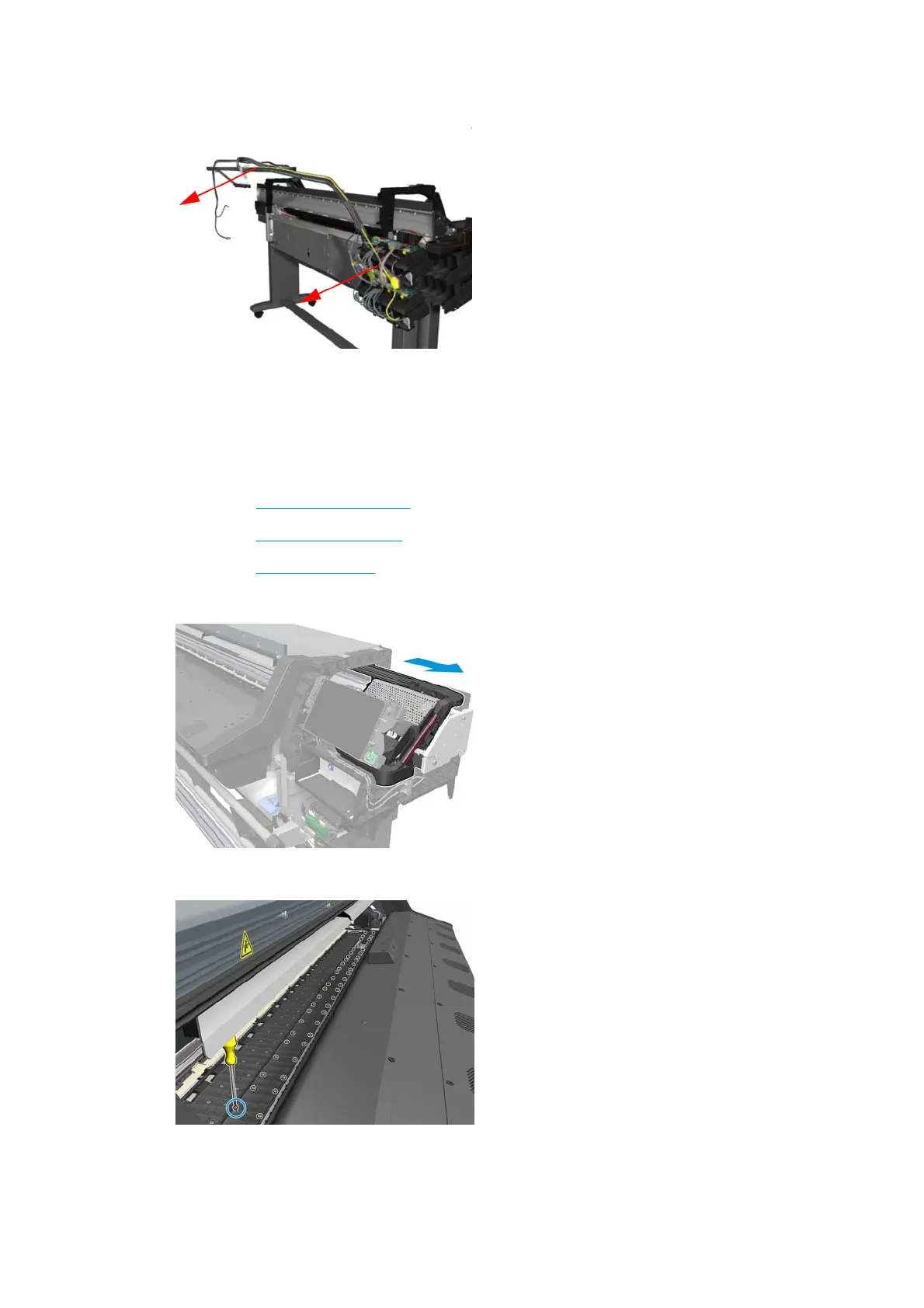22. Remove the Ink Supply Tubes and Trailing Cable from the printer.
Static front platens (360)
This service kit includes two Universal Instant-dry sheets for the corresponding service calibrations.
Removal
1. Remove the
Right cover on page 246.
2. Remove the
Left cover on page 249.
3. Remove the
OMAS on page 399.
4. Move the Carriage Assembly fully to the right.
5. Remove fifty-eight T-10 screws (Type C) that secure the static front platen to the Vacuum Beam.
6. Remove the static front platen with the linear blade from the printer.
380 Chapter 8 Removal and installation ENWW
