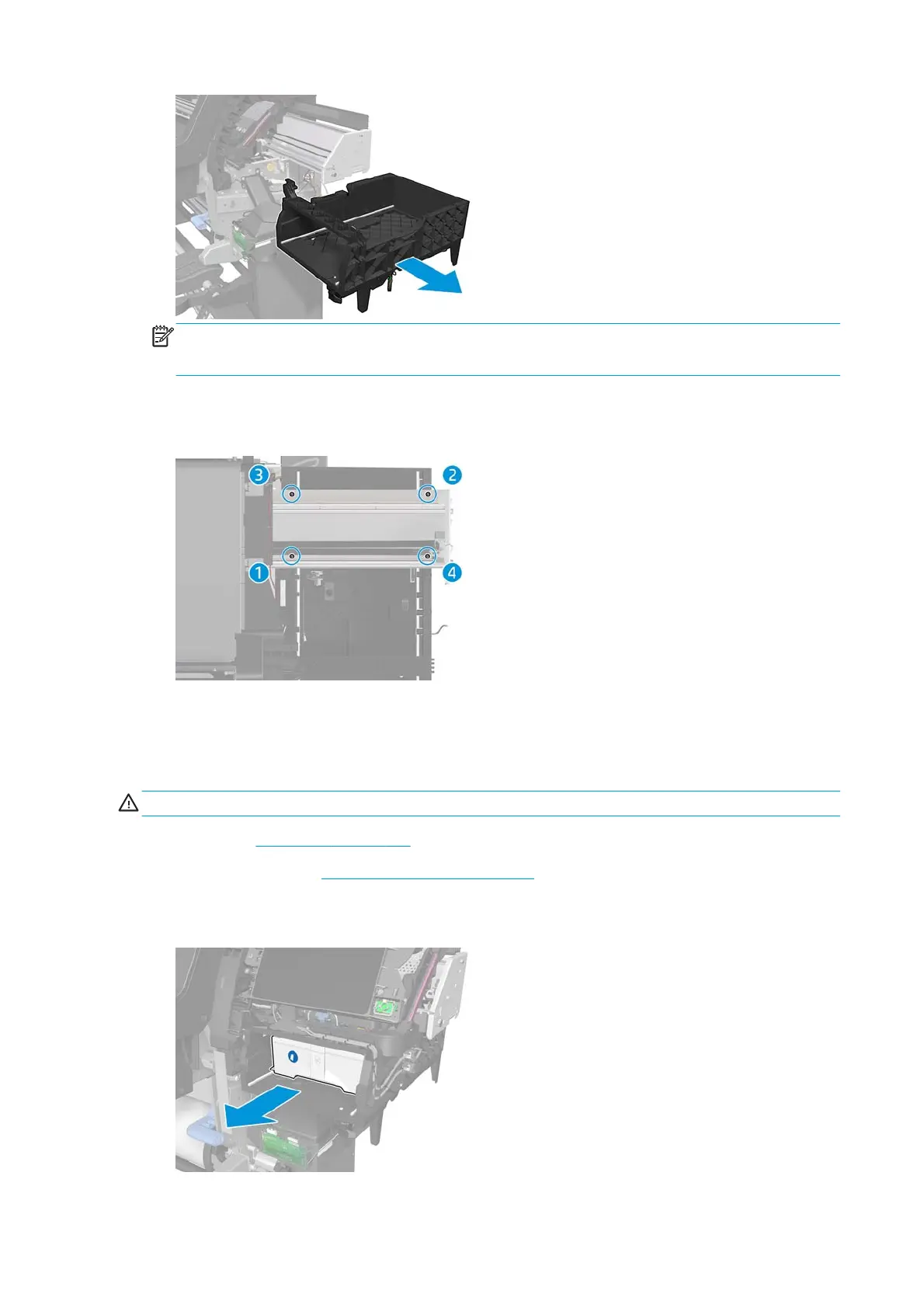NOTE: After installing the NEW Service Station, make sure you perform the following Service Utility:
●
Reset “4.7.5 Service Station cycle counter”.
Installation
▲
When installing the Service Station, insert four T-20 screws (Type J) in the order shown in the picture.
Drop detector
Removal
WARNING! Turn off the printer and disconnect both power cords.
1. Remove the Right cover on page 246.
2. Open the Window. See
Opening the window on page 313.
3. Pull out the Printhead Cleaning Cartridge fully from the Service Station to release the Carriage
Assembly.
352 Chapter 8 Removal and installation ENWW
