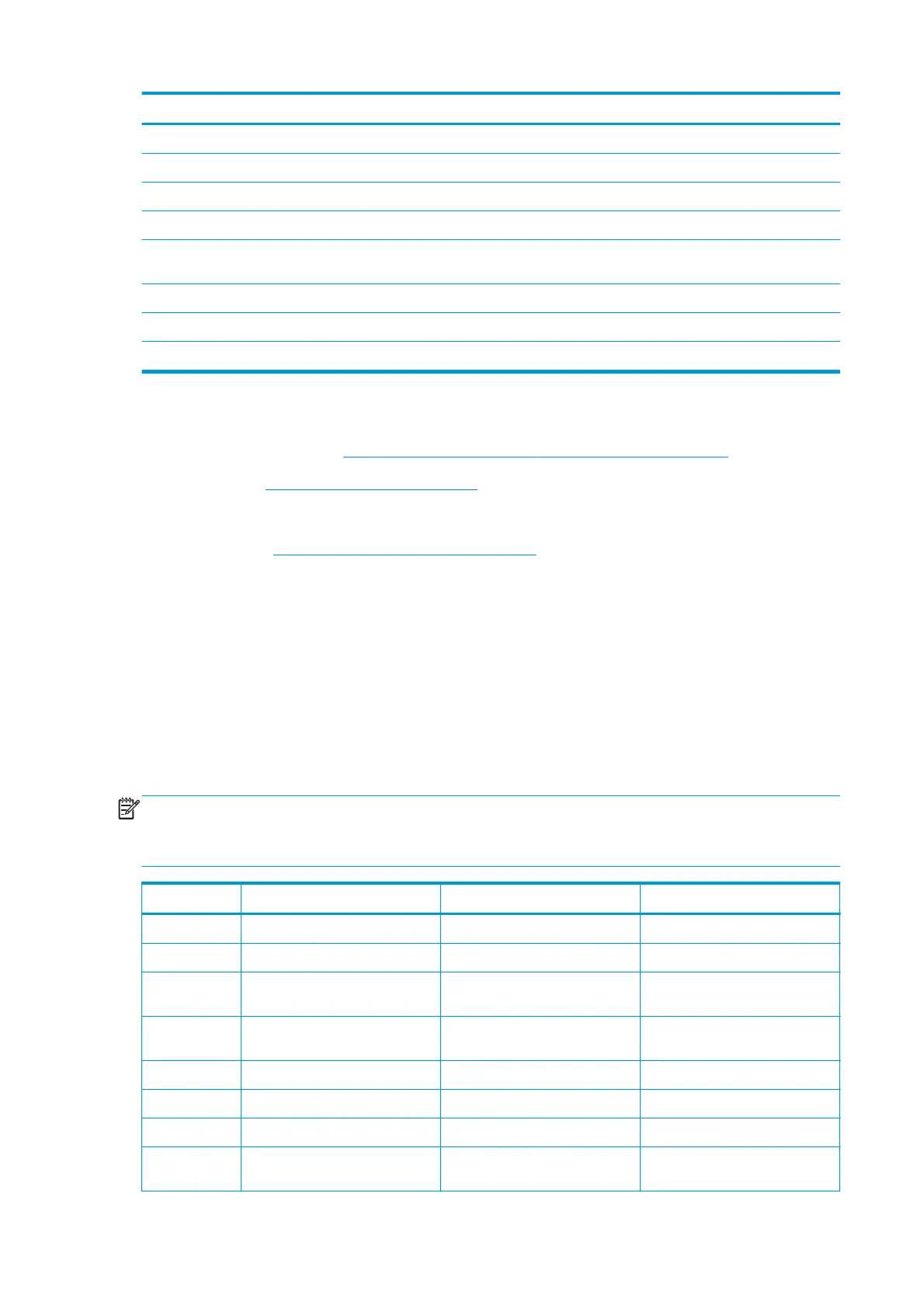Part number Description Flier
CR357-67058 Ink cover, front-panel side Yes
CR357-67064 Leg, front-panel side Yes
CR357-67065 Leg, service-station side Yes
CR357-67036 Bottom roll cover Yes
CR355-67001 /
CR357-67039
Top roll cover Yes
CR357-67070 Carriage latch Yes
CR357-67066 Basket Yes
CR357-67067 Pinch arm top roll Yes
For further information
●
CSR Corporate Standards:
http://standards.corp.hp.com/smc/hpstd/AHP0001501.htm
●
CSR Web site:
http://www.hp.com/go/csrparts/
●
CSR Parts Availability (EasiTool):
●
HP Parts Page:
http://partpage.corp.hp.com/default.asp
Service calibration guide to removal and installation
Using the service calibration guide
When you remove most product components, you will need to perform a particular set of Service Calibrations
and Diagnostic tests to ensure proper product performance.
The Service Calibration Table explains which service calibrations and diagnostic tests need to be performed
whenever you remove and install particular product components.
The calibrations and tests must be performed in the order in which they are listed.
NOTE: Even if you do not replace the removed component with a new component, you still need to perform
the calibrations indicated in the table.
Diagnostics and Calibration Table
Component Diagnostic Tests Calibrations Service Utilities
Drive Roller — Paper Advance Calibration —
Belt Assembly TBD — After replacement, reset belt cycles
Line Sensor
Assembly
— Line Sensor Calibration Reset the Line Sensor Cycle
Carriage
Assembly
Carriage Assembly, Scan Axis /Scan
Axis, Scan Axis / Cutter
Line Sensor Calibration After replacement, reset "carriage"
usage counters
Carriage PCA Carriage Assembly Line Sensor Calibration —
Color Sensor Substrate Path Sensor Open Close SOL Reset the Color sensor counter
Cutter Scan Axis / Cutter ——
Scan-axis Motor ——Reset the Scan Axis Motor life
counter
238 Chapter 8 Removal and installation ENWW
