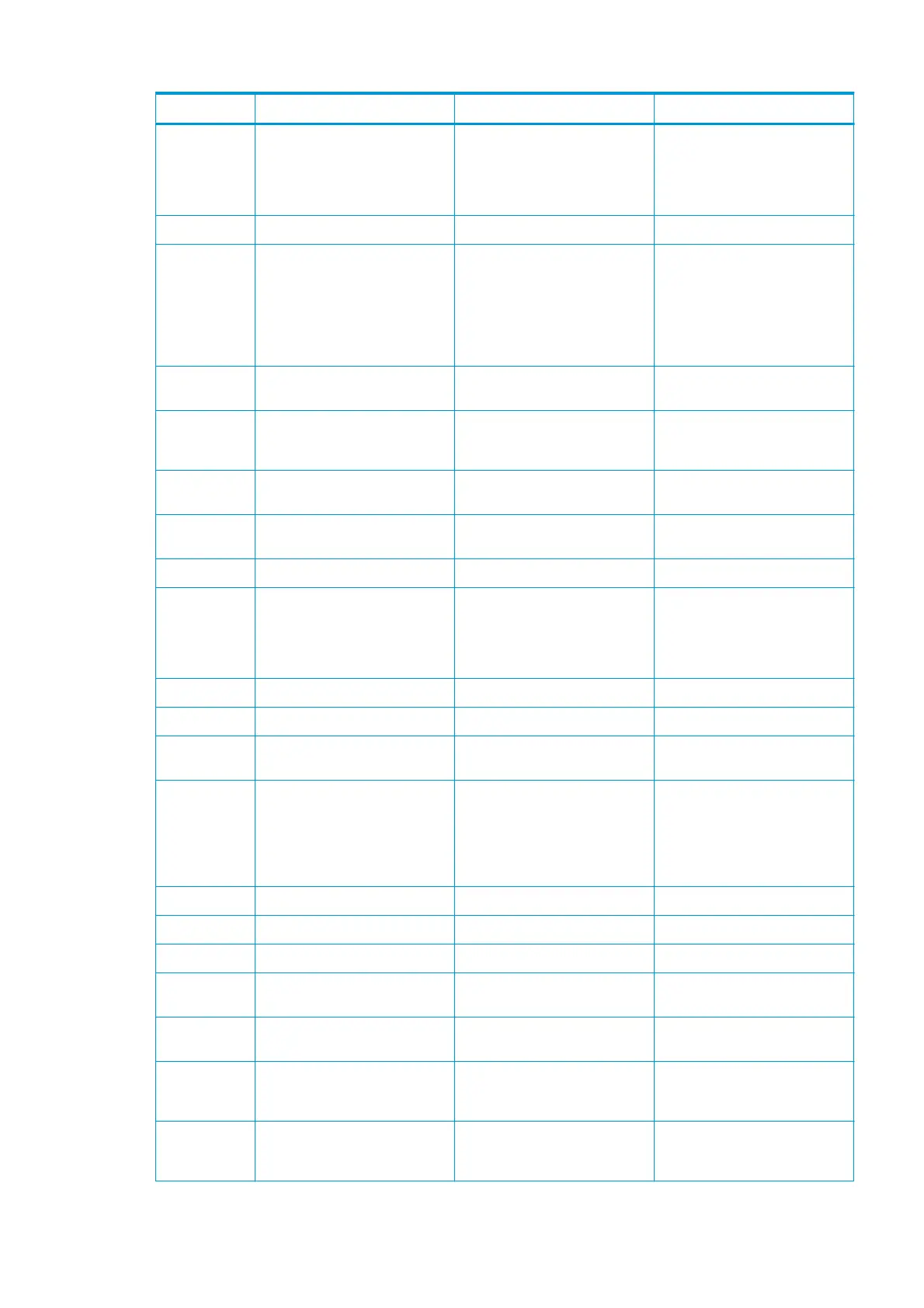Component Diagnostic Tests Calibrations Service Utilities
Drop Detector — Before replacement, run Drop
Detector Calibration / Reset
Calibration Flag. After replacement,
run Drop Detector Calibration /
Calibrate Drop Detector
After replacement, reset "drop
detector working time" usage
counters
Encoder Strip Scan Axis / Scan Axis ——
Formatter PCA,
Hard Disk Drive,
Engine PCA, LAN
PCA, front
panel, Power
Supply Unit,
PSU Fan
Electronics Module ——
Full Bleed
Foams
——After replacement, reset "full bleed
foams" usage counters
Ink Supply
Station front
panel Side
Ink Delivery System ——
Ink Supply
Station SVS side
Ink Delivery System ——
Ink Tubes and
Trailing Cable
Scan Axis / Scan Axis, Ink Delivery
System
— After replacement, reset "tubes and
trailing cable" usage counters
Line Sensor Carriage Assembly Line Sensor Calibration —
Motor
Substrate
Advance
Transmission
with Encoder
Paper Drive Paper Advance Calibration —
Overdrive Paper Drive ——
Pinch Rollers Paper Drive ——
Preventative
Maintenance #1
Carriage Assembly, Scan Axis / Scan
Axis, Scan Axis / Cutter
Line Sensor Calibration After replacement, reset "Life
PMK1" counters
Preventative
Maintenance #2
Service Station, Carriage Assembly Before replacement, run Drop
Detector Calibration / Reset
Calibration Flag. After replacement,
run Drop Detector Calibration /
Calibrate Drop Detector. Line Sensor
Calibration
After replacement, reset "Life
PMK2" counters
Primers Service Station / Primer motor ——
PRS Actuator Scan Axis / PRS ——
Rail Oiler Scan Axis / Scan Axis ——
Scan Axis motor Scan Axis / Scan Axis — After replacement, reset "scan
motor" usage counters
Stacker (w/o
Arms assy)
Stacker Overdrive, Stacker Ramps Stacker Overdrive Calibration,
Output Valve Calibration
—
Stacker Arm
sensor
(microswitch)
Sensors ——
Stacker
capacity sensor
(opto)
Stacker capacity sensor ——
ENWW Service calibration guide to removal and installation 239
