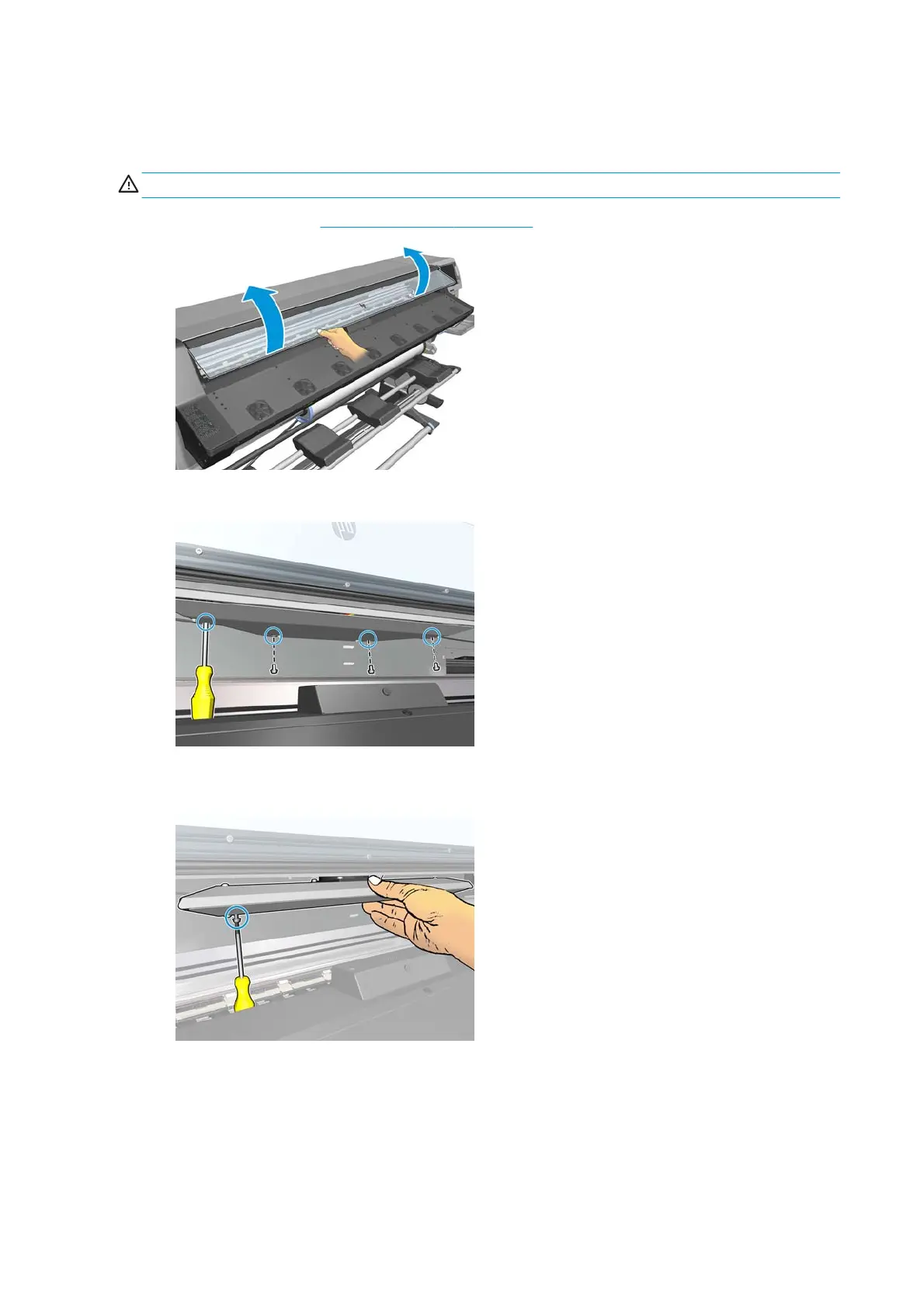Top cover fans
Removal
WARNING! Turn off the printer and disconnect both power cords.
1. Open the window. See Opening the window on page 313
2. From inside the printer, remove four T-20 screws that secure the Top Cover Fan to the Top Cover.
3. When the last T-20 screw is being removed, support the Fan Assembly with your hand so that it does
not fall.
316 Chapter 8 Removal and installation ENWW
