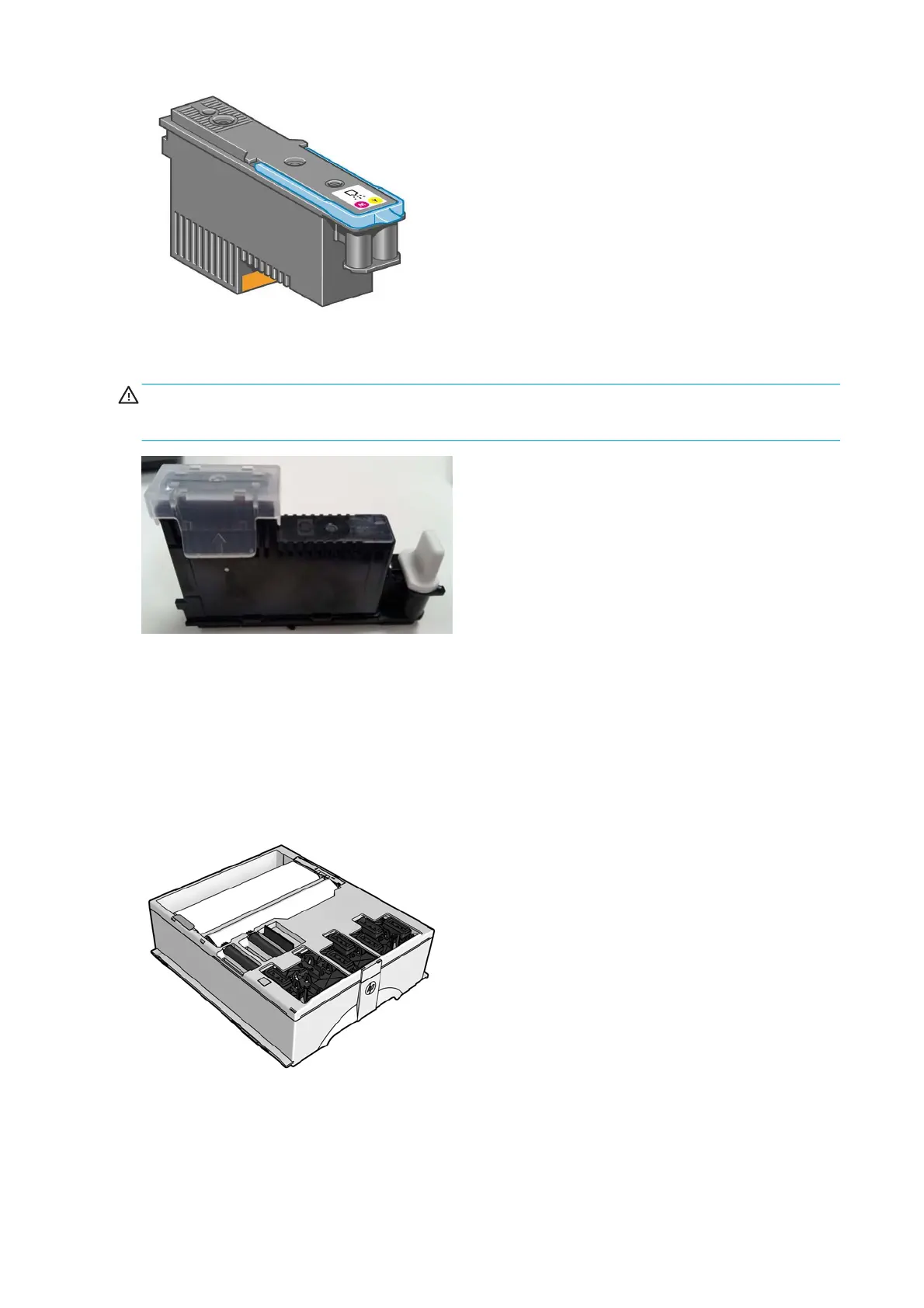The printheads are extremely durable and do not need to be replaced every time an ink cartridge is replaced.
They are independent of the ink cartridges and will continue giving excellent results even if the ink cartridges
are low on ink.
CAUTION: For Printhead CZ680A : HP 831 Optimizer latex printhead is shipped with a transparent cap and
white color plug. DO NOT use the transparent cap and white color plug for other color printheads, failure to
do so will cause nozzle problems.
Waste management system
Printhead cleaning kit
Maintenance cartridge
Use the maintenance cartridge to clean and maintain the printheads, ensuring the best possible print quality,
and to seal the printheads when they are not in use, preventing them from drying out.
To maintain the status of the printhead nozzles, the printer expels a few drops of ink from each nozzle of
each printhead into the spittoon. This is done at the start of each print job, during printing, whenever a
printhead is replaced, and whenever you request a printhead check.
206 Chapter 6 Ink supplies ENWW
