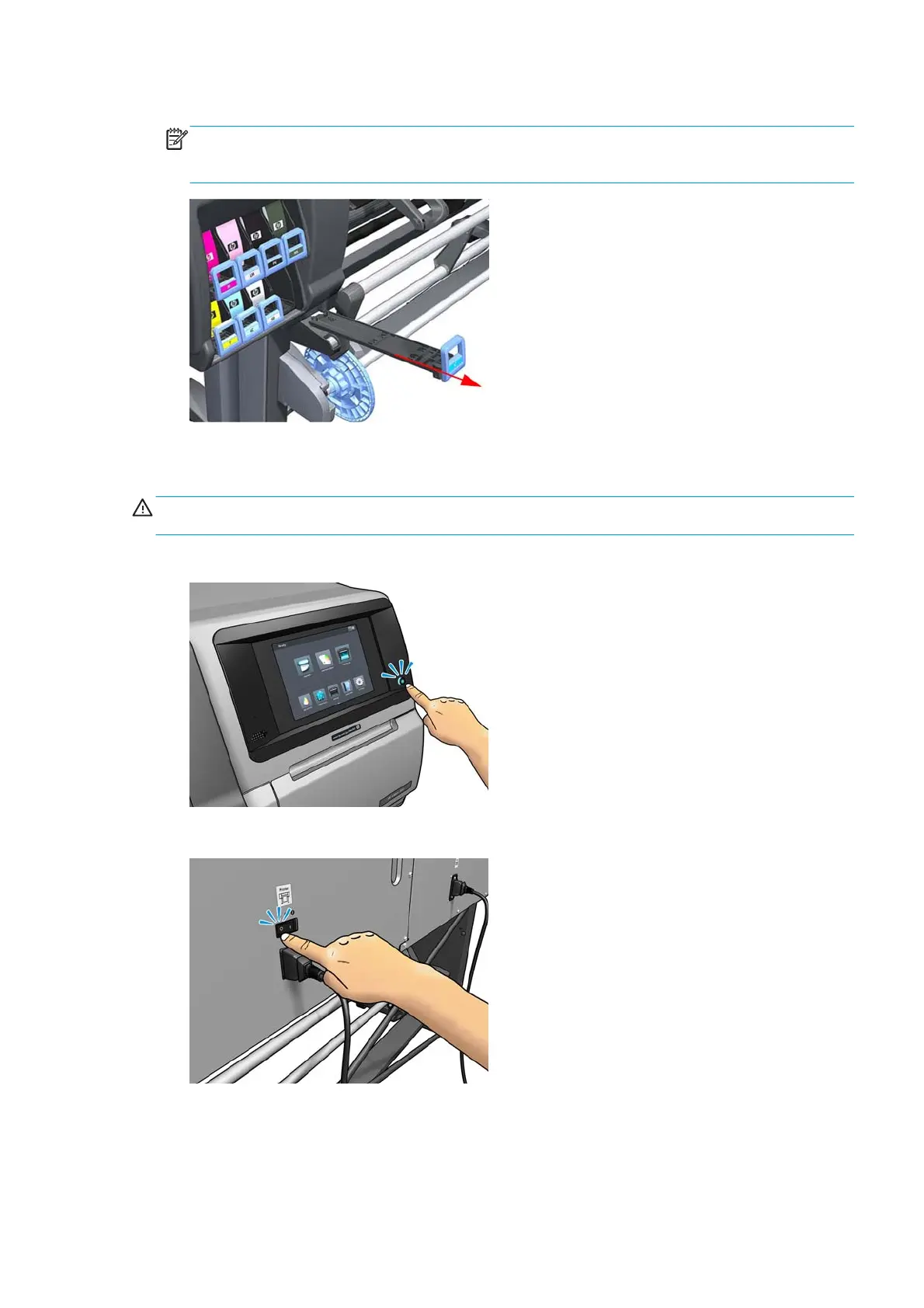4. Pull the Tray completely out of the printer.
NOTE: Note that each Cartridge Tray is different even though they look very similar. When selecting
the Cartridge Tray from the Support Part (it contains eight Cartridge Trays), choose the Tray that exactly
matches the one that you have just removed.
Opening the window
WARNING! Before opening the window, observe all safety precautions when working in the area of the print
zone. Make sure that the temperature of the print zone has sufficiently cooled down.
1. Turn off the printer at the front panel.
2. Turn off the power switch at the rear of the printer.
ENWW Opening the window 313
