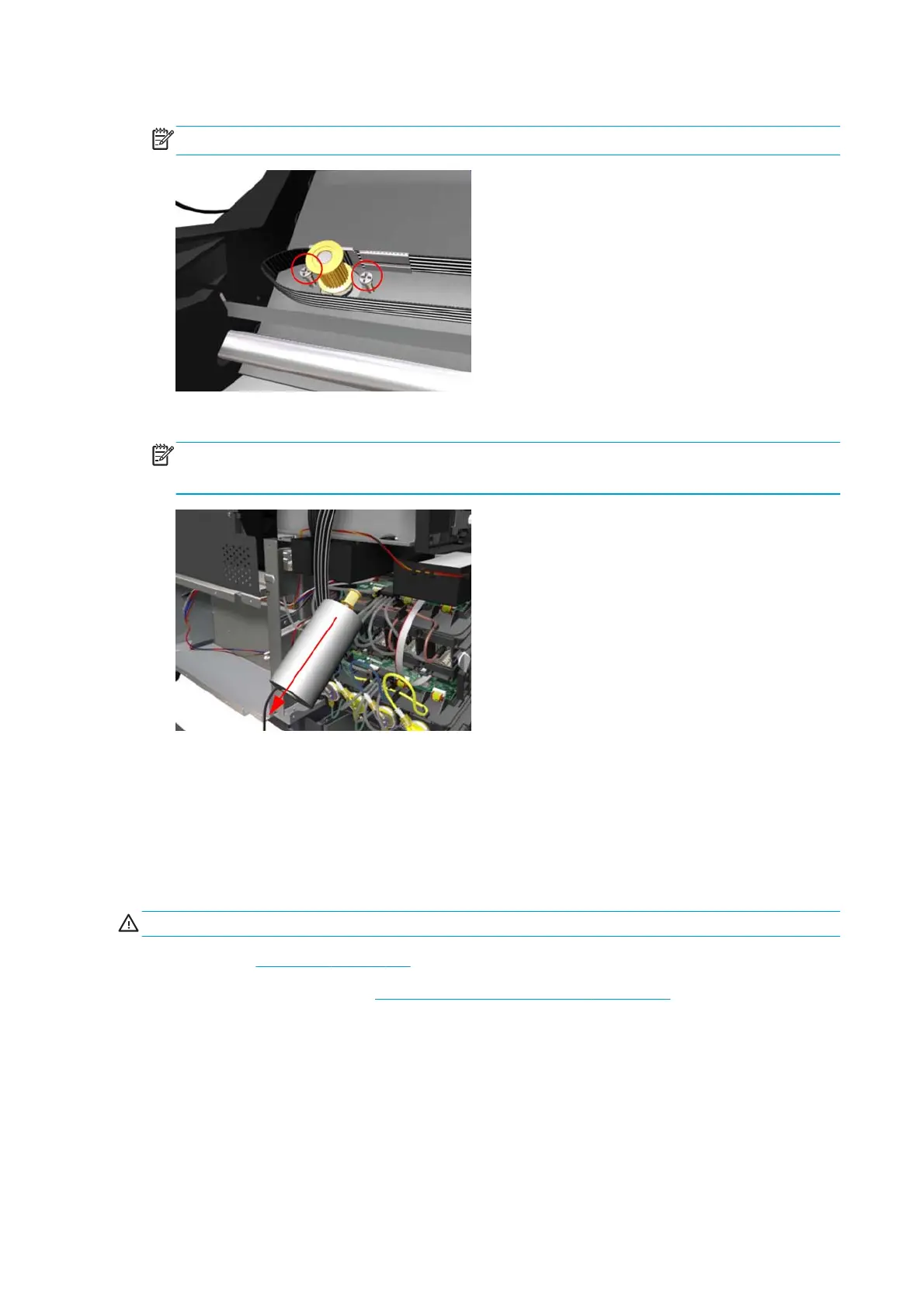11. Remove two T-20 screws (Type A) that secure the Scan-Axis Motor.
NOTE: Make sure you hold the Scan-Axis Motor securely when removing the screws.
12. Remove the Scan-Axis Motor from the printer.
NOTE: After installing the NEW Scan-Axis Motor, make sure you perform the following Service Utility:
●
Reset the life counter “4.5.3 Scan Axis motor”.
Installation
●
Make sure to route the cable through the lower cable bundle.
Oiler assembly
Removal
WARNING! Turn off the printer and disconnect both power cords.
1. Remove the Right cover on page 246.
2. Remove the Encoder Strip. See
Encoder strip and encoder sensor on page 362.
3. Open the Window.
322 Chapter 8 Removal and installation ENWW
