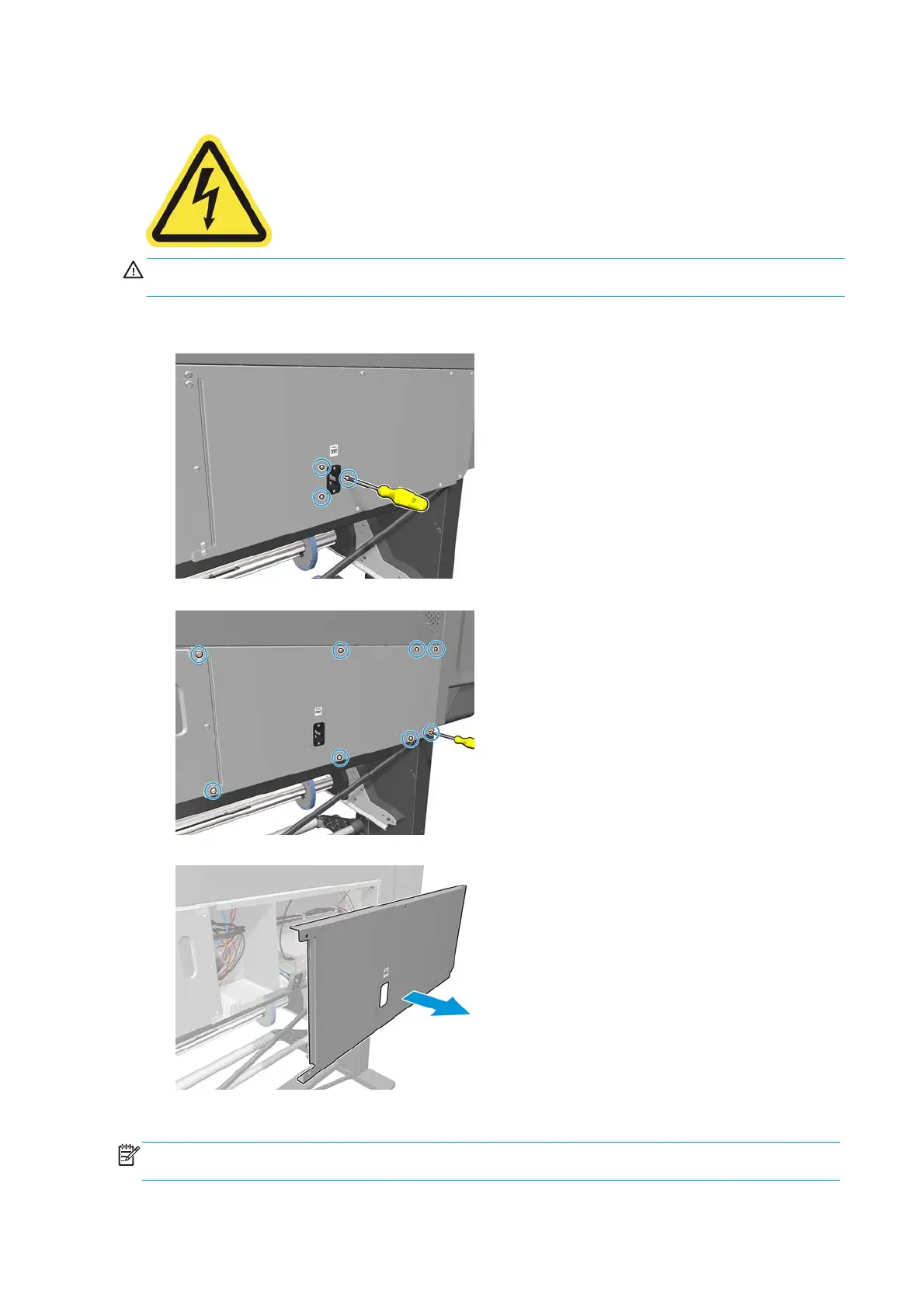E-box extension
Removal
1. Remove three T-10 screws to release the power socket plate.
2. Remove eight T-20 screws (Type B) from the e-box extension cover (only 6 screws in the 310 printer).
3. Remove the e-box extension cover from the printer.
Installation
NOTE: Before installing the e-box extension cover, tighten the three T-10 screws that hold the power
socket plate.
260 Chapter 8 Removal and installation ENWW
WARNING! Heating coils operate at hazardous voltages capable of causing death or serious personal injury.
Disconnect both power cords before servicing the printer.
