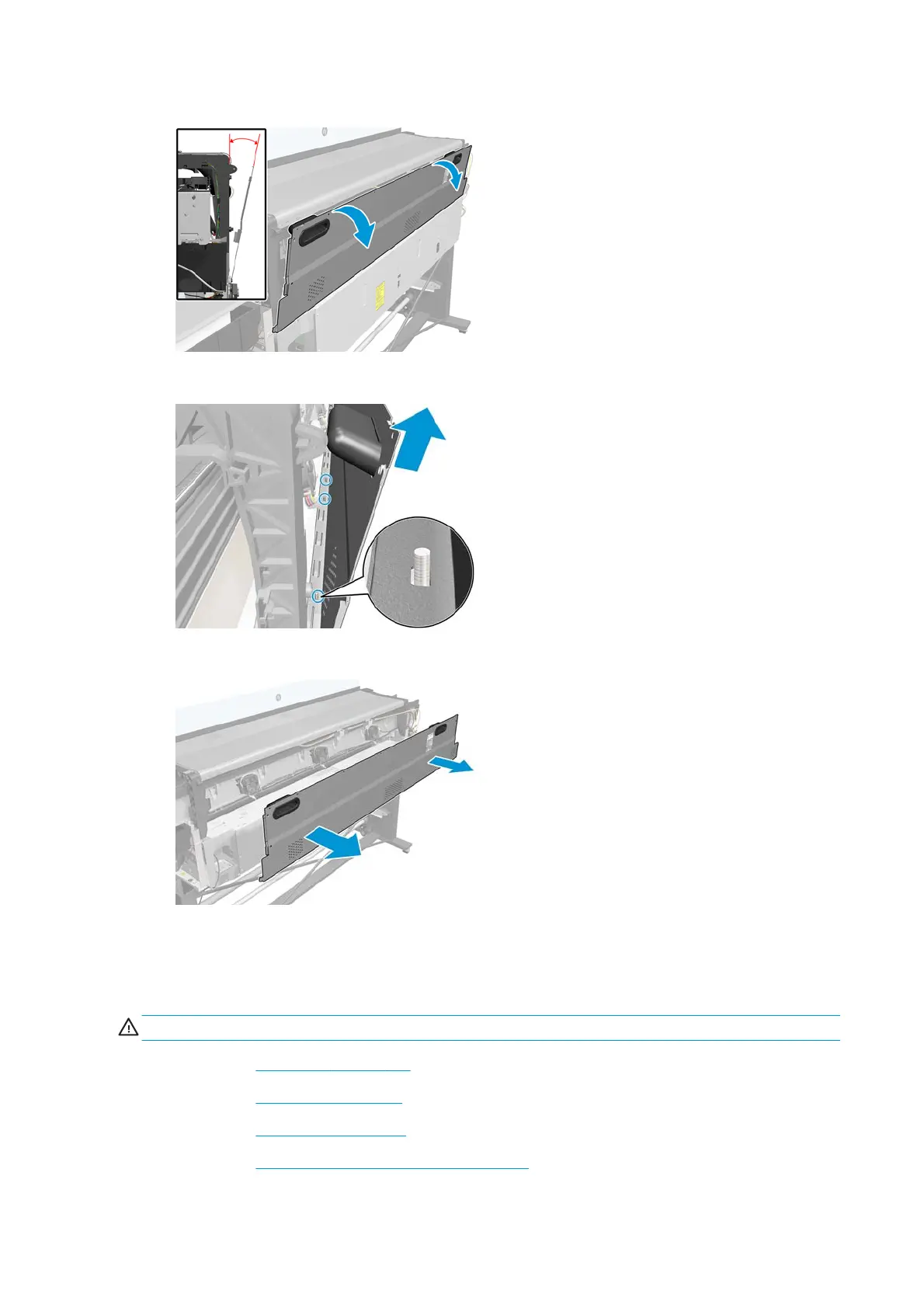4. Open the Rear Cover slightly (as shown, approximately 30 degrees).
5. Lift the left side of the rear cover sufficiently to release it from the three location studs.
6. Remove the Rear Cover from the printer.
Top cover
Removal
WARNING! Turn off the printer and disconnect both power cords.
1. Remove the Right cover on page 246.
2. Remove the
Left cover on page 249.
3. Remove the
Rear cover on page 253.
4. Remove the
Right impinging module cover on page 252.
254 Chapter 8 Removal and installation ENWW
