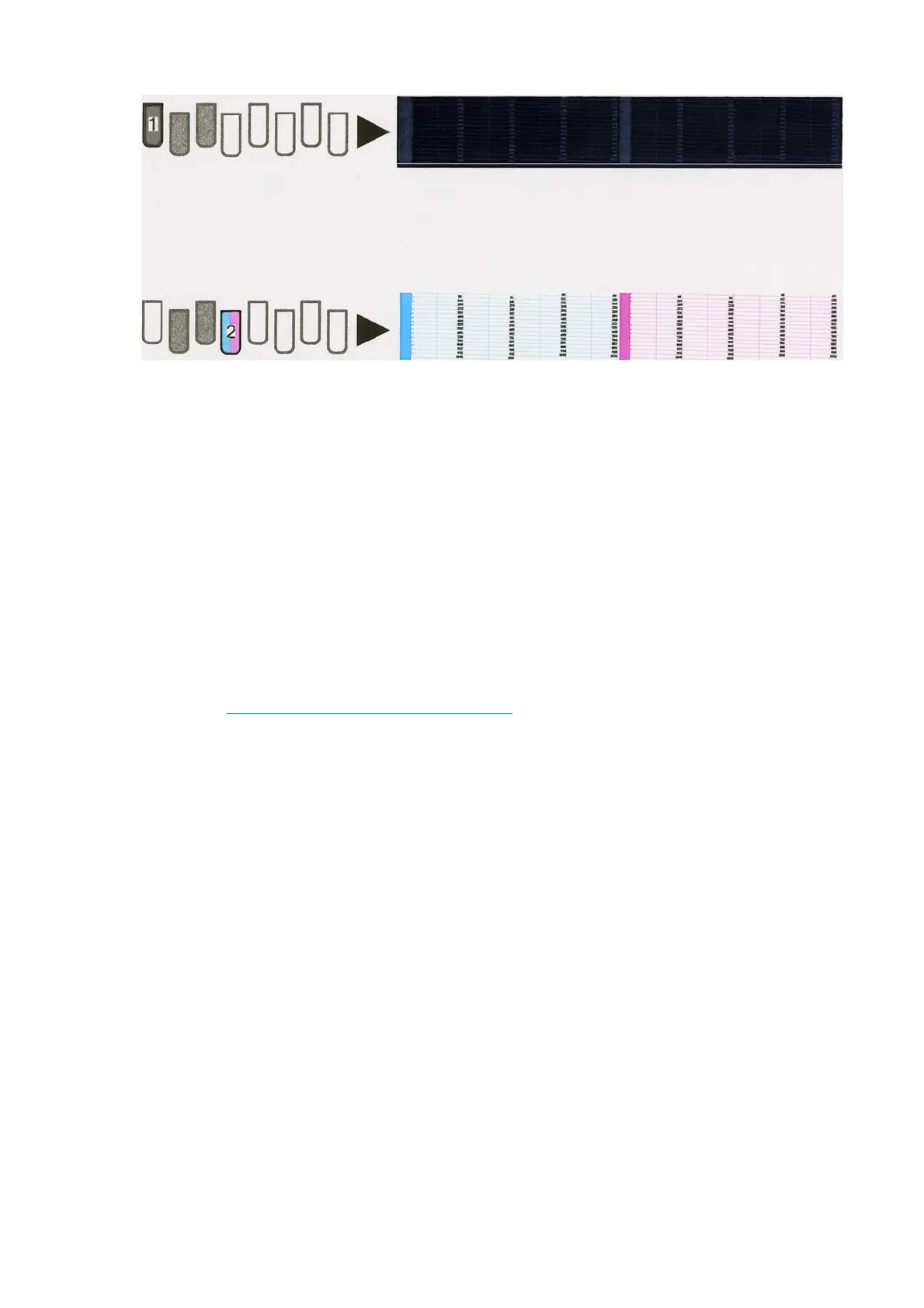Corrective action
If the printer has nozzle defects, the level of print quality achieved can still be considered acceptable because
the printer can automatically compensate for them. There may be no need to replace the printhead.
A single die for a single color can contain up to 70 nozzles out and still the print quality will not be
significantly degraded.
1. Clean the printheads.
2. If there is still any die above the threshold level (70 nozzles out), clean the printheads again.
3. If there is still any die above the threshold level, replace the printhead.
Advanced alignment diagnostic print
This plot helps you to visually check any alignment problems of the printer, it is similar to the process already
described on
Printhead alignment status plot on page 190, but in more detail. You use it to measure the
alignment error with greater accuracy. To print this test plot go to Menu List > 2. Image Quality Plots > 2.2 PH
Alignment Menu > 2.2.2 Advanced Test Plot.
194 Chapter 5 Print quality ENWW
